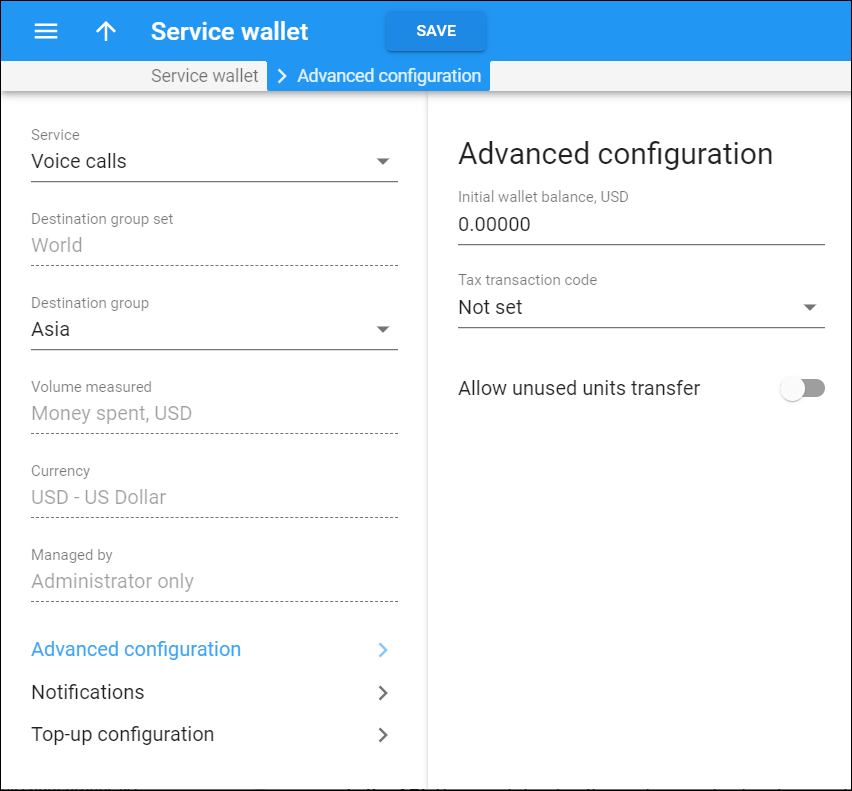Fine tune the service wallet configuration here. For example, allow the transfer of unused traffic among users or set up a life time for top-ups.
For multi-service wallets, view the list of services and destination groups included into the wallet.
Initial wallet balance
Grant some service units or money to customers for one time by defining them as the service wallet's initial balance. For example, grant your IPTV customers 1 GB of Internet usage free of charge as a promotional offer.
After the initial balance on the wallet is used up, the user must top up the wallet to use the service further.
Tax transaction code
This is the internal tax transaction code. PortaBilling uses this code to extract taxation codes for EZTax, Avalara, GST or SureTax taxation plug-ins and send them for tax processing for services covered by this service wallet.
To create a tax transaction code, go to the Taxation panel.
The Tax transaction code option is available for service wallets defined for a single service.
Allow unused units transfer
Turn on the toggle to enable end users to share airtime from service wallets in such forms as GB, minutes, SMS or money.
End users can transfer airtime:
-
From their self-care portal. This is possible if:
-
you allowed airtime transfer for both the sender and the recipient;
-
users' accounts are either debit or credit with individual credit limits;
-
service wallets must be identical: have the same threshold type, currency, service and destination group.
-
-
Via the API. You must develop the custom application to provide this feature.