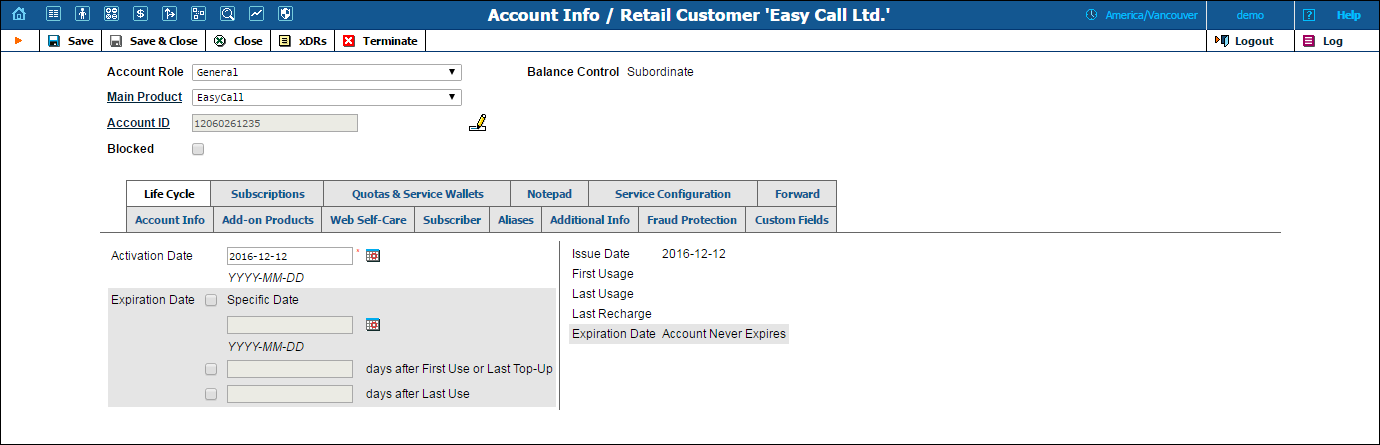
You are viewing a document related to an older software Maintenance Release%XX%. Click here to see the latest version of PortaSwitch
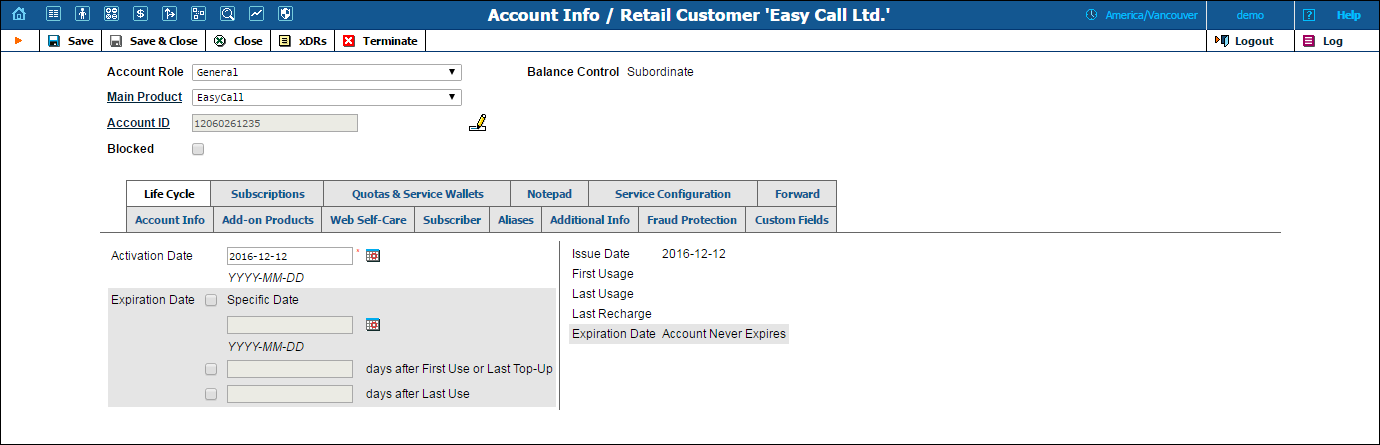
| Field | Description |
|---|---|
Activation Date |
The date from which the account is usable. NOTE: When adding a new account, it can be activated immediately. Just specify the value “IMMEDIATELY” here. The date of account activation depends on the billing time zone of the customer. This means that if the administrator in Sydney creates an account for the customer from New York and specifies the account activation as today, the account is activated only when this day comes in New York. |
Expiration Date |
Define the date from which the account is unusable. If you do not want the account to expire, leave all three check boxes clear. Note that this date is in the customer's billing time zone. |
Specific Date |
This identifies the date that the account expires. |
...days after First Use |
This defines the number of days the account remains active after its first use or recharge. |
...days after Last Use |
This defines the number of days the account remains active after its last use or recharge. |
Issue Date |
The date when the account was created. |
First Usage, Last Usage |
The time stamp shows when the account was in use for the first / last time.
The First Usage time stamp shows the first appearance of a subscriber within your network. It is established upon the user’s first registration of their device on the SIP server with this account ID or upon a first successful call / session event.
The Last Usage timestamp is established upon the last account registration or after the last call / session event ends. NOTE: You can also specify that the account's first / last usage time stamps are only modified by successful toll call / session events. To do this, set up the Update Usage Time option in the customer's tariff as Only by billable records. |
Last Recharge |
This specifies the last time the account was recharged using a voucher (either via the self-care page or IVR). |
Expiration Date |
This shows the date from which the account is unusable. NOTE: The date is in the customer's billing time zone. |