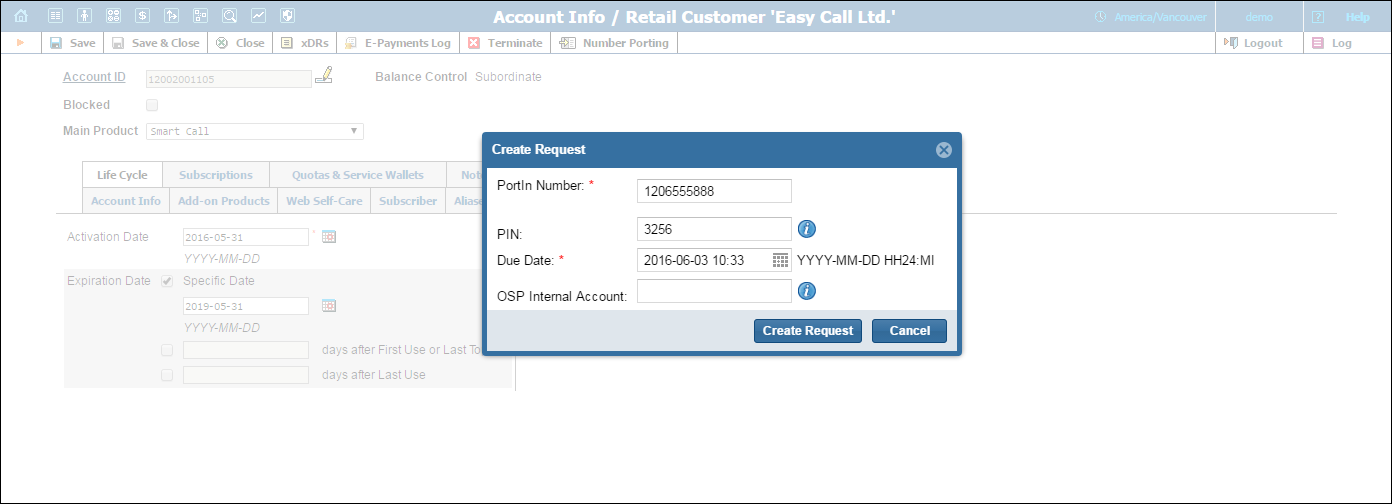
You are viewing a document related to an older software Maintenance Release%XX%. Click here to see the latest version of PortaSwitch
In order to port-in a number, click the Number Porting button to create a port request.
NOTE: The Number Porting button is only available when NumberPorting is enabled on the Configuration server.
In the Create Request dialog box, specify the following parameters:
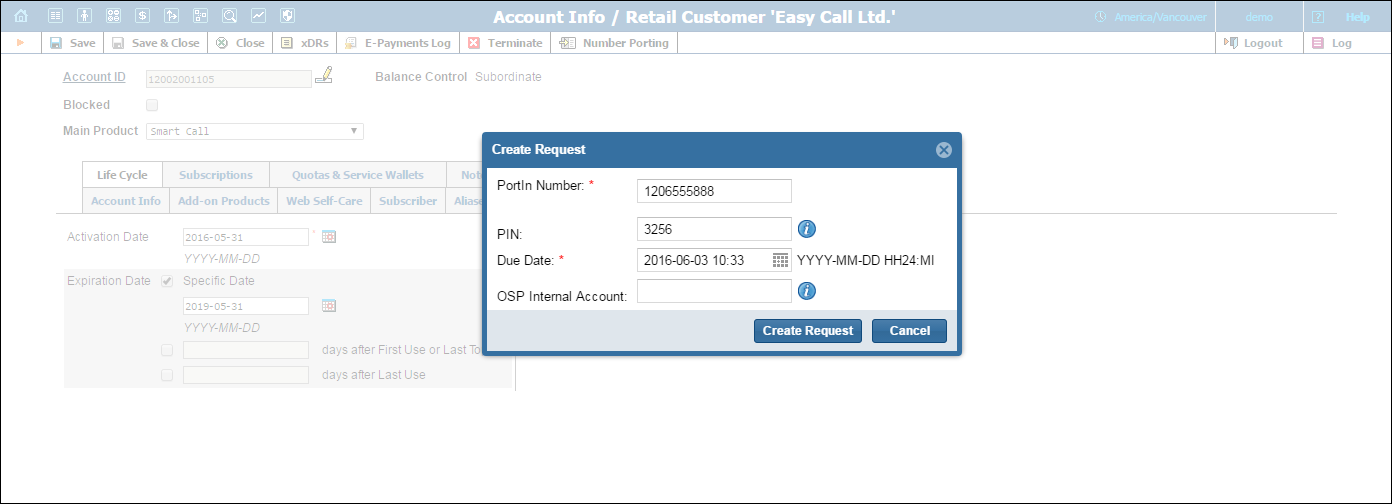
| Field | Description |
|---|---|
|
PortIn Number |
The number that must be ported to PortaBilling® from another telecom. |
|
Desired Due Date |
The date by which the customer’s request must be completed. |
|
PIN |
The service password or PIN number of a customer’s account within the previous service provider’s system. |
|
OSP Internal Account |
The customer’s account within the previous service provider’s system. |