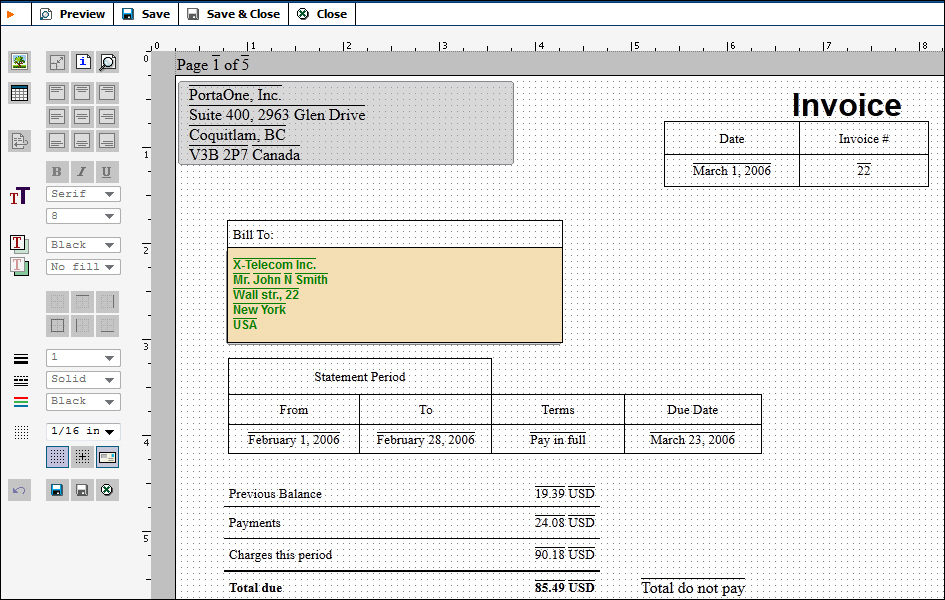You can apply multiple formatting styles to text elements in a table (this includes both static text and data fields), namely:
- Text alignment within the cell.
- Text font and font attributes, text color.
- Table cell borders and border style.
Let’s consider the example of changing the "Bill To:" table text attributes:
- Align the text to the middle left position.
- Change font style to Bold, font Family to Fantasy, and set Font Size to 9.
- Apply green Foreground Color and wheat Background color.
- Set square Table Border.
Then click Save. Now you can generate a preview by pressing the Preview button.
Consult online help for a complete list of all possible text operations.