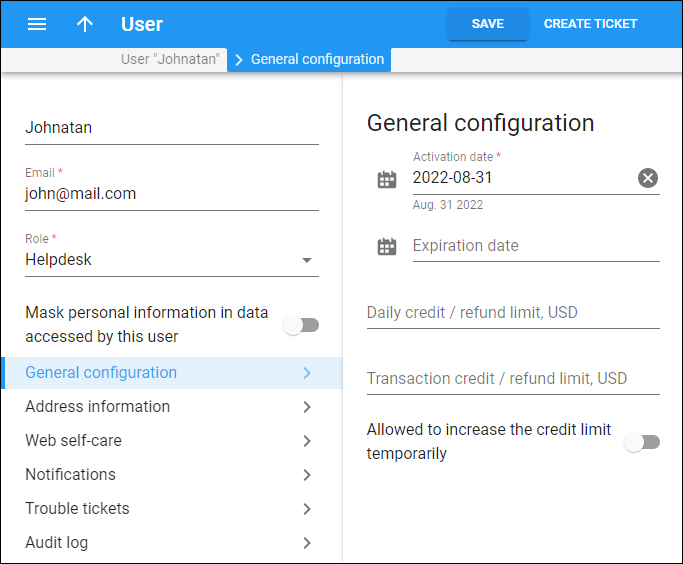Here you can view general configuration settings for the user record.
Activation date
You can specify the user record activation date. Click Calendar to select the date or type it in the format YYYY-MM-DD. By default, the user record is activated upon creation.
Expiration date
You can specify the date when this user record becomes inactive, so the user won’t be able to access the system. Click Calendar to select the date or type it in the format YYYY-MM-DD. If you leave the expiration date empty, the user record will not expire.
Daily credit / refund limit
You can specify the limit on the total amount of transactions that the user can make during 24 hours. Note that by default, this value is unlimited for all users. The only exceptions are CC Staff users whose default daily credit/refund limit is zero.
Transaction credit / refund limit
You can specify the amount limit that the user can’t exceed per transaction. Note that by default, this value is unlimited for all users. The only exceptions are CC Staff users whose default transaction credit/refund limit is zero.
Allow to increase the credit limit temporarily
When this toggle switch is on, it enables the user to increase the customer’s temporary credit limit, and the If the Allow to increase the credit limit temporarily option is disabled, the temporary credit limit increase is unavailable for this user.
Max temporary credit limit increase
Specify the amount by which the user can increase the temporary credit limit for a customer (depending on the value selected in the Units field, this can be either a fixed amount or percentage of the current limit).
Units
Select whether to measure the maximum temporary credit limit increase in base currency or in percentage of the permanent credit limit.
Max lifetime of the temporary credit limit increase, days
The maximum duration for the increased credit limit usage in days.