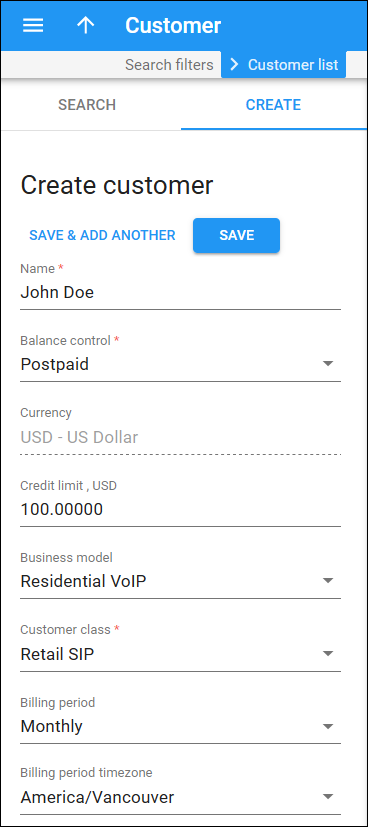A customer is your client (an individual or a company) to whom you provide the services. To create a new customer, fill in the customer details and click Save.
Customer name
Type a unique name for the customer.
Balance control
Choose customer’s balance model: either prepaid (a customer who pays for services in advance) or postpaid.
Currency
Choose a currency to charge the customer in.
Credit limit
Set up a credit limit for the customer (only for postpaid customers). To prevent misuse of services and fraud traffic, it is highly recommended that you set up a credit limit for postpaid customers. When the customer’s balance reaches that credit limit, this customer is no longer allowed to use the services.
Available funds
This is an initial customer payment (only for prepaid customers). Customers who have a prepaid balance model first pay for the services and then use them (e.g., customers will not be able to make outgoing calls or surf the Internet without topping-up the balance first).
The balance for prepaid customers is shown as a positive value and indicates how much of the services can be used with the funds currently available.
Business model
Choose a business model for the customer. A business model defines what type of service is provided to the customer (for example, hosted IP PBX, Internet access, etc.).
Customer class
Choose a customer class for the customer. A customer class defines a set of parameters shared among a certain category of customers. For example, you can create two separate classes – one for retail customers and the other for business customers, plus define the relevant parameters for each class. After that, you only need to assign the required customer class to all customers of a given category to ensure that all of them have the same parameters (such as grace period, invoice template, taxation, notification list, etc.).
Billing period timezone
Choose a billing period for the customer. A billing period defines the frequency of invoicing for this customer.
Custom data
Additional fields appear here if you have assigned a mandatory custom field via a customer class. Here you enter customer’s additional information to the system (e.g., driver’s license ID or tax code, etc.).