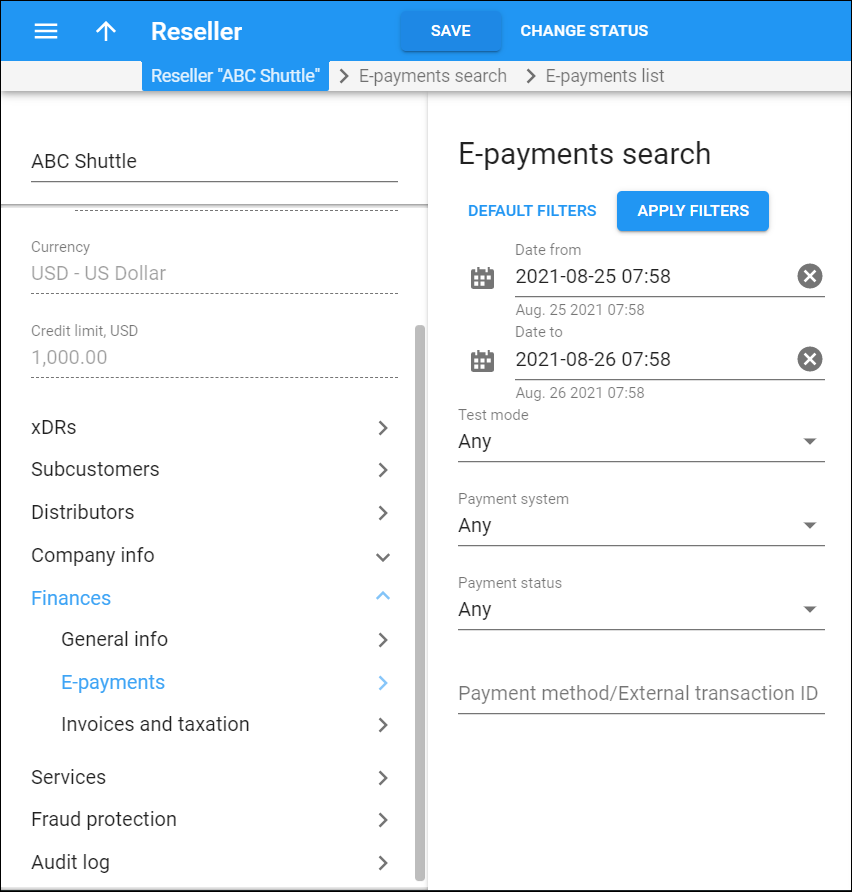Here you can filter your reseller’s payment transactions and browse their transaction history.
By default, you see the payment transactions for the current day. To browse transactions for a different period, specify one or several search filters and click Apply filters. To reset search criteria, click Default filters. To refresh the search results, click Reload data.
Date from / Date to
Specify the start and end dates for the transaction search.
Test mode
Filter transactions performed in “test” mode.
Payment system
Select the payment system used to carry out the transactions.
Payment status
Filter transactions by their result:
- Any – display all transactions.
- Completed – the transaction was successful, funds were transferred.
- Authorized – a “check funds” transaction was successful (but no actual charges were applied to the credit card and no balance modification was done to the billing).
- Started – the transaction processing has started.
- Canceled – when using payment systems with “external authorization” it is possible for a transaction to be interrupted (e.g., user presses the “cancel” button when entering credit card info on the remote processor website).
- Failed – the transaction has failed (click on Failed to get further information, such as the error code or a response from the remote payment processor).
- Voided – shows canceled transactions of the “check funds” type.
Payment method / External transaction ID
Filter transactions by the payment method used to perform them. To search for transactions made via payment systems with “external authorization,” such as PayPal, specify the external transaction ID.