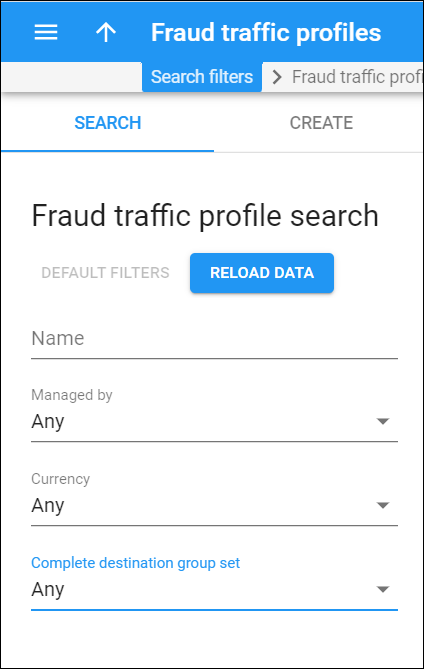Use the Fraud traffic profile search panel to find a specific fraud traffic profile. Define one or more search criteria and click Apply filters. To reset search criteria to their default values, click Default filters. To refresh the search results, click Reload data.
Name
Filter fraud traffic profiles by their name. Type the fraud traffic profile name fully or partially.
Managed by
Filter fraud traffic profiles depending on whether they are managed by an administrator or a specific reseller.
- Select Any to search among fraud traffic profiles managed by administrators and fraud traffic profiles managed by resellers.
- Select Administrator only to display fraud traffic profiles managed by administrators.
- Select Reseller name to display fraud traffic profiles managed by a specific reseller.
Currency
Filter fraud traffic profiles by a specific currency.
- Select Any to search for fraud traffic profiles regardless of the currency.
- To filter fraud traffic profiles by a specific currency, select a currency from the list or start typing a currency.
Complete destination group set
Filter fraud traffic profiles by a complete destination group set.
- Select Any to search for fraud traffic profiles regardless of the assigned destinations group set.
- To filter fraud traffic profiles by a specific destination group set, select a destination group set from the list.