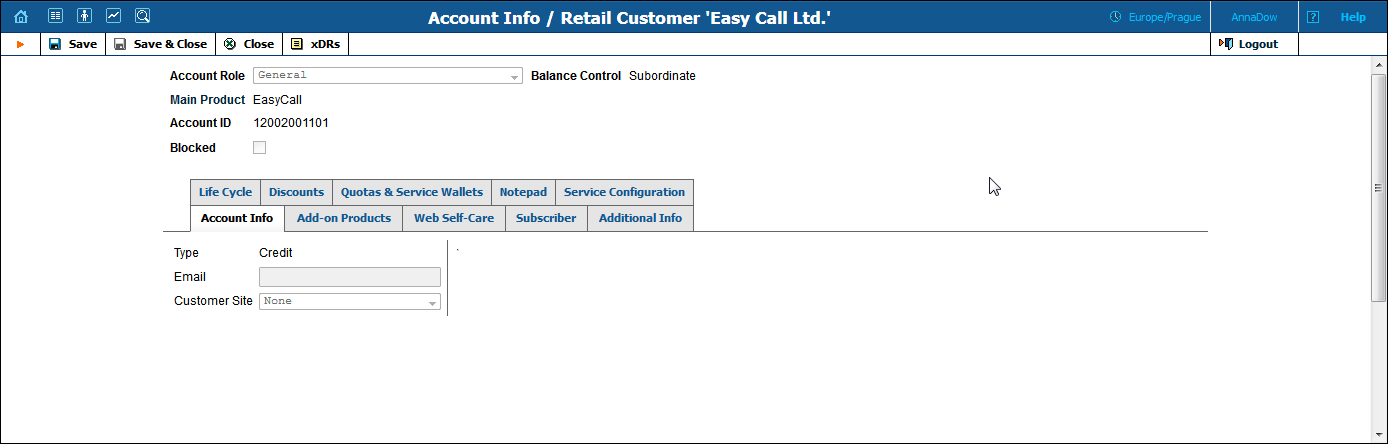
You are viewing a document related to an older software Maintenance Release%XX%. Click here to see the latest version of PortaSwitch
The Account Info page allows you to change the account details. Note that some fields are read-only.
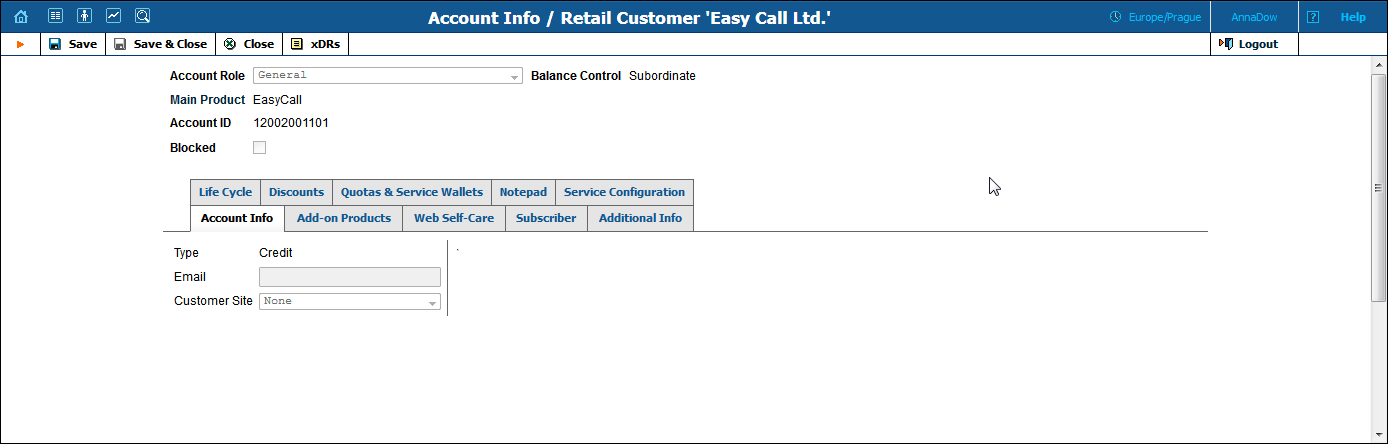
| Field | Description |
|---|---|
Account Role |
The account role defines what a specific account is designated for (e.g. whether the account represents a phone line or a top-up voucher) and executes account ID validation. Thus, for a phone line, one can only pick a valid phone number as an account ID. |
Main Product |
The main product defines which services are provided to customers. NOTE: An account can only be assigned a product having the same role. |
Account ID |
The primary identification of this account. The ID is read-only
by default; you can modify it by clicking the |
Blocked |
Specifies whether the account is blocked or unblocked. If this is checked, the account will be unusable. |
Balance Control |
|
Balance |
Only available for debit accounts. Shows the balance for this account. |
The following tabs can be available depending on the configuration (click the required tab link to see a description):