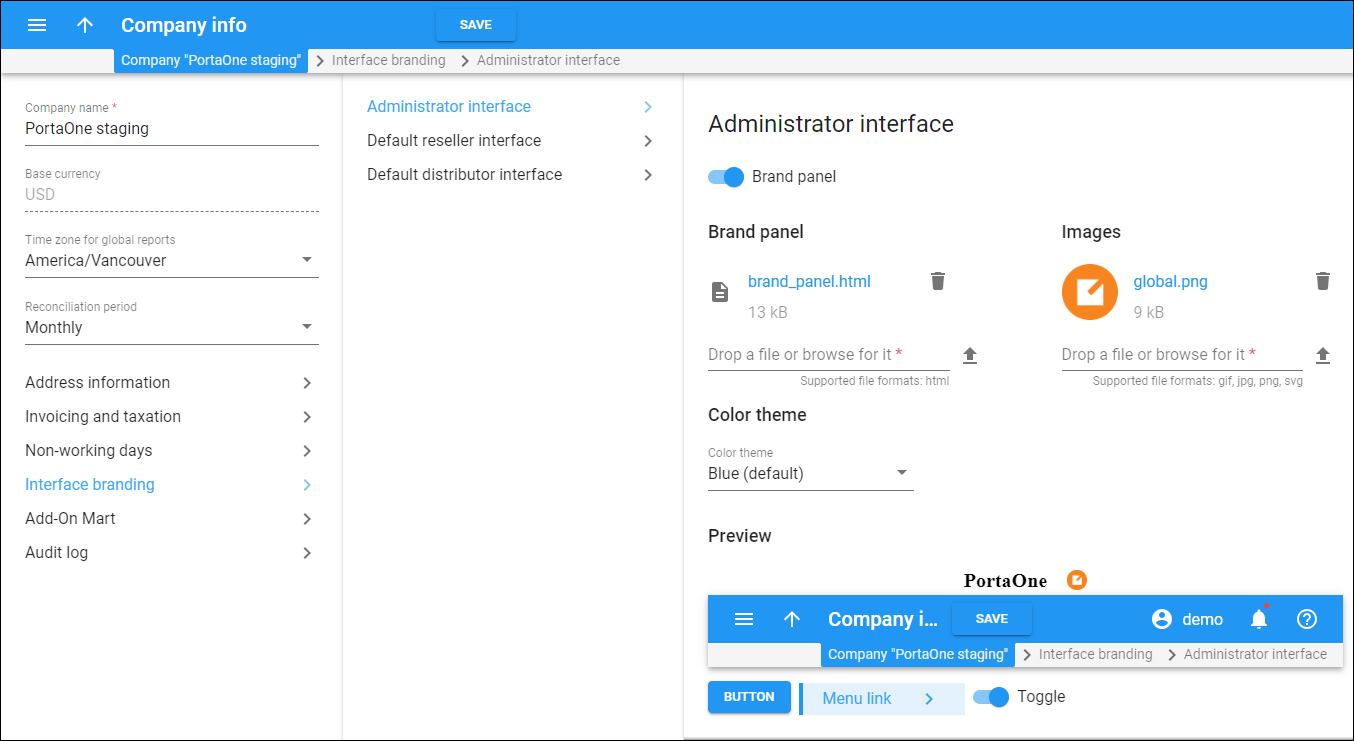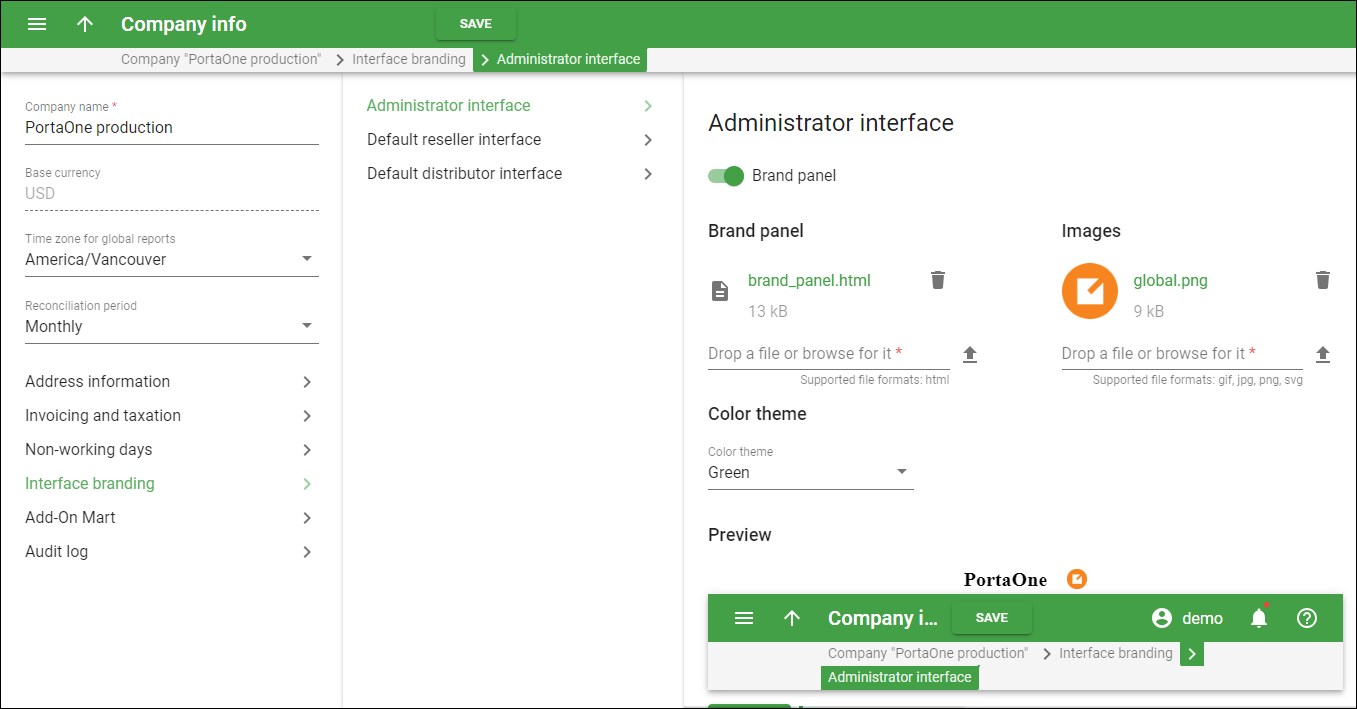You can customize the PortaBilling web interface for your admins, as well as the web interfaces of the reseller and distributor portals. This customization allows you to add your company’s logo and name, and adjust the color theme to match your company’s branding guidelines.
White labeling helps you manage distinct brand identities. For instance, if you have resellers (or “managed services” operators using individual virtual environments) under multiple brands, you can create distinct brand identities for each reseller so their staff see familiar brands.
The distinct color theme can help your admins to clearly distinguish between the systems when they manage more than one. To visually differentiate between the staging and production systems, you can use the green theme for the production system and leave the default blue color for the staging system.
Staging
Production
Configuration
Preparation steps
If you wish to brand the interface with text and image, e.g., your company name and logo, you need to prepare:
- image, e.g., your company logo, in one of the supported formats: GIF, JPG, PNG, or SVG.
- an HTML file, e.g., that includes the company name and the logo and defines their positioning and size.
Download the example of the HTML file sample.
Steps on the PortaBilling web interface
To brand the administrator UI for a specific virtual billing environment:
- Navigate to My company > Company info > Interface branding
- Upload the HTML file and images (optional)
- Select a color scheme (optional)
You can check the brand name, logo, and the brand color of the interface in the Preview section.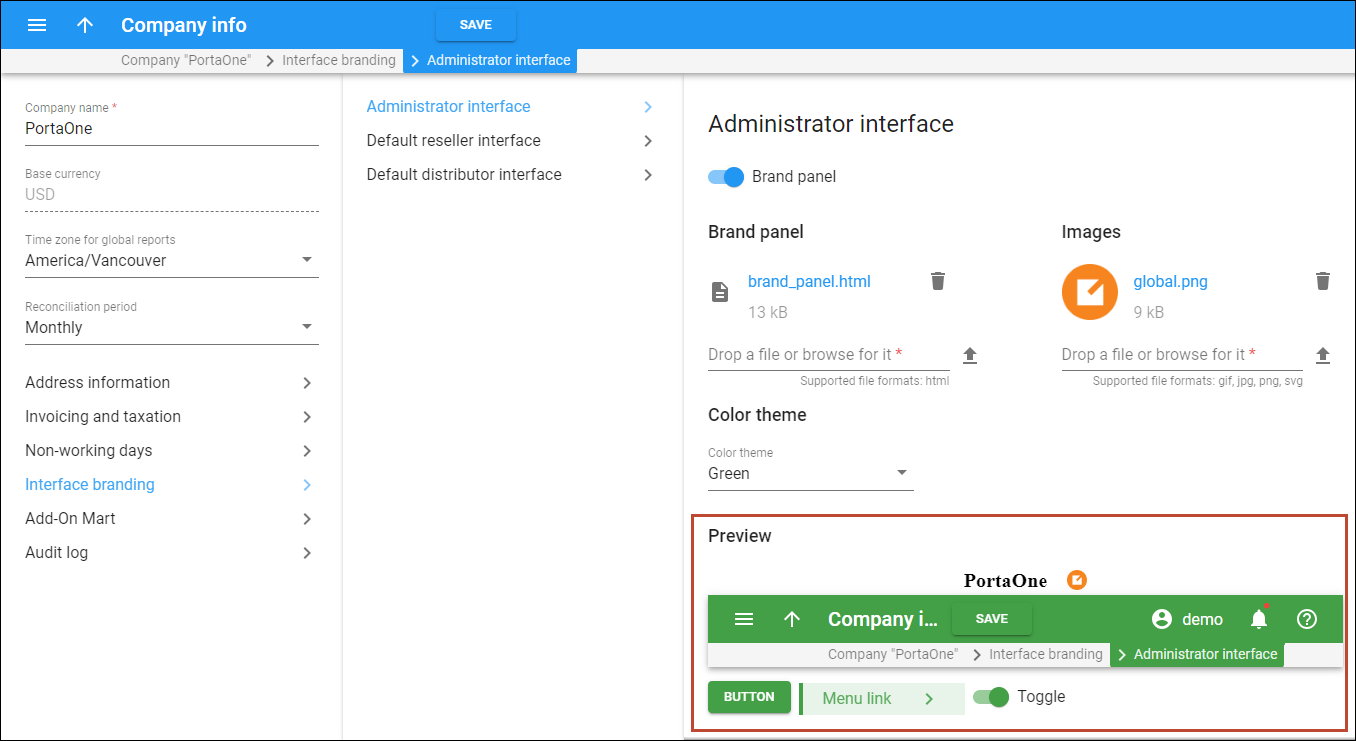 You can override the default configuration and set specific branding for:
You can override the default configuration and set specific branding for:
- a specific customer class assigned to resellers and distributors (navigate to Customer class > Web self-care > Interface branding)
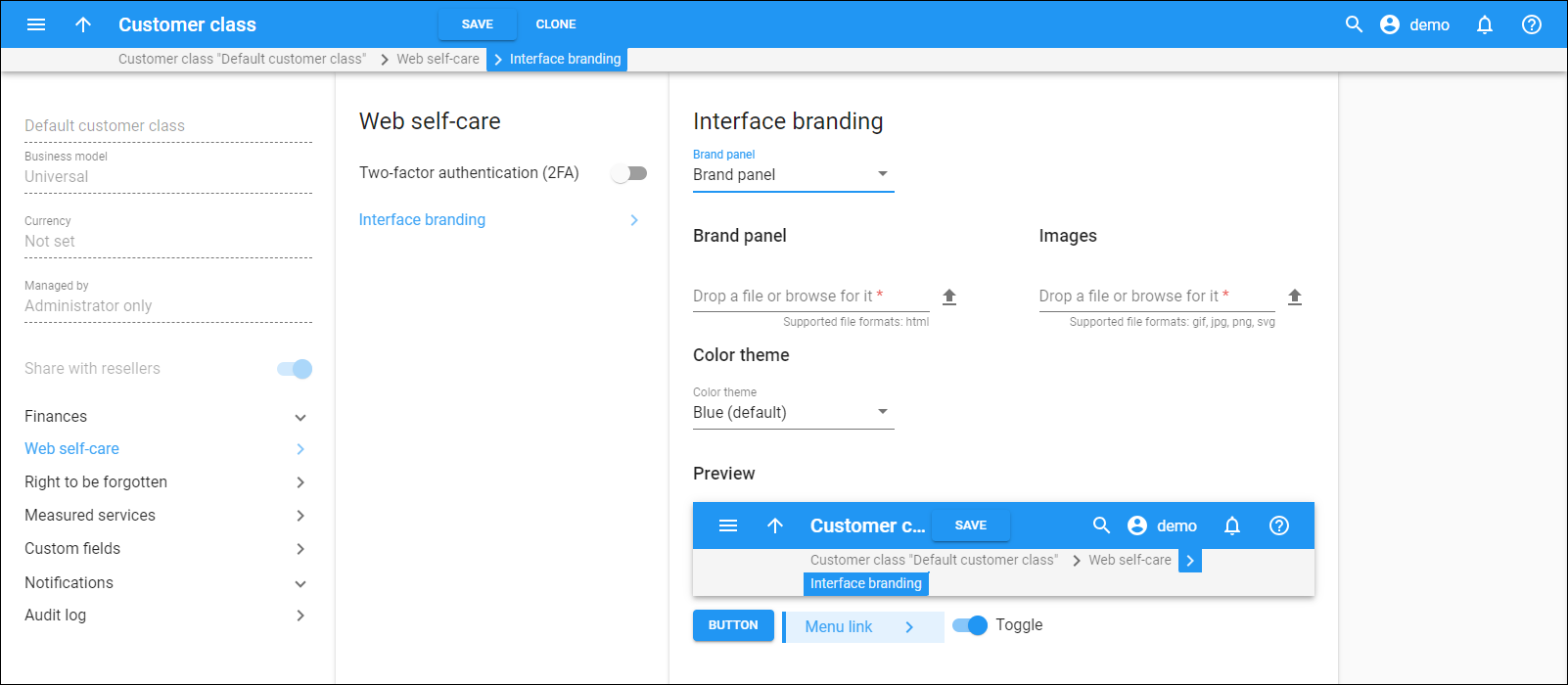
- a reseller, or a distributor (Company info > General info > Web self-care > Interface branding)
Also, your resellers can manage the portal branding on their own, as well as set branding for their subresellers and distributors.
The possibility to brand the interface for the representative is going to be added in future releases.