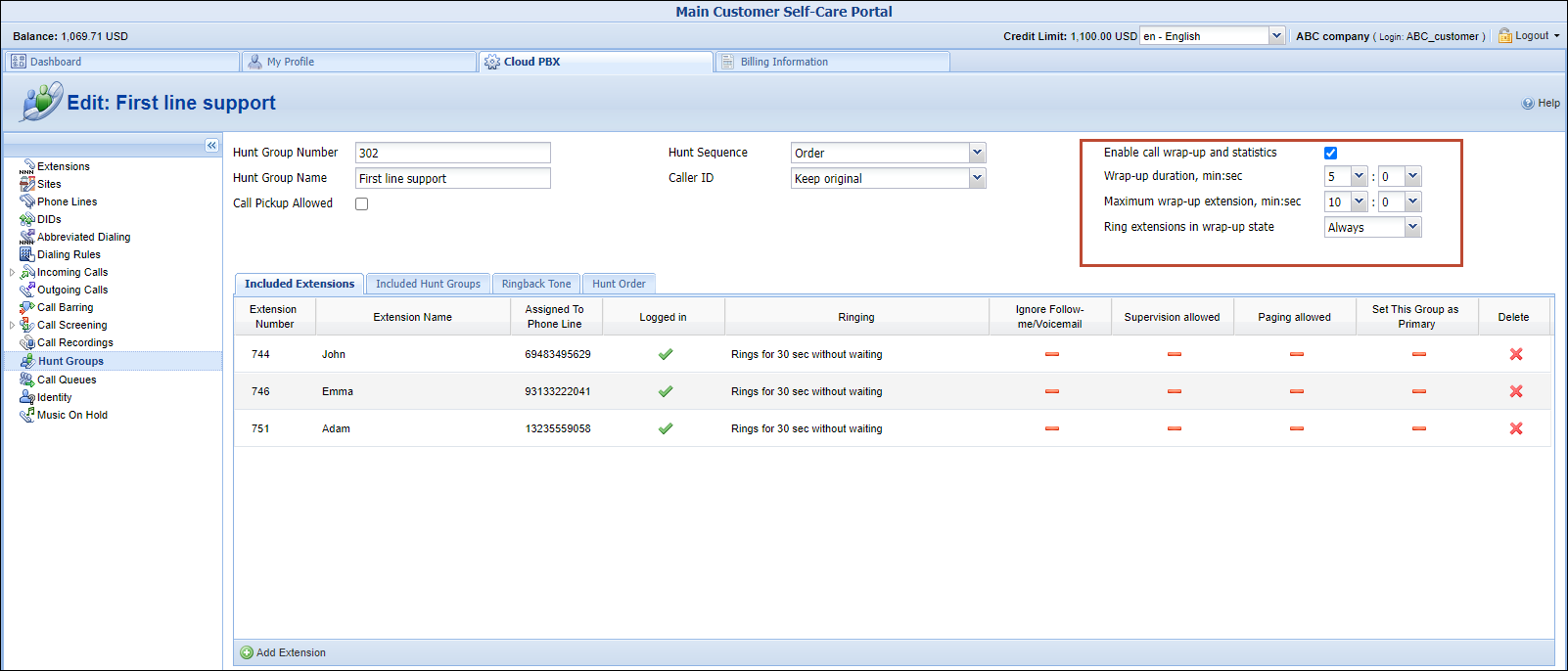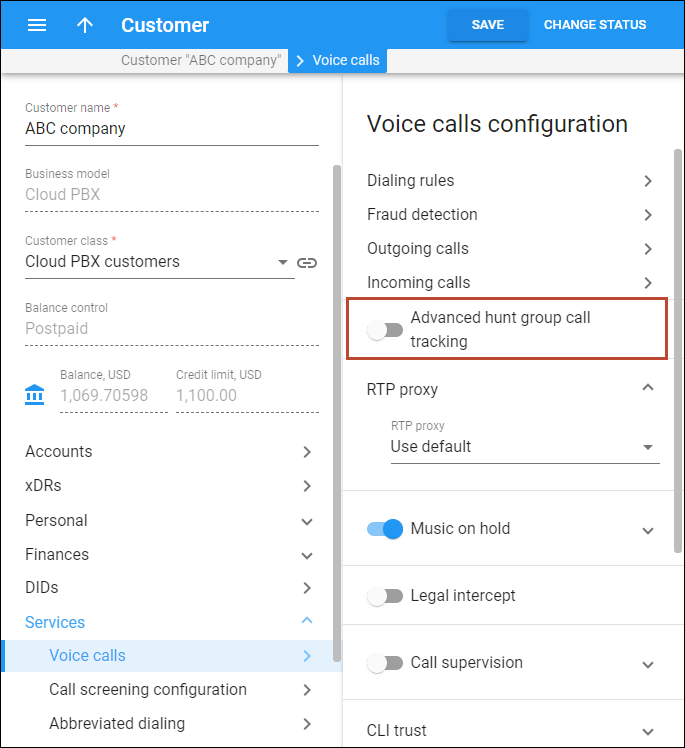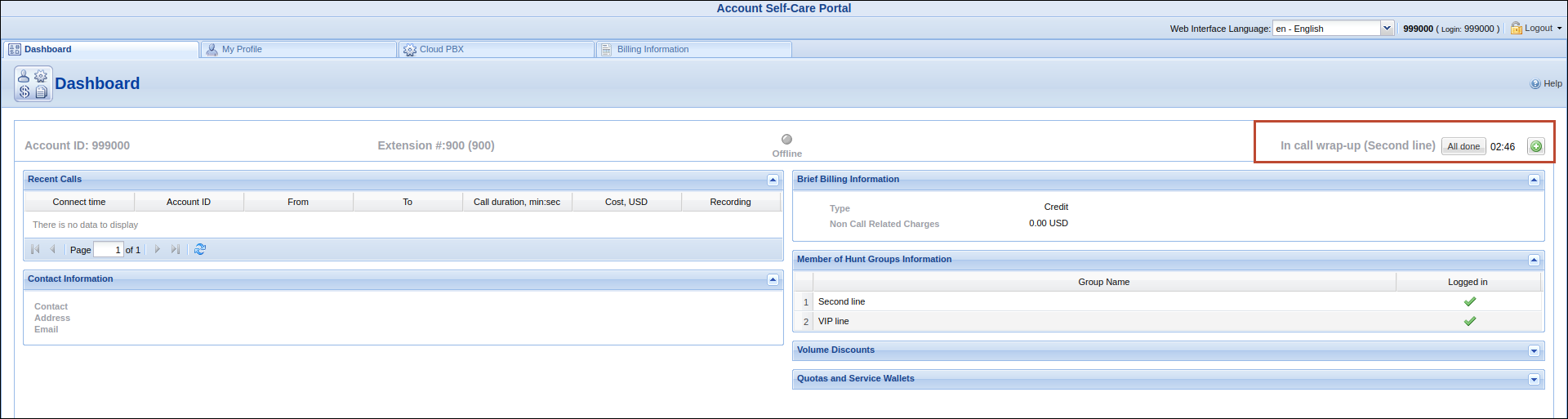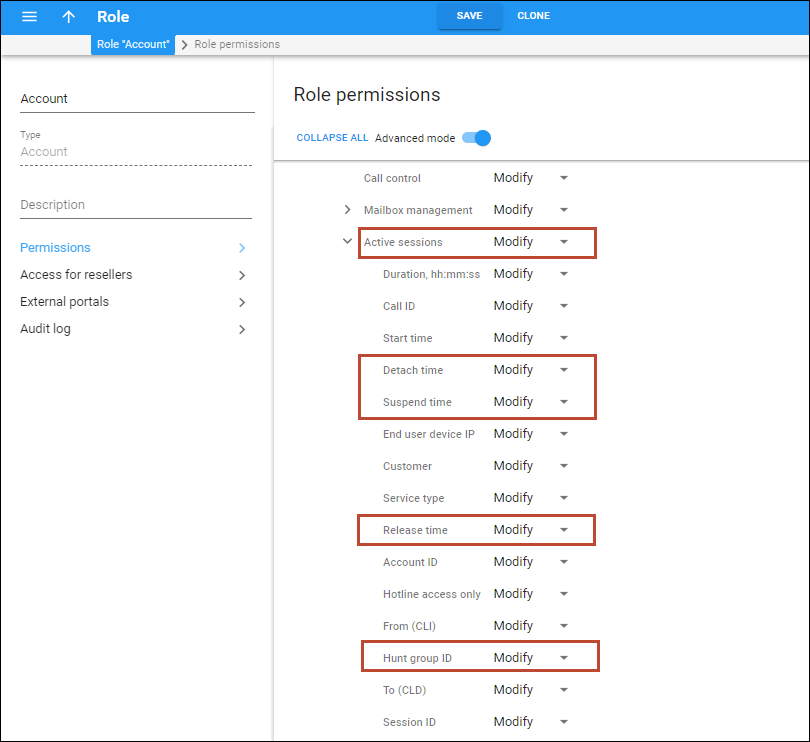Call center owners can now allocate the newly introduced “call wrap-up” timer to their agents to effectively manage their “after call work”. During this time, agents can fully focus on post-call tasks such as updating client information, documenting call details, or scheduling follow-up actions.
Once a call ends, a "wrap-up" timer is activated for the agent, which means that during the set time, the agent becomes unavailable for new incoming calls via hunt/ring group. The agent can dedicate time to complete the post-call tasks before handling the next call.
On the customer self-care interface, the PBX admin can enable the call wrap-up time for a specific hunt group. Admins can also specify the duration of the wrap-up timer (Wrap-up duration option) and limit the maximum duration that the agents can set on their self-care interface (Maximum wrap-up extension option). The agents can also manually stop the timer on their self-care interfaces if they finish the after-call work before the timer ends.
Call centers with only a few agents on staff may benefit from allowing agents with an active call wrap-up timer to receive calls via hunt/ring group (Ring extensions in wrap-up state option).
The feature is designed for call centers and the “call wrap-up” timer is typically available on the user interface for call center agents, which is developed by third-party companies. Administration of the “ wrap-up” timer is on the roadmap for our Cloud PBX self-care portal, but if your PBX customers need to access it immediately, the feature is available on the default customer self-care portal.
- Agents have enough time to wrap up calls before receiving the next call.
- PBX customers provide better customer service.
Let's say Adam is the manager of the call center (PBX admin) in the ABC company. John is a new agent in the support team supervised by Adam.
Adam configures the "First line support" hunt group and enables the 5-minute call wrap-up timer after the call is finished. To do this he opens his self-care interface, goes to the Hunt Groups tab, selects the "First line support" hunt group, marks the Enable call wrap-up and statistics checkbox, and sets 5 minutes for the wrap-up timer in the Wrap-up duration option. He also allows the agent to extend the timer up to 10 min from their self-care interface (the Maximum wrap-up extension option).
John finishes the call with a client sent to the "First line support" hunt group. He needs to write a follow-up email to the client. While working on this task, John will be unavailable to take support calls for 5 minutes. Even though he doesn’t participate in handling calls sent to this hunt group he can still receive direct calls. He starts writing the follow-up email. John’s manager, Adam, calls John to ask whether the email has been already sent to the client. John discusses a few email details with Adam and sends it. Once the call wrap-up timer is finished (after 5 minutes), John can receive another support call.
Configuration
Admin in PortaBilling should go to Services > Voice calls panel and turn on the Advanced hunt group call tracking toggle to allow the call wrap-up feature for a PBX customer.
Also, agents can use their account self-care interface to stop running/extend the call wrap-up timer: they open the Dashboard or go to the Cloud PBX tab > Hunt groups page. To stop running the timer, they can click “All done” on the toolbar. To extend the timer, they click Add  and add some time.
and add some time.
To allow users to manage call wrap-up time on their self-care interfaces, the role of the account customer should allow active session actions (check Role > Permissions > Active session actions – Modify).