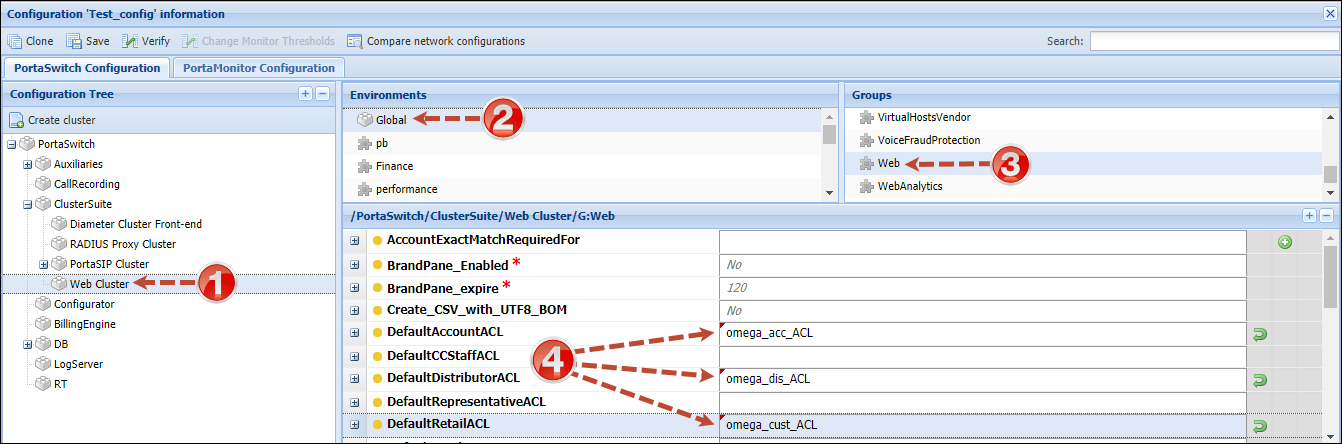- Clone the current configuration.
- In the Configuration Tree, select the Web Cluster node.
- In the Environments panel, select the environment in which you want to override default ACLs.
- In the Groups panel, select Web.
- Define one or more of the following options by typing the names of the ACLs that you created on the PortaBilling admin interface:
- DefaultAccountACL – type the name of the account entities ACL.
- DefaultCCStaffACL – type the name of the CC Staff entities ACL.
- DefaultDistributorACL – type the name of the distributor entities ACL.
- DefaultRepresentativeACL – type the name of the representative entities ACL.
- DefaultRetailACL – type the name of the customer entities ACL.
- DefaultVendorACL – type the name of the vendor entities ACL.
- DefaultWholesaleACL – type the name of the reseller entities ACL.
- Click the Verify button.
- Verify the modified configuration and apply this configuration.
Note that you can always make the original PortaBilling predefined ACL visible and available again by clicking the Reset button near the corresponding option.