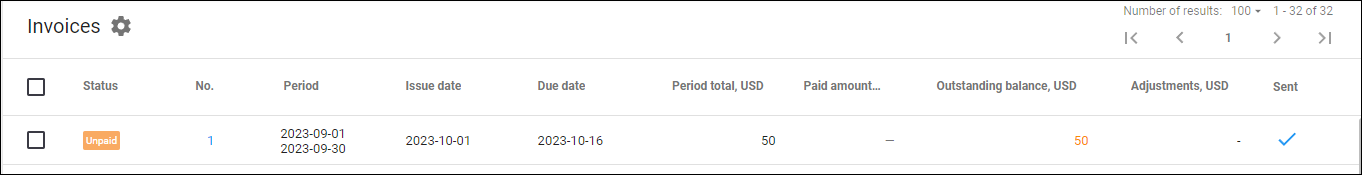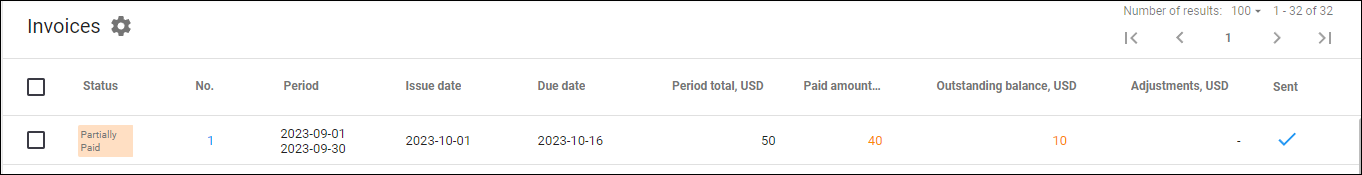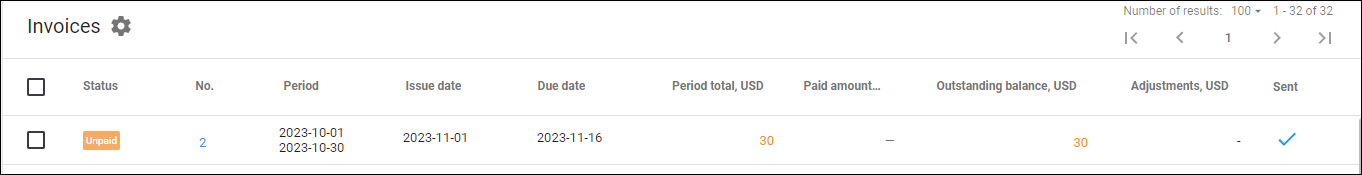Each invoice record contains a set of invoice attributes visible to admins on the PortaBilling web interface and to customers through the invoice PDF files and self-care portals.
Let’s see what are these attributes and what they indicate:
Time attributes
- “From” date – the start date of the period covered by the invoice. For regular invoices, it is the start date of the billing period, e.g., the first day of the month in case of a “calendar month” billing period.
- “To” date – the end date of the period covered by the invoice. For regular invoices, it is the last day of the billing period, e.g., the last day of the month in case of a “calendar month” billing period.
- Issue date – the date when the invoice was generated, which is the first key date for the payment collection process.
- Due date – the final date for timely payment, representing another key date for the payment collection process.
Monetary attributes
- Period total (also can be referred to as “Amount net” or “Invoice total”) – this is the total amount of the invoice which includes all transactions such as pay-as-you-go charges, subscriptions, credits/refunds, that have been made during the invoiced period, along with corresponding taxes.
Example
Imagine a customer with a $50 subscription plan that includes domestic calls. In addition to the included domestic calls, they also made $60 worth of international voice calls, and received a credit of $10. When they receive their invoice for the billing period, it reflects the following breakdown and the period total (amount net):
Charges this period Amount Pay-as-you-go charges 60 Subscription fees 50 Credits/Refunds -10 Tax (10%) 10 Period total 110 - Paid amount – this is the total amount of automatic credit card payments and other payments applied to this invoice.
- Outstanding balance – this is the amount the customer must pay to cover the current invoice fully, calculated as “Period total” minus “Paid amount.” This attribute is displayed on the PortaBilling web interface, enabling the admin to monitor the current debt per invoice.
Example
The customer received the February invoice with a “Period total” of $110. On March 5th, the customer makes a payment of $100 which partially covers the February invoice. Consequently, the outstanding balance for February is reduced to $110 – $100 = $10 which is instantly reflected on the PortaBilling web interface.
- Amount due – this is the total amount the customer owes which is calculated as “Period total” plus any outstanding debt from the previous billing periods.
In case the invoice amount due is calculated using the “simple” method, the amount due is the sum of charges for the given period and doesn’t include the previous balance.Example
Suppose during March, the customer made a payment of $100 to partially cover the $110 due for the February invoice and consumed services totaling $80. When the March invoice is issued, it displays the “Period total” of $80, along with the remaining balance from the February invoice, which is $110-$100=$10. The “Amount due” on the March invoice is $90, indicating that the customer not only owes the period total for March but also has a remaining debt from the previous billing period.
Previous balance 110 Payments -100 Period total 80 Amount due 90 The “Amount due” value is displayed to customers in the invoice PDF files and is not displayed on the PortaBilling web interface. The admin can view the “Amount due” by downloading the invoice PDF or by calculating the sum of outstanding balances of the current and the previous invoices.
Other attributes
- Each invoice has a sequential number that serves as a reference for tracking invoices, e.g., when resolving disputes. See the Invoice number sequence chapter for more details on the invoice numbering configuration.
- Depending on the invoice template, invoices sent to customers can also include additional information such as:
- Information about the customer (invoice recipient).
- Information about the invoice issuer (your company or a reseller, if the invoice was issued on behalf of a reseller).
- Detailed information about calls and other transactions included in the invoice
To show the detailed information, select “Service usage details included” or “Service usage details + subtotal per service” under the Content option when creating the invoice template.
Let’s consider a general example that illustrates all the mentioned time and monetary attributes in the regular invoices.
Say a service provider “Owl Telecom” configured PortaBilling to send invoices to their postpaid customers with the monthly billing period on the first day of each month. The configured payment terms define that customers have 15 days to pay their invoice before an invoice becomes overdue.
In September, “Owl Telecom” acquired a new customer, “ABC Company,” that used voice calls and internet services. Upon the closure of the September billing period, invoice #1 was issued covering the cost of service charges and taxes, amounting to a total of $50.
| Invoice #1 | ||
| To:
“ABC Company”
|
Issue date: October 1st Period: From September 1st To September 30st Due date: October 16th |
|
| Description | Amount (USD) | |
| Previous balance | $0 | |
| Period total | $50 | |
| Paid amount | $0 | |
| Amount due | $50 |
On the PortaBilling web interface, this invoice is displayed as “unpaid” (see Invoice payment statuses). The admin can see that the customer needs to pay $50 to settle this invoice (the “Outstanding balance” is $50).
Say on October 15th “ABC company” makes a payment of $40.
On the PortaBilling web interface, this payment will be visible to the admin in the “Paid amount” column. The “Outstanding balance” value will be changed to $10 ($50-$40), and the invoice payment status will be updated to “partially paid.”
By the end of October, “ABC company” has consumed services worth $30, including taxes. On November 1st, the invoice for October is issued:
| Invoice #2 | ||
| To:
“ABC Company”
|
Issue date: November 1st Period: From October 1st To October 30st Due date: November16th |
|
| Description | Amount (USD) | |
| Previous balance | $50 | |
| Period total | $30 | |
| Paid amount | -$40 | |
| Amount due | $40 |
On the PortaBilling web interface, invoice #2 is displayed as “unpaid” (see Invoice payment statuses). As payments are applied to the older invoices first, the $40 payment only covered a portion of the older invoice #1, leaving the “Outstanding balance” of invoice #2 unchanged and equal to “Period total” ($30).