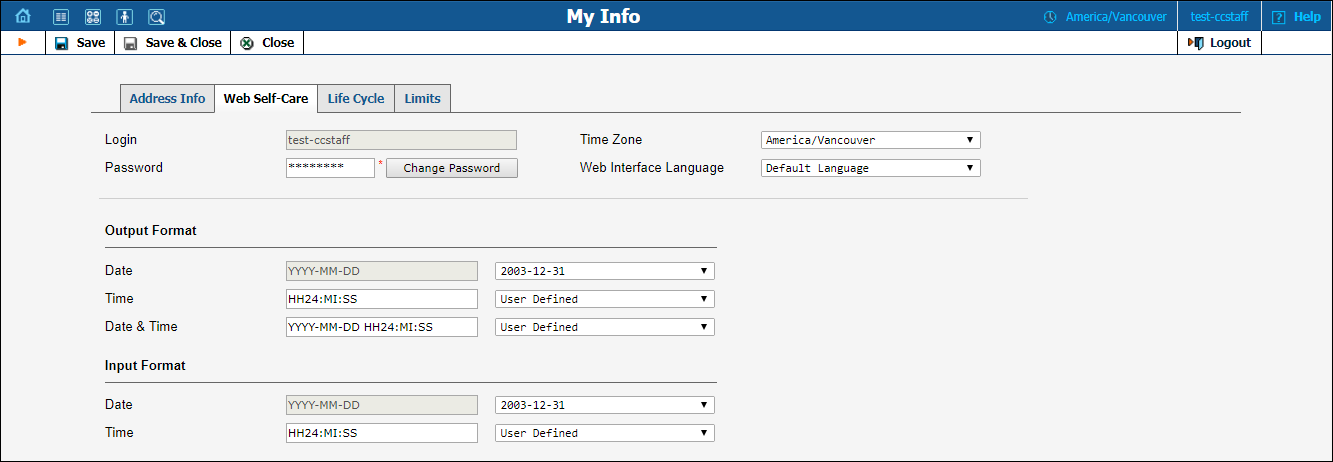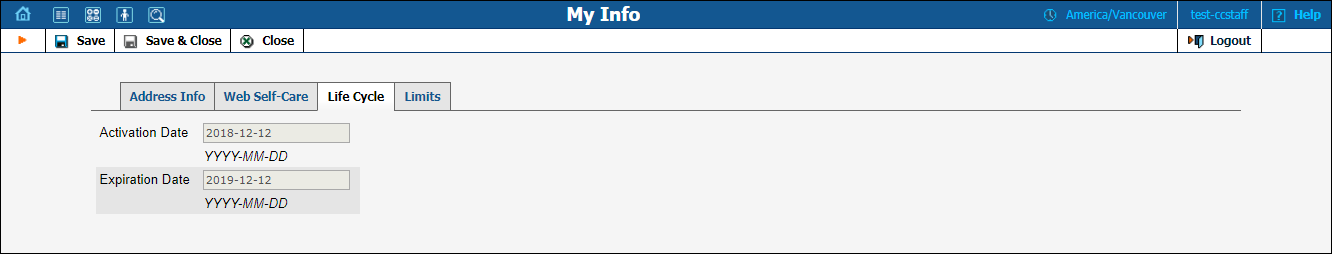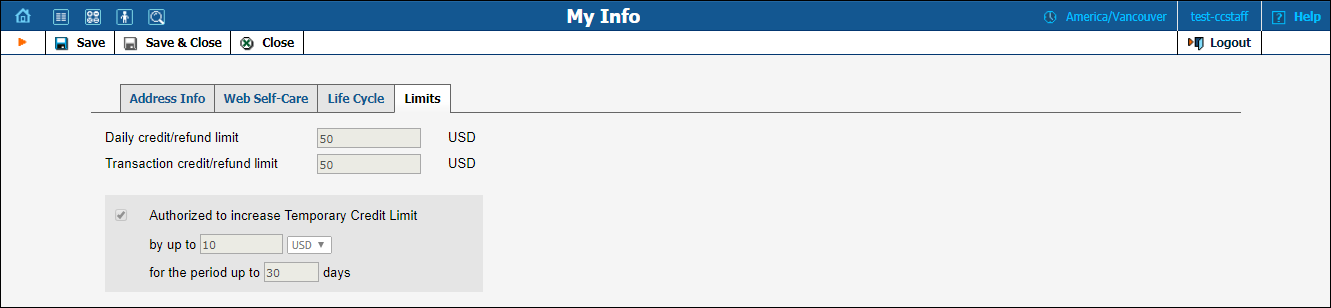My Info screen allows you to edit personal information and view some details of your account.
Address info
Here you can set most of the commonly required contact information.
Mandatory field for user contact information:
|
Field |
Description |
|---|---|
|
|
An email contact for this user. |
![]() Enter your mobile number in the Alt. Phone field to receive SMS notifications.
Enter your mobile number in the Alt. Phone field to receive SMS notifications.
Web self-care
|
Field |
Description |
|---|---|
|
Login |
The user ID that is used at login and elsewhere throughout the system. |
|
Password |
The password for this login to access the interface. A secure and easy-to-remember password may be automatically generated by pressing the “Auto” button. |
|
Time Zone |
The time zone in which this user will be operating. |
|
Web Interface Language |
The language to be used on the web interface for this user. |
For a description of the input and output formats, please refer to the Common Features section.
Life cycle
This allows the administrator to set up the user account’s activation and expiration dates.
|
Field |
Description |
|---|---|
|
Activation Date |
Date when the account is activated. |
|
Expiration Date |
Date when this account expires. If this field is left empty the account never expires. |
Limits
|
Field |
Description |
|---|---|
|
Daily credit/refund limit |
Maximum refund per day. |
|
Transaction credit/refund limit |
Maximum refund per one transaction. |