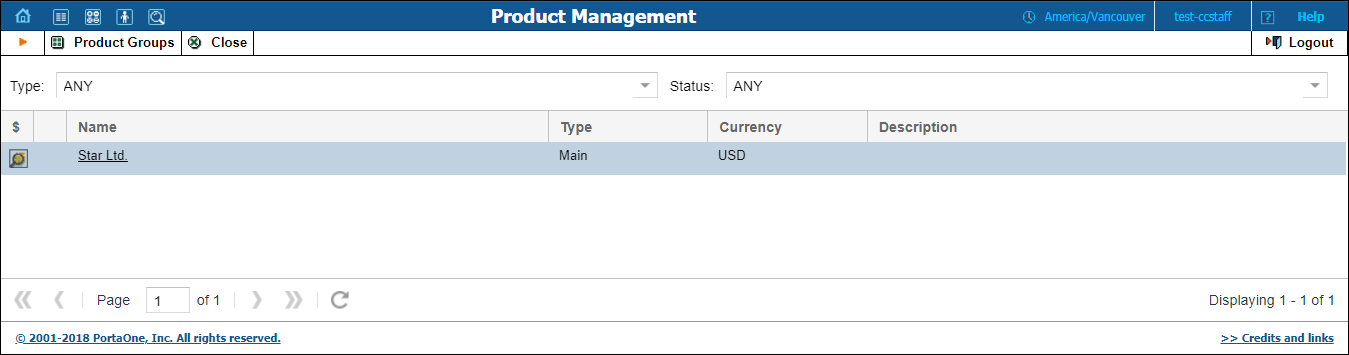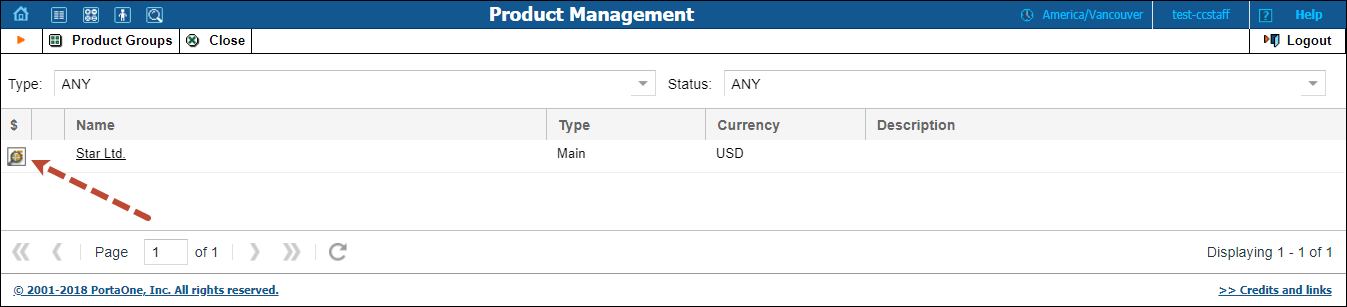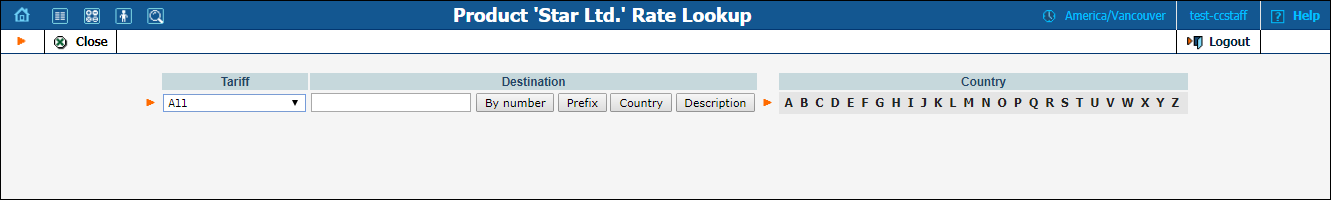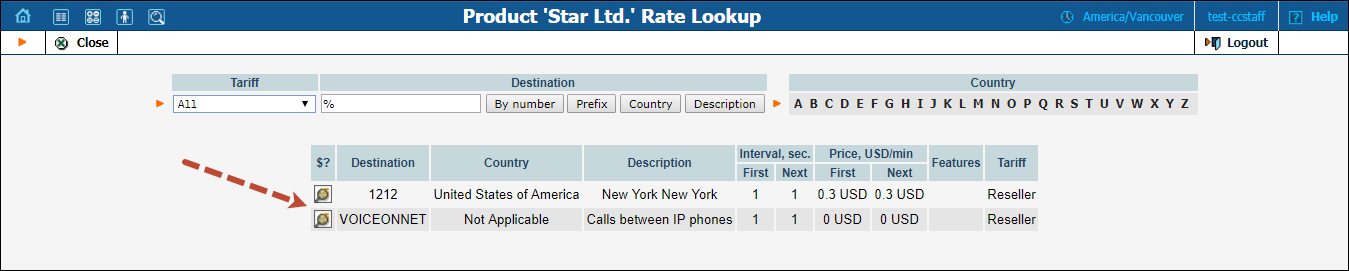A product is a combination of services that are provided to a customer for a price. It defines additional billing properties such as maintenance fees and the amount of credit required for a given account to be usable. The most common use of Products is for defining prepaid calling card plans.
From the Product Management screen, the user may view the list of all registered products. The list provides the following information:
Rate lookup
Having entered the Product Rate Lookup page use search filters to display (a) specific rate(s):
In addition to the mandatory rate information (e.g., Destination, Country, Interval and Price) there may also be icons that indicate features which have been applied to the rate, such as Maintenance Fee, Surcharges, Payback Rate and Call Rate Formula
(this indicates if the rate uses a call rating formula). To get more information click the ![]() icon.
icon.