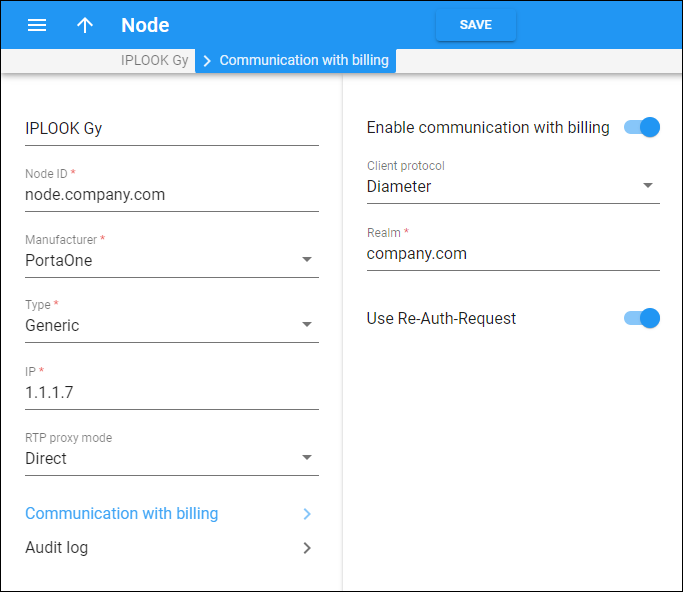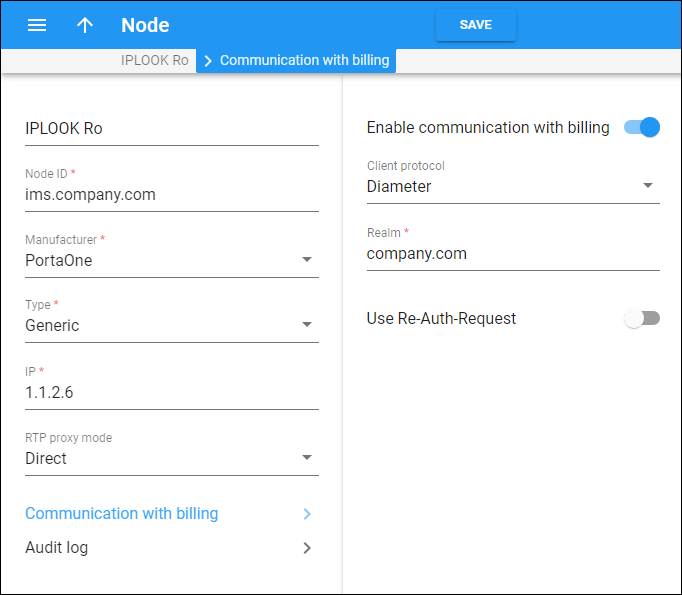PortaBilling is integrated with the IPLOOK mobile core. IPLOOK focuses on providing a 3G/4G/5G mobile core for MNOs, MVNOs, WISP (Wireless Internet Service Provider), and enterprises.
This integration enables mobile operators to perform real-time charging for internet access and voice calls provided by the IPLOOK mobile core. For real-time authorization and charging (AAA), the IPLOOK’s mobile core and PortaBilling communicate via the Diameter protocol. When a user attempts to use a service, PortaBilling authenticates them and authorizes the internet session or voice call by verifying that the user has sufficient balance/quota to use the service.
MVNOs/MVNEs can launch mobile services using a cost-effective mobile core.
Configuration
On the PortaBilling web interface, configure the nodes for internet access and voice calls:
- For internet access, the IPLOOK Packet Data Network Gateway (P-GW) communicates with PortaBilling via the Diameter Gy interface.
To configure P-GW as a node, fill in the details:
-
- Manufacturer – select “PortaOne”
- Type – select “Generic”
- Node ID – specify the “host” value identifying the IPLOOK’s P-GW (on the MNO’s side it’s specified in the Origin-Host AVP, e.g., node.company.com)
- Turn on the Enable communication with billing toggle
- Client protocol – select Diameter
- Realm – specify the “realm” value identifying the IPLOOK’s P-GW (on the MNO’s side it’s the Origin-Realm value, e.g., company.com)
- Turn on the toggle Use Re-Auth-Request
- For voice calls, the IPLOOK IP Multimedia Subsystem (IMS) communicates with PortaBilling via the Diameter Ro interface.
To configure IPLOOK’s IMS as a node, fill in the details:
-
- Manufacturer – select “PortaOne”
- Type – select “Generic”
- Node ID – specify the “host” value identifying the IPLOOK’s IMS (on the MNO’s side it’s specified in the Origin-Host AVP, e.g., ims.company.com).
- Turn on the Enable communication with billing toggle
- Client protocol – select Diameter
- Realm – specify the “realm” value identifying the IPLOOK’s IMS (on the MNO’s side it’s the Origin-Realm value, e.g., company.com)
Limitations
The following features are not supported by IPLOOK:
- LTE service with content-based billing (Rating Groups)
- Hotlining
- Charging and delivering of SMS messages by SMS center (SMSC)