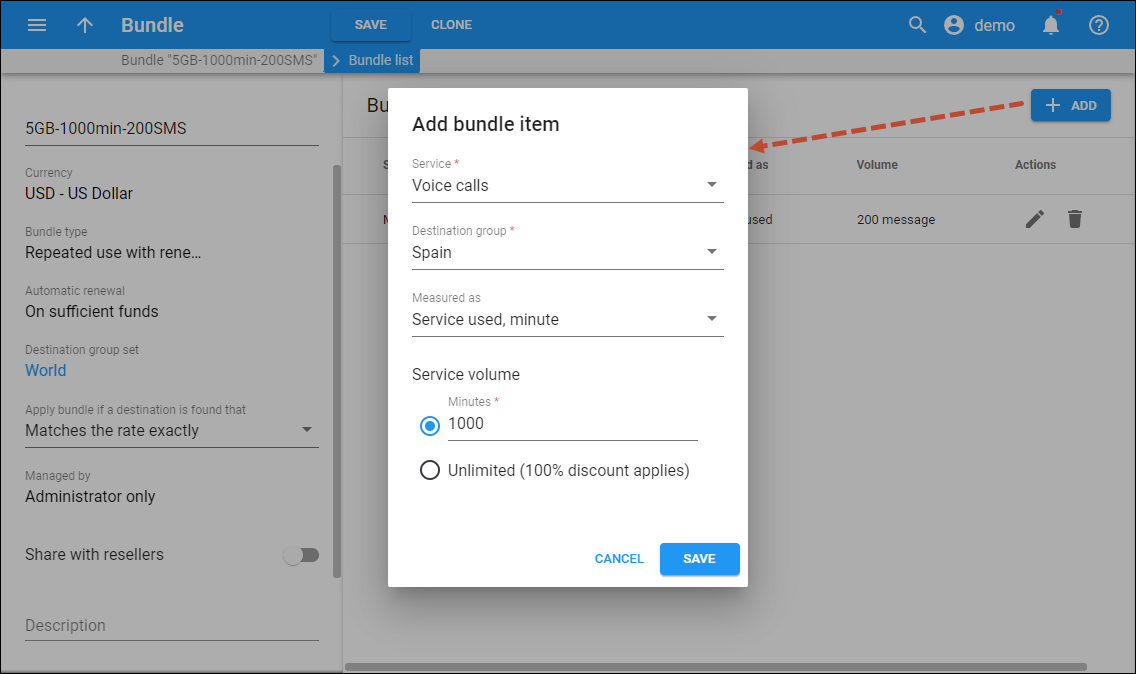A bundle item defines either the number of service units or the amount of money for a specific service within the bundle.
To add a new bundle item, click Add, fill in the bundle item details, and click Save.
Service
Link copied to clipboard
Select the service to which the bundle item applies.
Destination group
Link copied to clipboard
In PortaBilling, a bundle item always incorporates a destination group. A destination group may include phone prefixes (e.g., 1206) and/or special destinations (e.g., NETACCESS) used for the services provided within a bundle item.
Select a destination group from the destination group set associated with the bundle.
Measured as
Link copied to clipboard
Select the service volume measurement for the bundle item:
- Money spent – the service volume of the bundle item is defined in monetary equivalent.
- Service used – the service volume of the bundle item is defined in the service units.
Service volume
Link copied to clipboard
Specify the amount of the service units/money to be provided within the bundle item or select “Unlimited”.