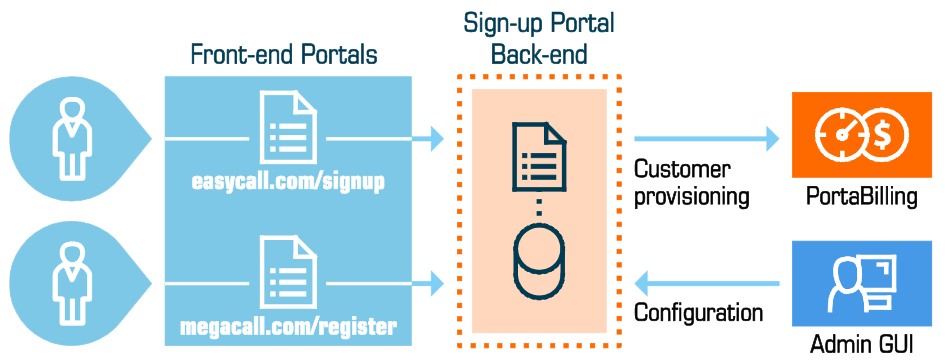PortaBilling allows you to automate the process of subscribing new customers to the service, so that customers can do everything necessary online without requiring any assistance from your administrator. A template-based API for online signup allows you to customize page layout and put a web signup front-end on multiple websites (web portals, web pages of your resellers or affiliates, etc.). The following diagram illustrates the online web signup process:
A fully functional web signup portal is supplied with PortaBilling. You can use it out of the box, or take it as the basis for further customizations.
Web signup allows you to:
-
Collect customer name and address information.
-
Allow customers to select from the available phone numbers.
-
Choose a desired product bundle.
-
Collect a customer’s credit card information.
-
Authorize credit card payments made via payment systems that don’t require external authorization, fully provision the account information in PortaBilling, and provide service-related information (e.g., auto-configuration file for a softphone).
This is a three-level application which allows you to deploy multiple online web signup sites without compromising security, and to easily customize each site to fit a specific business case.
-
Front-end – these are the web pages customers will access using their web browser. It is a set of HTML pages (with Javascript and CSS functionality), which can be fully customized in terms of page layout, colors, etc.
-
Middleware – this is the code located on the PortaBilling server or another secure server. It retrieves the required data from PortaBilling using XML API and communicates with the front-end using AJAX. This serves as a protection layer against any malicious web requests.
-
Back-end – located on the PortaBilling server, it performs credit card authorization and actual data modification in the database.