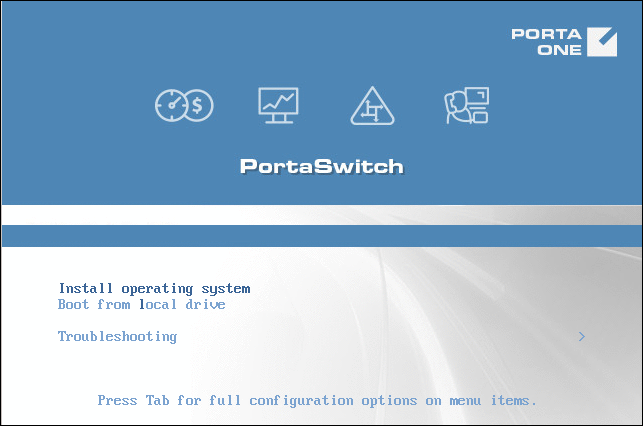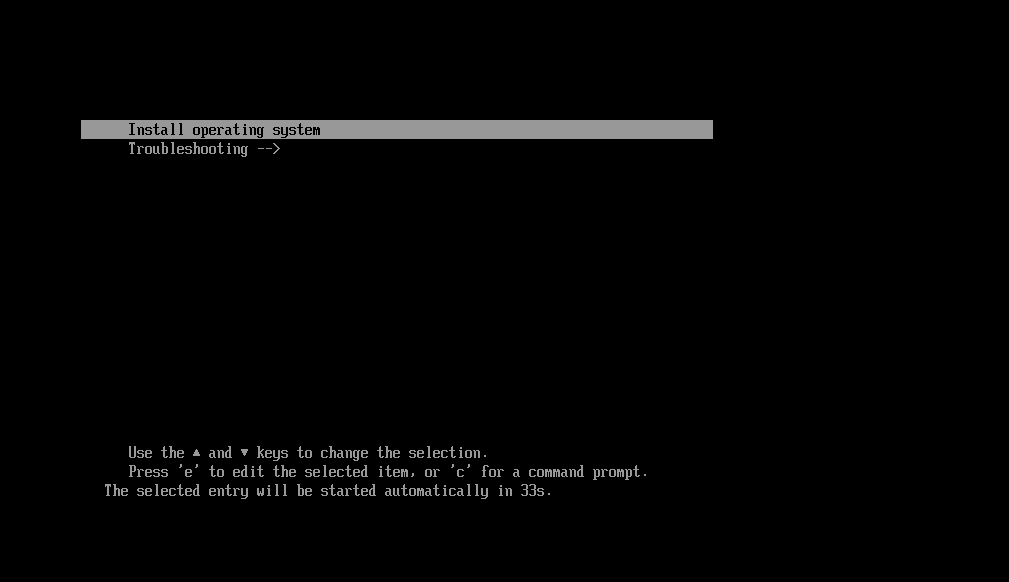Successful boot-up from the installation media takes you to the Installation Menu page. Use the arrow keys, Enter, Esc, and Tab keys to navigate it.
If you use UEFI, this screen will look the following way:
To start the installation of PortaSwitch software do the following:
- Choose the Install operating system option.
- Press Enter.
If you don’t manually choose an option before the automatic boot countdown timer runs out, the server will continue to boot-up from the local disk. In this case, press Reset to reboot your system and return to
the Installation Menu options.
If, after completing this step, the installation process doesn't seem to be proceeding normally, check the section on How to perform basic troubleshooting.