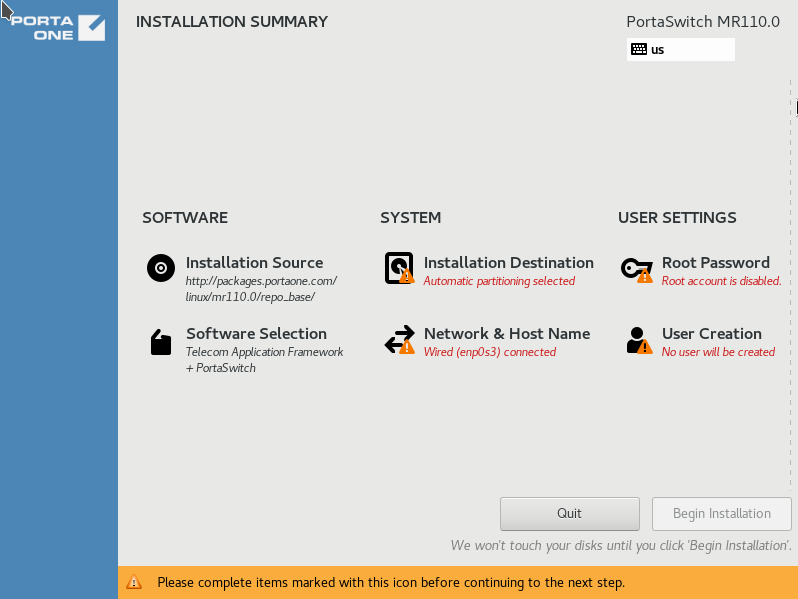In the next step of the installation process the Installation summary page appears:
It shows three sections with steps you need to complete to proceed with the PortaSwitch installation:
- Software. Specify RPM repositories and credentials from where the installation utility should install the software (Installation source) and which type of software package to use (Software Selection).
- System. Configure your system parameters: specify the devices (disks) where the software will be installed (Installation Destination) and the settings the software will use to communicate via the network (Network & Host Name)
- Users settings. Specify the password for the root user.
It is not recommended to create server users during the PortaSwitch installation. The preferred method is to create the users later via the Configuration server web interface. This will allow you to manage your system users much more conveniently.