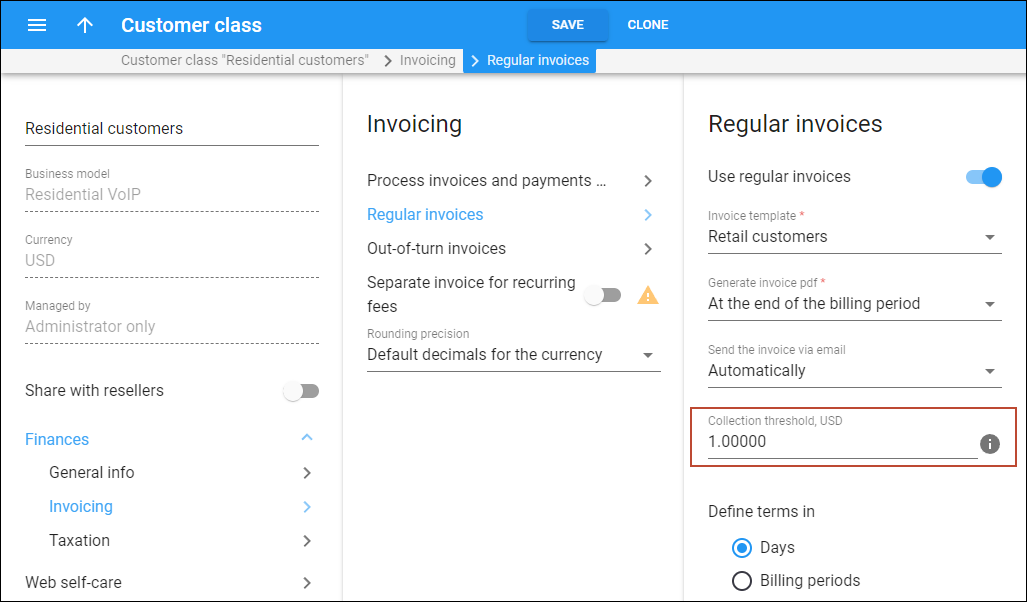Not to pursue customers for an invoice generated with a negligible amount due (for example, a customer has a $100 credit, the charges for the period total $101, and an invoice with an amount due of $1 is generated), you can set a “collection threshold” on the customer class. This is the minimum amount due required to initiate the payment collection stages 2 and 3. If the amount due at the time of the invoice generation is equal to or less than the collection threshold, stages 2-3 are skipped. So, even if the customer doesn’t make a timely payment, the invoice doesn’t become overdue and there will be no notifications or service suspension. The payment status of such an invoice is “no payment required.”
Let’s say you have set the collection threshold to $1. The customer has not actively used the service and an invoice is generated with an amount due of $0.50. This amount falls below the collection threshold. Consequently, the customer’s credit card is not charged automatically. Even if no payment is received according to standard payment terms, such an invoice will not be assigned “overdue” status, the customer will not receive outstanding balance notifications, and their service will not be suspended for non-payment.
Restore services after partial payment if the unpaid remainder does not exceed the collection threshold
By default, if an invoice was generated where the amount due exceeded the collection threshold, it can’t receive the “no payment required” status after partial payment. If such an invoice is paid partially and the unpaid remainder is less than the payment collection threshold, the customer still must pay the unpaid remainder by the due date. Otherwise, they may face the non-payment consequences such as service limitation/suspension. Also, if the service is already limited/suspended due to an overdue invoice, it can’t be restored after a partial payment, even if the unpaid remainder is less than the payment collection threshold.
An invoice for $51 is overdue and service for the customer is suspended. The customer pays $50. An unpaid amount of $1 remains, and even though the $1 does not exceed the payment collection threshold ($1), the customer must still pay $1 to cover the overdue invoice in full and use the service again.
You can change this behavior. If the unpaid remainder is less than the collection threshold:
- The customer is not required to pay the unpaid remainder until the amount due of the new invoice(s) crosses the threshold.
- If an invoice is overdue and has already resulted in service limitation/suspension, the service is restored after partial payment.
- A partially paid invoice receives the No payment required status.
- A partially paid invoice doesn’t become overdue and can’t lead to service limitation/suspension or customer termination.
To change the default behavior, go to the Configuration server > ClusterSuite > Web_Cluster > Global > Invoice group > Open_Customer_With_Debt_Under_Collection_Threshold option > select Yes.