Dialing rule search
Dialing rules are a set of parameters that translate numbers dialed by end users and used by your vendors into the E.164 format for further processing. Likewise, you can translate E.164 numbers to a customer's format to preserve their user habits, and to a vendor's format to meet their requirements.
Phone numbers in the E.164 format (e.g., 12391232967) start with a country calling code (e.g., 1), followed by an area code (e.g., 239) and a user’s local number (e.g., 1232967). Phone numbers can be preceded with a “+” prefix that indicates an international calling code (e.g., 00 or 011). When PortaBilling receives the number with the “+” prefix (e.g., +1234567890,) it recognizes that the number following the prefix is in the E.164 format, so no local/custom dialing instructions apply.
On this panel you can find specific dialing rules. Specify one or more of the search criteria listed below and click Apply filters. Click Default filters to reset search criteria.
To refresh the search results, click Reload data.
Name
Filter dialing rules by name.
Applied to
Filter dialing rules according to who you assign them to:
- Dialing rules applied to end users are used to convert numbers dialed by them to preserve their dialing patterns.
- Dialing rules applied to connections convert numbers from/to a format required by a particular vendor.
Direction
Filter dialing rules for vendor connections by their direction. The options are:
- Any – search dialing rules for all vendor connections.
- From vendor – search for dialing rules that translate numbers from a vendor-specific format to the E.164 format for incoming calls;
- To vendor – search for dialing rules that translate numbers from the E.164 format to a vendor-specific format for outgoing calls.
Type
Filter dialing rules by type. Types differ based upon who you assign the dialing rules to.
The options for dialing rules assigned to vendor connections are:
- Any – search dialing rules regardless of their type.
- Basic settings – search dialing rules with basic configuration settings. These provide the most common cases for number translation such as add/remove prefixes and/or add a country code.
- Advanced settings – search dialing rules with advanced configurations where you can describe the rules for number translation using Perl regular expressions.
The options for dialing rules assigned to end users are:
- Any – search dialing rules regardless of their type.
- PBX – search dialing rules you created for cloud PBX customers and end users who use cloud PBX features such as call parking, call pickup, etc.
- Residential – search dialing rules you created to preserve the dialing habits of residential users.
- Custom –search dialing rules where you defined your own number translation instructions.
Create a dialing rule
The dialing rules wizard helps you construct the correct rule based on the parameters you provide, such as country and area codes or a tech prefix. Fill the basic details into the form below and click Save.
Name
This is a descriptive name for a dialing rule.
Applied to
You can create dialing rules for end users and vendors, separately. This option determines who PortaBilling converts the numbers for and shows where to assign them:
- Connection – PortaBilling converts numbers from/to the format required by a particular vendor for calls leaving from/arriving to your network via a particular connection .
- End user – PortaBilling converts numbers dialed by end users into the E.164 format. To convert numbers for all of a customer’s accounts, assign this rule to a customer record. To convert numbers for an individual account, assign this rule to this account record.
Direction
For dialing rules that apply to vendor connections, this shows the connection direction :
- From vendor – PortaBilling converts numbers from the vendor-specific format to the E.164 format for incoming calls.
- To vendor – PortaBilling converts numbers from the E.164 format to the vendor-specific format for outgoing calls.
Type
Dialing rules are divided by types. Types differ for dialing rules applied to end users and connections.
Types of dialing rules that apply to end users show which types of customers use which types of dialing rules:
- PBX – this is a dialing rule for cloud PBX customers and those who use cloud PBX features such as call parking, call pickup, etc. Here you can define national and international codes, a special prefix to access an outside network (e.g., when a user makes a call from within an cloud PBX environment) plus the service codes used within the cloud PBX environment.
- Residential – this dialing rule emulates the dialing habits of residential customers. In this dialing rule you define the international and national codes plus the special prefixes that residential customers must dial to access the network to make a call.
- Custom – define your own dialing rules by using Perl regular expressions.
Dialing rules that apply to vendor connections are divided into these types:
- Basic settings – these dialing rules have basic configuration settings. They provide the most common cases for number translation such as add/remove prefixes and/or add a country code.
- Advanced settings – in these dialing rules you can describe the rules for number translation by using Perl regular expressions.



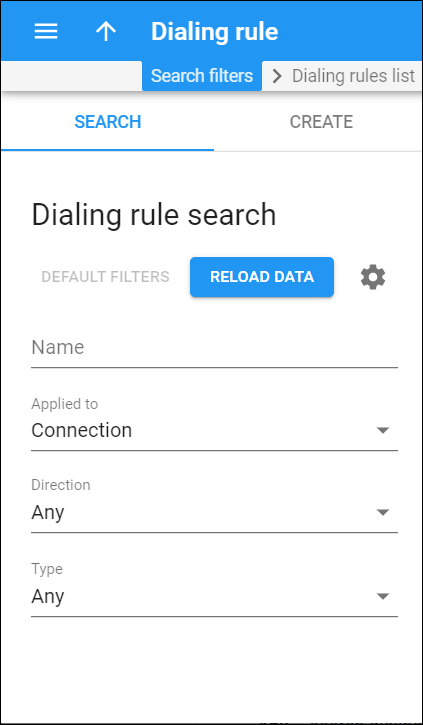
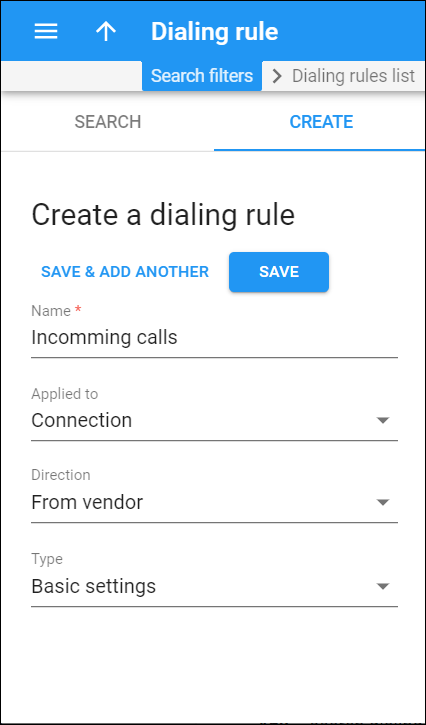
 Back to main menu
Back to main menu