Use abbreviated dialing to organize commonly used phone numbers under a general directory and allow users to dial them by using short numbers.
Typically customers create abbreviated dialing lists themselves in the customer self-care portal. Here you can view the customer's abbreviated dialing list and manage it on behalf of this customer.
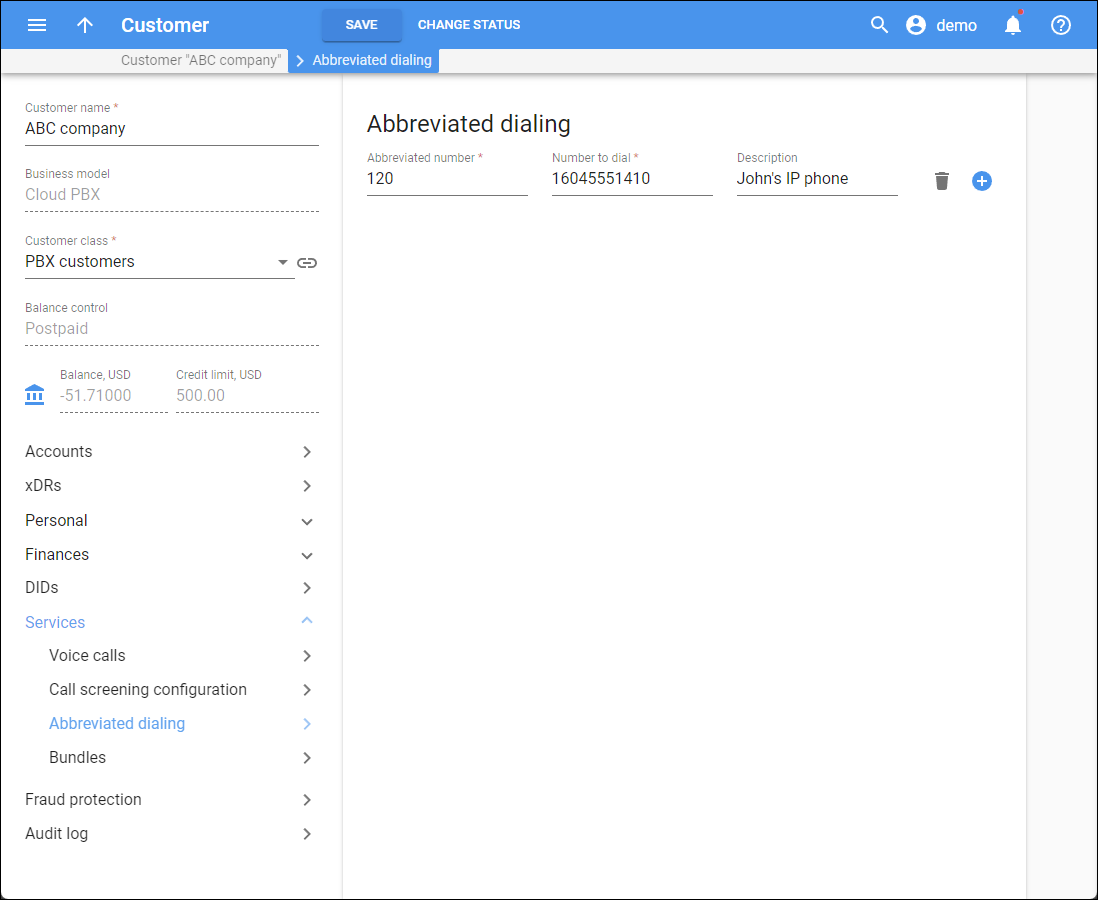
To add a new abbreviated dialing record, fill in these details:
-
Abbreviated number – the short number that the user will dial. Max number length is limited to 15 chars.
-
Number to dial – enter the actual destination number where the call will be forwarded to in the E164 format. You may enter the ID of one of the customer's accounts or any phone number. If you leave this field blank, then the abbreviated number is considered to be a direct number, or "dial as is". This is useful for making sure that special numbers (e.g., 112) are never converted by other translation rules.
-
Description – description of this abbreviated number, e.g. "John's IP phone".
The record is saved automatically.
To add a new record, click Add .
To delete the abbreviated dialing record, click Delete .


