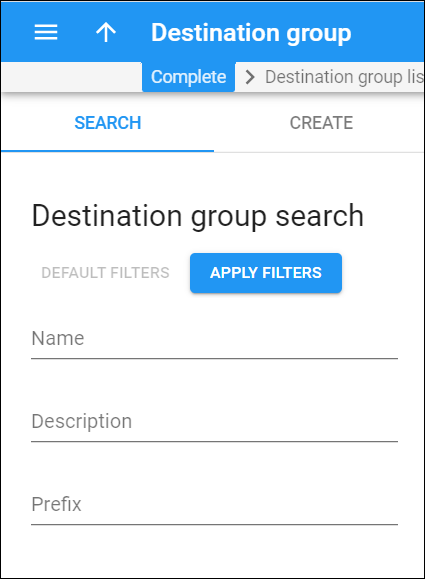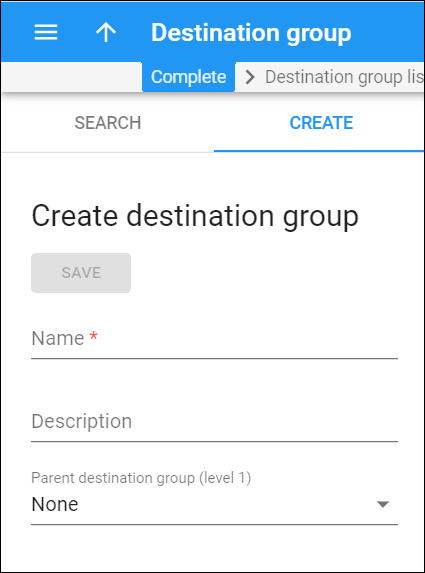Destination group search
Use the Destination group search panel to find a specific destination group. Specify one or more search criteria listed below and click Apply filters. To reset the search criteria, click Default filters. To refresh the search results, click Reload data.
Name
Filter destination groups by their name. Type the destination group name fully or partially.
Description
Filter destination groups by their description. Type a description fully or partially.
Prefix
Filter destination groups by the destination prefixes they contain. Type a prefix here (e.g., 420).
Create destination group
To create a new destination group, fill in the destination group details and click Save.
Name
Type a unique name for the destination group.
Description
Write a short description for this destination group.
Parent destination group
This field is available only in the destination group sets of Сomplete type. You can create a child destination group to a parent destination group. For example, if you have already created a parent destination group (e.g., Asia) and now want to create a more specific group (e.g., China) — choose Asia in the drop-down list. The rate you create for the child destination group has priority over the parent destination group rate.