Checklist
Use this checklist to check off the operations you have completed while performing the system setup according to the instructions in this chapter. Please be sure to perform all of the operations in the order designated (all of the boxes should be checked), otherwise, the service will not work.
|
Operation |
Done |
|
Rating configuration (Customer) |
|
|
Enter rates in tariff B (which applies to your customers’ outgoing calls) for the special destinations describing phone-to-phone calls, i.e., the rates you plan to charge your customers for on-net calls |
|
|
Enter rates you plan to charge your customers for incoming on-net calls in tariff C (which applies to your customers’ incoming calls) |
Modify a customer tariff for outgoing calls
Add the rates you plan to charge your customers to the tariff for on-net outgoing SIP calls.
- On the navigation menu on the left, select Service catalog and click Tariffs.
- On the customer tariff’s panel for outgoing SIP calls, click Rates.
- On the Add rate panel, fill in the rate details:
- Destination – in this case there are two destination prefixes that you will use. VOICEONNETRX refers to all calls made to the same customer’s IP phones (calls within a single PBX environment). VOICEONNET specifies calls made to any IP phone within a current virtual PortaBilling environment.
- The rest of the parameters are identical to those used when setting up the basic SIP service.
- Click Save.
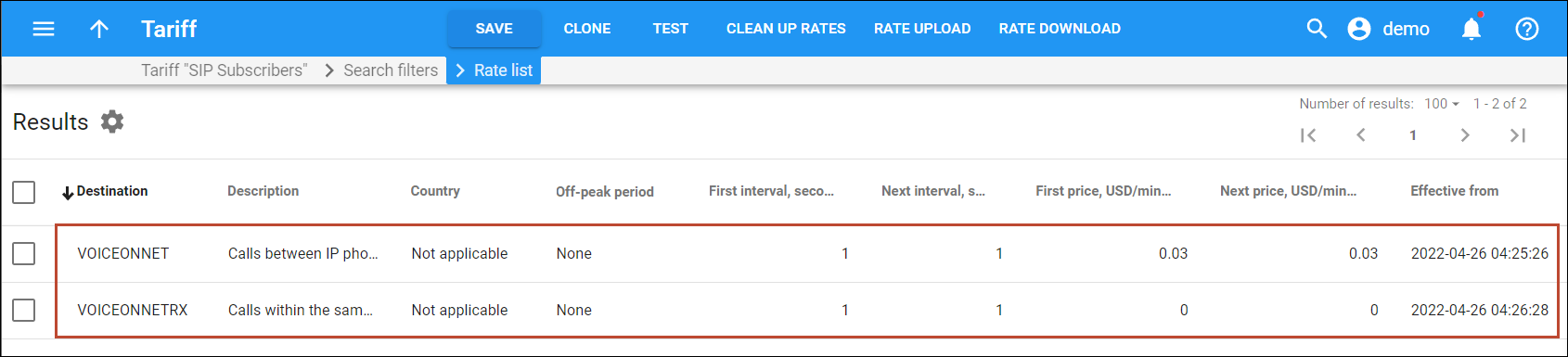
Modify a customer tariff for incoming calls
Add the rates you plan to charge your customers to the tariff for on-net incoming SIP calls.
- On the navigation menu on the left, select Service catalog and click Tariffs.
- On the customer tariff’s panel for incoming SIP calls, click Rates.
- On the Add rate panel, fill in the rate details:
- Destination – in this case there are three destination prefixes that you will use. INCOMINGNRX refers to all calls made to the same customer’s IP phones (calls within a single PBX environment). INCOMINGN specifies calls made to an IP phone within a current virtual PortaBilling environment. INCOMING refers to all incoming calls from any destination – whether it comes from another IP phone or a cell phone/landline outside of the network.
- The rest of the parameters are identical to those used when setting up the basic SIP service.
- Click Save.
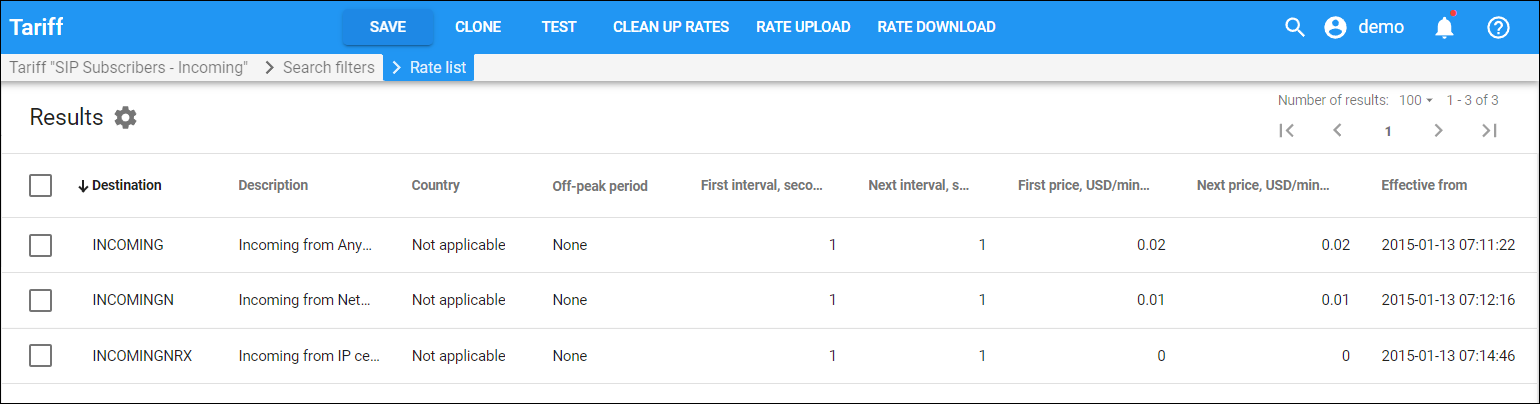



/image005.png)
/image008.png)