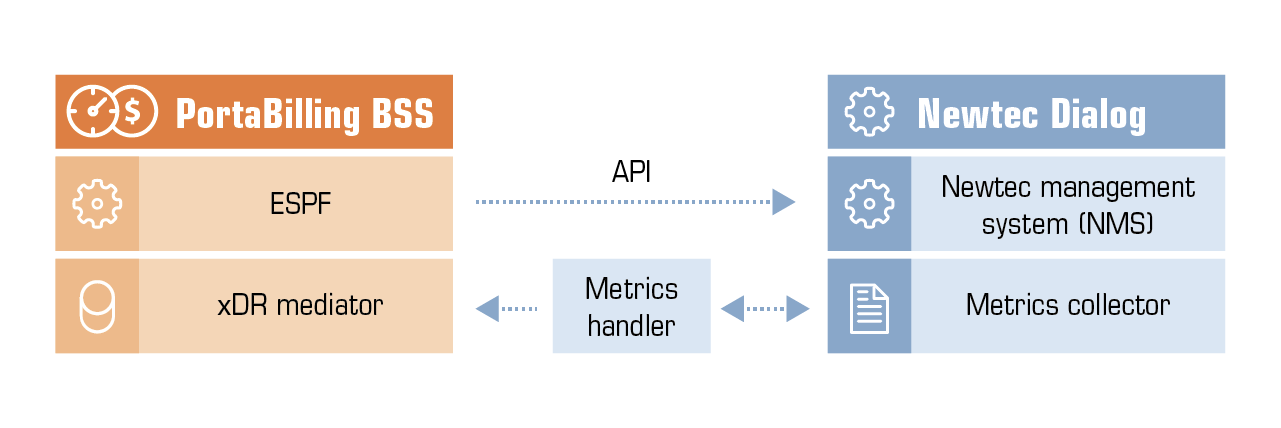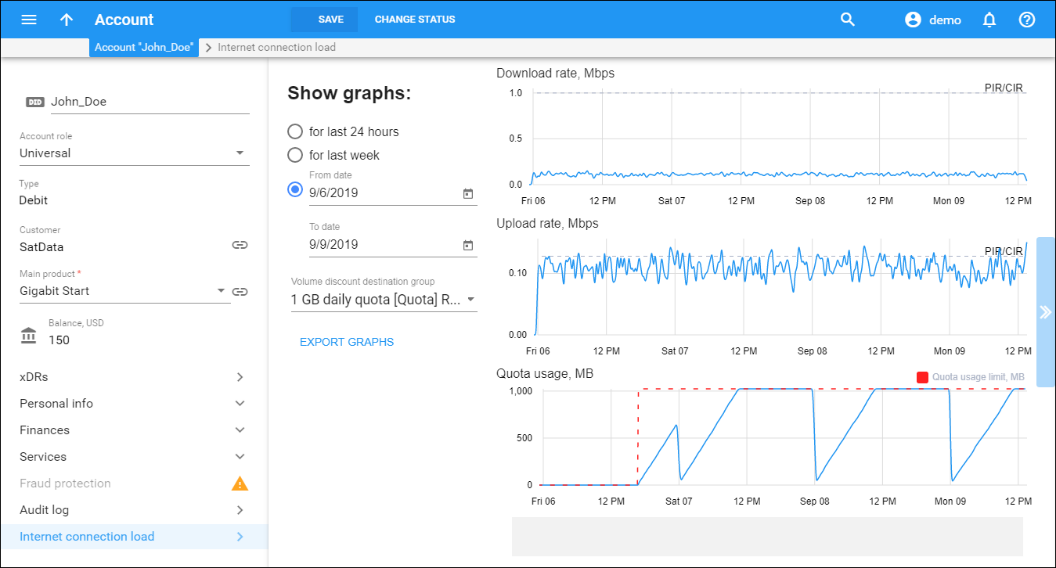PortaBilling is integrated with Newtec Dialog, a multiservice satellite communications platform. This integration allows service providers to offer prepaid data services over the satellite using PortaBilling as the BSS system.
PortaBilling interacts with these two components of the Newtec Dialog platform:
- The network management system (NMS) – is used to provision satellite modems and control user access to the network. The user can have either default or restricted access to the network. NMS manages network access using corresponding service profiles. A restricted service profile is used to block internet access (e.g., the account quota/service wallet is used up) and a default service profile is used to resume it (e.g., upon service wallet top-up).PortaBilling provisions Newtec NMS via the ESPF with this data to automate subscriber provisioning and service management: the service profile ID, a device model, and MAC address, and the CPE profile details.
- The metrics collector – is used to measure and report a subscriber’s service usage. A subscriber is identified by their modem ID and their service usage is measured every 5 minutes. The collected data is retrieved by PortaBilling for further import, charging and quota control.
This is how it works:
An administrator defines the speed limits for default and restricted service profiles in NMS. Let’s say John Doe subscribes for satellite Internet. An administrator creates an account for John Doe in PortaBilling and assigns a satellite modem to it. PortaBilling provisions John Doe’s satellite modem details to Newtec NMS. Upon provisioning, NMS returns the modem ID which is assigned as an alias to John Doe’s account in PortaBilling. And that’s what is used to charge him for Internet usage.
John Doe begins to use the Internet. The metrics collector measures the total amount of data transferred for the previous 5 minutes. PortaBilling retrieves this collected data every 5 minutes, processes it, and charges John for the traffic he uses.
When John Doe uses up his service wallet, PortaBilling provisions the restricted service profile ID to NMS which then restricts John’s service usage. Once he tops up his service wallet again, NMS applies the default service profile, and service resumes for his account.
Data usage statistics
An administrator can view the data usage statistics on the Internet connection load panel for John’s account in PortaBilling.
Let’s say John Doe uses a daily quota of 1GB and complains that the Internet did not work for one day. The administrator checks John Doe’s upload/download rate graphs and quota usage statistics for the last week and sees that John Doe did not have a functioning connection to the Internet for one day. Further investigation shows that the Internet was unavailable due to the provider’s connectivity issues.
As compensation, the administrator provides John Doe with free internet for one day.
Service usage graphs are available as a separate plug-in. Please contact the PortaOne support team for assistance with plug-in installation.
Configuration:
To provide satellite data services, configure the following in NMS:
- Create two service profiles: one for default access, another one for restricted access.
- Define the speed limits for default and restricted service profiles.
Then in PortaBilling configure the following:
- Install the NMS provisioning plug-in. Contact PortaOne Support for assistance;
- Create Internet access policies and specify Newtec attributes (default service profile ID and restricted service profile ID);
- Configure quotas and/or service wallets to define the amount of provided data;
- Create Internet access products. Assign quotas/service wallets, subscriptions, and service policies to them;
- Create a CPE profile with satellite modem details and upload modems to the CPE inventory (device model, number of ports, server IP, etc.);
- Configure an xDR mediation utility for service usage import and processing;
- Configure ESPF to enable data provisioning.
This integration enables you to provide satellite data services and manage these services from a single place. This reduces your administrators’ manual work and helps prevent revenue leakage (e.g., an account is out of funds but the administrator has forgotten to block the service).