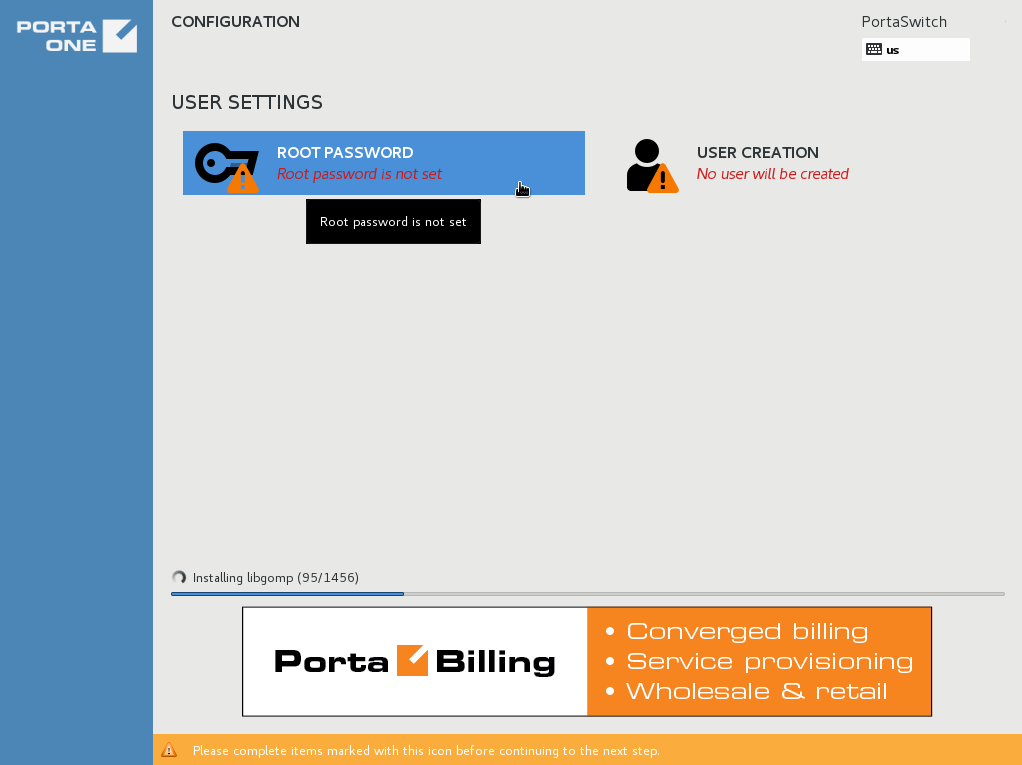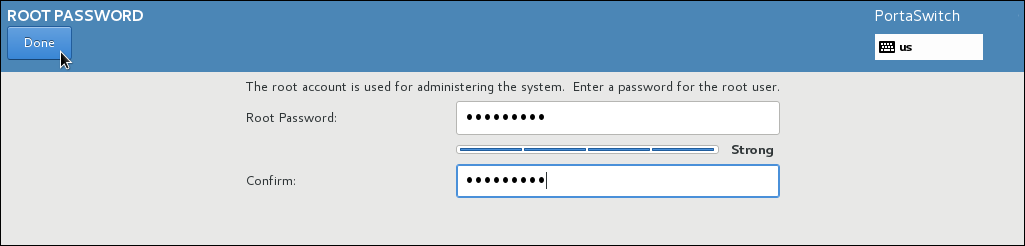Choosing the super user password is very important, as you will need it to perform system administration or system recovery.
- On the Configuration page, choose Root Password.
- Enter a password for the root user.
Choose a password that will be difficult to guess or crack. A good password is at least 8 characters long, includes numbers, upper and lower case letters, and punctuation.
- Confirm the password.
- Click Done.
Keep this password secure and do not send it via email to the PortaOne support team – they have their own credentials to access your server for doing the post-installation tasks.