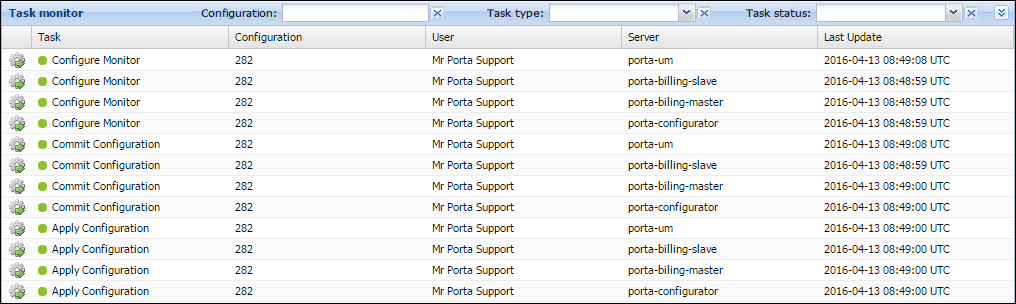When you apply a new configuration, the system performs the following tasks:
- Check configuration
- Apply configuration
- Commit configuration
- Configure monitor
Using this tab, you can view information about how configuration changes are applied to the system.
|
Field |
Description |
|---|---|
|
Configuration search |
Filters the tasks based on the configuration name. Administrators can also make a search by internal parameters such as: i_configuration, i_conf, apply_id and i_server and their combinations. e.g., i_configuration:1,2,3;i_server:1,2,3; Use commas to separate several values, use semicolons to separate several parameters
|
|
Task type search |
Filters the tasks based on the type of the task (e.g., Commit configuration) |
|
Task status search |
Filters the tasks based on the success of the task:
|
|
The log for configuration changes. Click the icon to see the log. |
|
|
State indicator |
Indicates the state of the task:
|
|
Task |
Shows the action to be performed to apply a new configuration. |
|
Configuration |
Shows the name of the configuration that is applied. |
|
User |
Shows who applies the configuration. |
|
Server |
Shows the server where the task is performed. |
|
Last Update |
Shows the time when the tasks have been performed. |
At the bottom of the page, below the Task monitor, you can see the page related options. You can go to the next page or the previous one, jump to the first or last page, or use the ![]() Refresh button to update any of the pages.
Refresh button to update any of the pages.