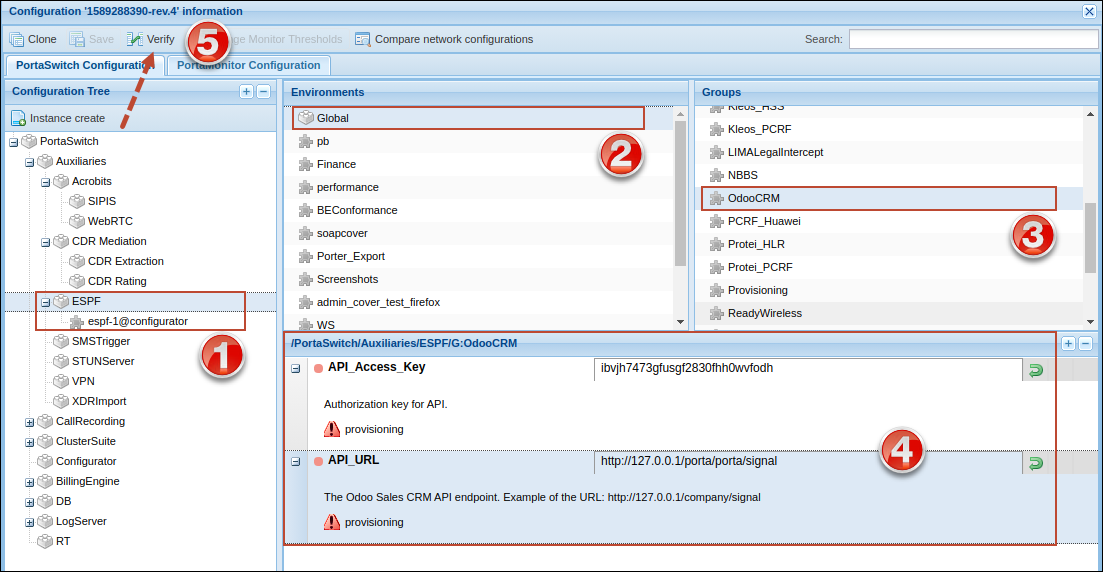PortaBilling is integrated with the Odoo customer relationship management (CRM) system. Odoo CRM helps automate sales actions, communicate with customers and streamline operations, etc.
With this integration, PortaBilling automatically notifies Odoo CRM about invoice-related events and customer status changes. CSPs can use this information for customer interactions via Odoo – in particular, to send invoice notifications and payment reminders in SMS messages or emails.
Usually, CSPs who use PortaBilling require PortaSIP to send SMS notifications. This integration allows CSPs to use the Odoo CRM to do this.
PortaBilling notifies Odoo about the following events:
- invoice is generated;
- unpaid/partially paid invoice is overdue;
- customer is suspended; and
- commitment is terminated.
PortaBilling sends corresponding data to Odoo via the API. The communication between Odoo and PortaBilling is minimized as it only happens when such an event takes place in PortaBilling. This approach allows to minimize the load on both systems.
For example, customer John Doe is charged $30 per month for the Internet service. When his monthly invoice is generated, PortaBilling notifies Odoo by provisioning the invoice number and the amount due. After that, Odoo sends an SMS notification to the customer. John Doe can rely on that notification to remind him to pay for the Internet on time and thereby avoid having to check it on the self-care web interface. If the invoice is overdue, John Doe also receives a notification.
If John Doe stops paying for the Internet service, PortaBilling suspends the customer for non-payment and blocks the service. At the same time, PortaBilling sends a notification to Odoo about the suspended customer. Odoo then sends an SMS message to alert John that the service has been blocked because of the overdue invoice.
Benefits
With this feature, CSPs can send payment reminders to customers via Odoo and thus, improve the payment collections process.
Configuration
To enable data provisioning to the Odoo CRM, do the following:
- Request from Odoo:
- API_Access_Key – The Odoo administrator’s authorization key for the Odoo CRM API.
- API_URL – The Odoo CRM API endpoint.
- On the Configuration server:
- Create an ESPF instance (if it doesn't exist);
- Fill in the API_Access_Key and API_URL values for the Global.OdooCRM group using the data from step 1.
- Click Verify to apply the configuration.
- Configure the External Systems Provisioning Framework (ESPF) in PortaBilling.