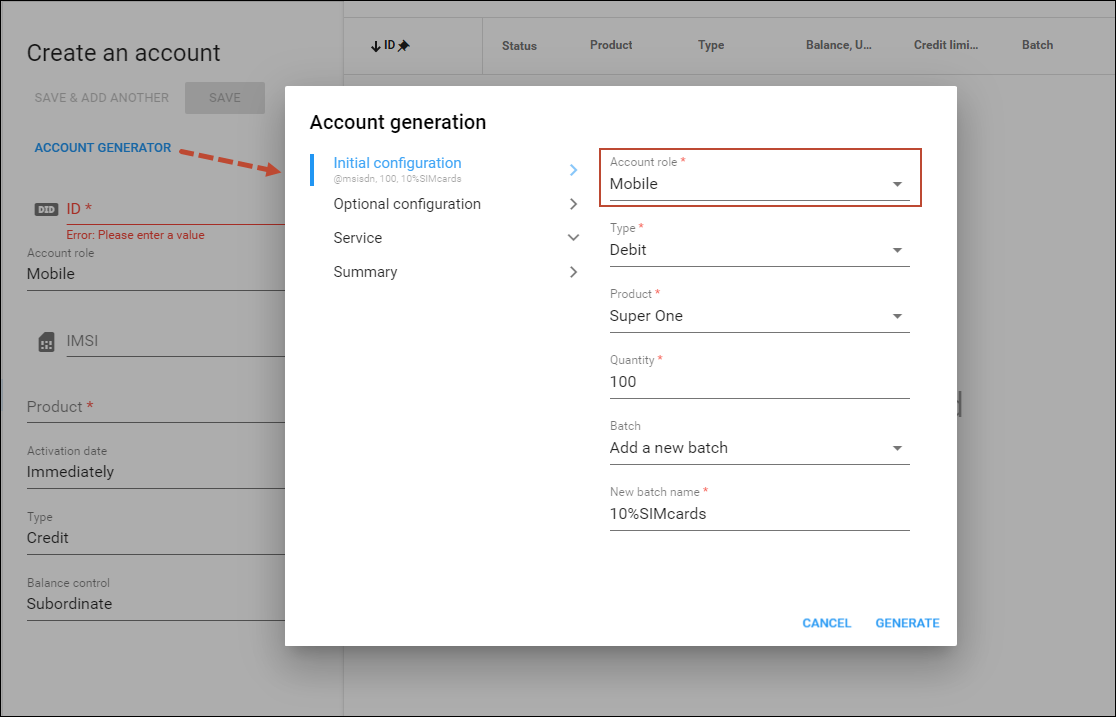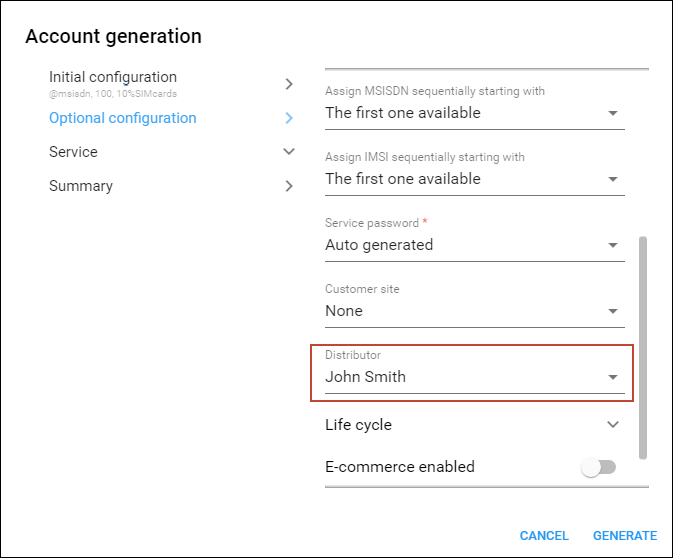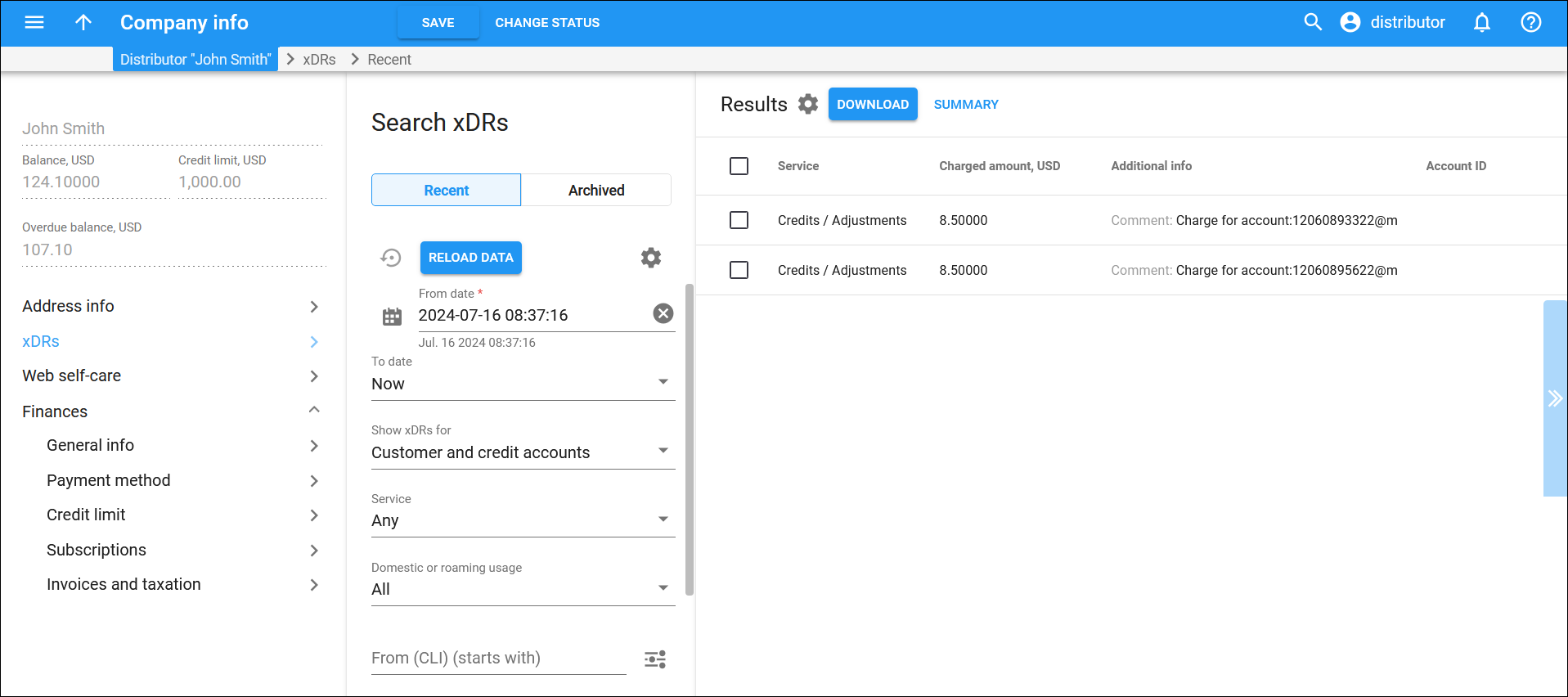You can either generate mobile accounts manually or in batches via the Account generator. Batch generation saves time, as you can create a large number of accounts at once. Each account in a batch is assigned a mobile number (MSISDN) and a SIM card (IMSI) from the corresponding inventory.
Once a batch of accounts is generated, the accounts’ data is automatically provisioned to the host mobile network (i.e., HSS and/or PCRF), if PortaBilling is integrated with the mobile carrier’s core.
Batch generation reduces administrators’ manual work and also enables mobile operators to involve distributors in selling ready-to-use SIM cards to a large number of end users.
For example, a new distributor John Smith wants to sell your SIM cards in a local supermarket chain. You need to provide John with 100 SIM cards. To configure this batch, your administrator opens the Account generator to create 100 inactive debit accounts with the Mobile role. The administrator sets the initial account balance to $10 and chooses the starting MSISDN and IMSI number for this batch. Note that this data should be previously uploaded to the DID/MSISDN and SIM card inventories. To assign accounts to John, the administrator chooses his name in the Distributor drop-down list.
Now, the new accounts provided to the distributor are ready to use. When John Smith sells a SIM card, he activates the account via the web self-care interface in one click. The end user can start using the service right away.
The distributor’s commission for activation and further account top up per every SIM card is automatically reflected in PortaBilling. Refer to the Distributors section for more details.
Thus, mobile account batch generation enables mobile operators to expand their sales network by selling SIM cards through distributors.