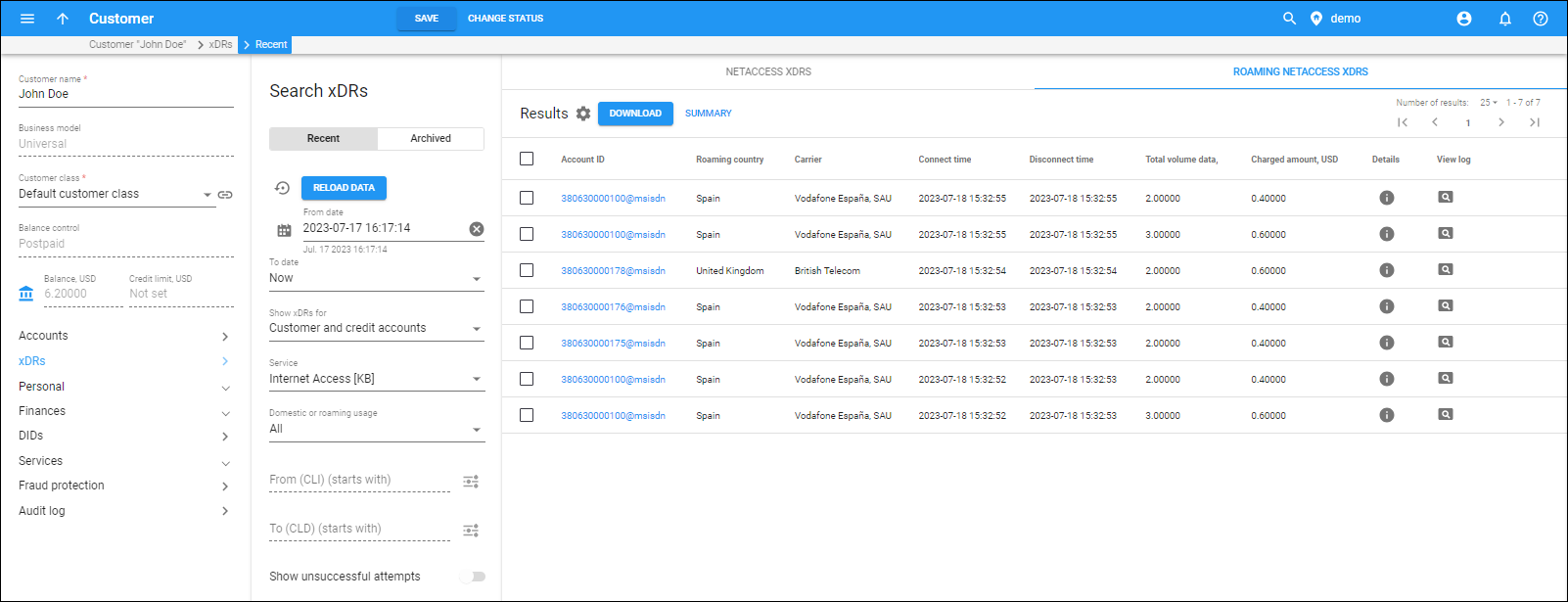With PortaBilling, you can provide extensible information to your customers about the services they use while roaming and the charges they incur for this service usage. This information includes which country the user visits when using the service and the name of the carrier that provides this service.
Mobile carriers typically include the country (MCC) and carrier (MNC) codes in their CDRs to differentiate among services provided when users roam. Therefore, when an administrator obtains CDRs from a mobile carrier and imports them to PortaBilling, the xDR Mediator extracts these codes and passes them to PortaBilling for the called and/or calling party. For detailed description of xDR mediation utility, please refer to the xDR mediation and import section.
PortaBilling matches these codes against the name of the country visited and the carrier used and then adds this information to the xDRs produced for customers’ accounts in the More Info dialog window on the xDR browser page.
For customer and administrator convenience, PortaBilling distinguishes between the xDRs produced for roaming services and those produced for home network service usage. Therefore, when a customer receives an invoice or browses their billing statistics on their self-care web interface, they see the roaming services (Voice calls, SMS and Internet services) and charges associated with them as a separate group.
By default, roaming xDRs are separated in an invoice template created in a layout designer. To adjust your custom invoice templates, please refer to the PortaBilling Templates Guide.
Such enhanced representation provides a clear idea of charges incurred (both in the xDR browser and on the invoices) and helps to troubleshoot issues and solve disputes.