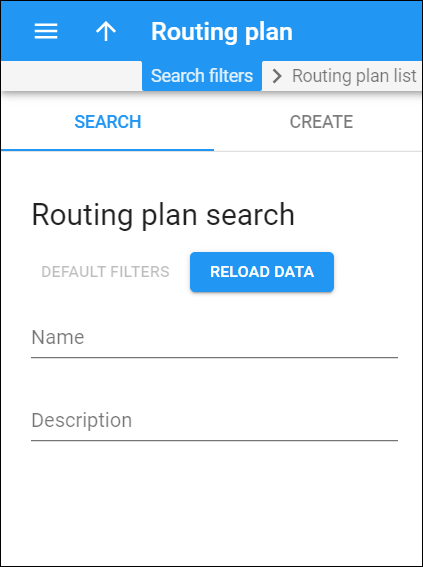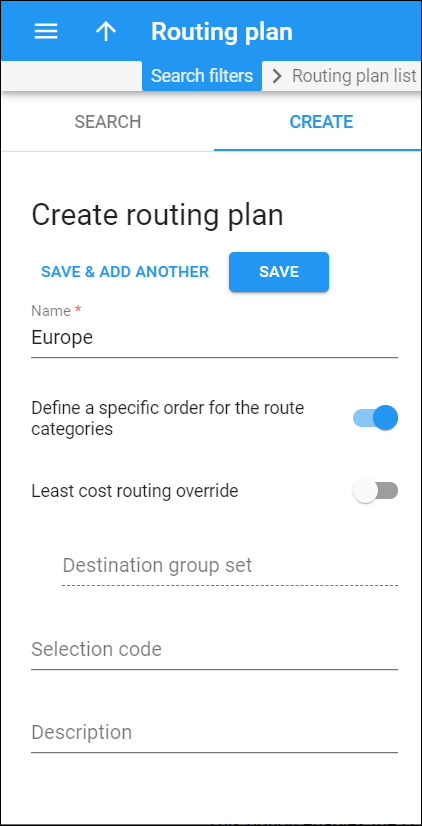Routing plan search
Routing plans allow you to control which vendors to use for terminating outgoing calls and the order in which to arrange them.
On the Routing plan search panel, you can search for particular routing plans from the overall list. You can filter routing plans by name and description. Specify one or more of the search criteria listed below and click Apply filters. Click Default filters to reset the search criteria. To refresh the results list, click Reload data.
Name
Filter routing plan by its name.
Description
Filter routing plans by their description.
Create routing plan
Routing plans allow you to control which vendors to use for terminating outgoing calls and the order in which to arrange them.
A routing plan is a combination of route categories in a specific order (route categories with a higher order value are tried first.)
On the Routing plan create panel you can create a new routing plan. To add a routing plan, fill in the routing plan details and click Save. To create more routing plans click Save&Add another.
Name
Specify a routing plan name here.
Define a specific order for the route categories
Enable this option to define which categories of vendors will be available for termination and in what sequence.
Least cost routing override
This option enables the LCR override functionality. You can define a list of connections for a destination group in the desired routing order, and calls will be routed according to this sequence instead of applying "normal" LCR routing.
Destination group set
Routing can be overridden for individual groups (e.g., US&Canada, Asia, Western Europe) within this set. Once chosen during routing plan creation, the destination group set can't be changed later on.
Selection code
The code your customers will dial before the destination number to select this routing plan.
In order to use the selection codes, perform the following steps:
- Enable routing plan selection (Dialing rule applied to end user > Dialing rule parameters > Selection codes > Enable routing plan selection.)
- Assign this dialing rule to your customer (Customer record > Services > Voice calls configuration > Dialing rules configuration.)
Note that the number, not including the selection code, must be at least six digits.
Description
Specify the purpose for this routing plan.