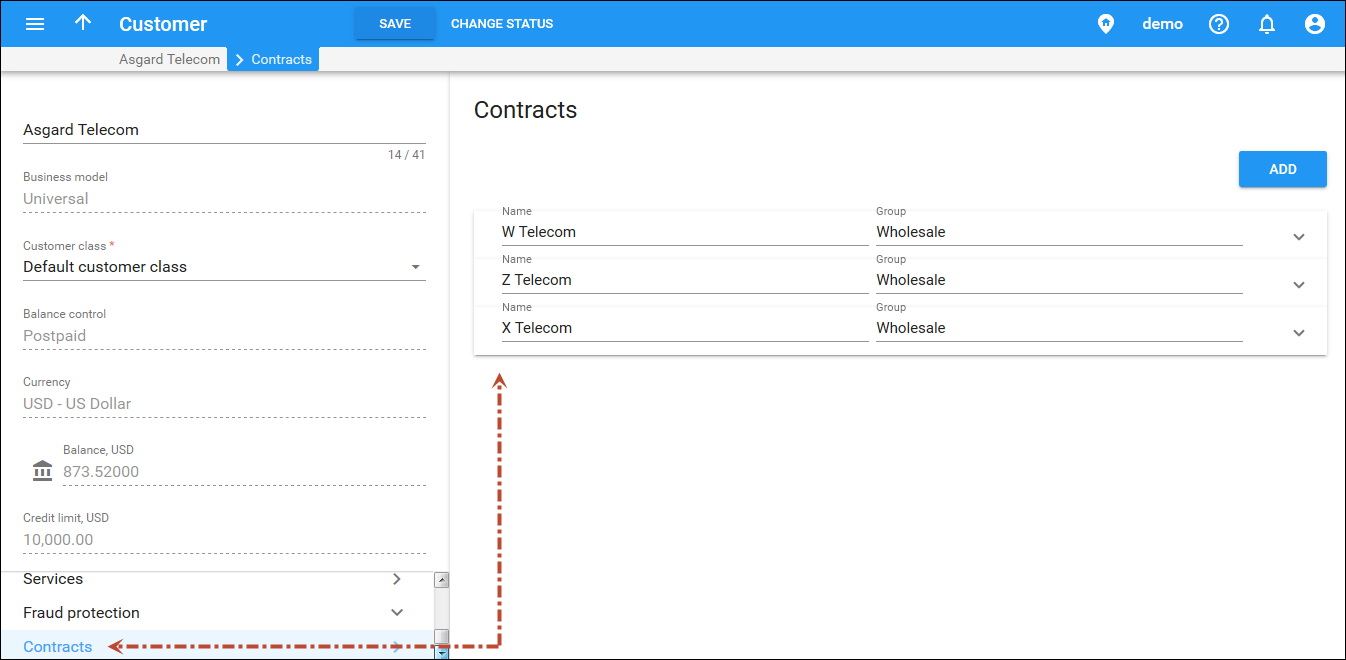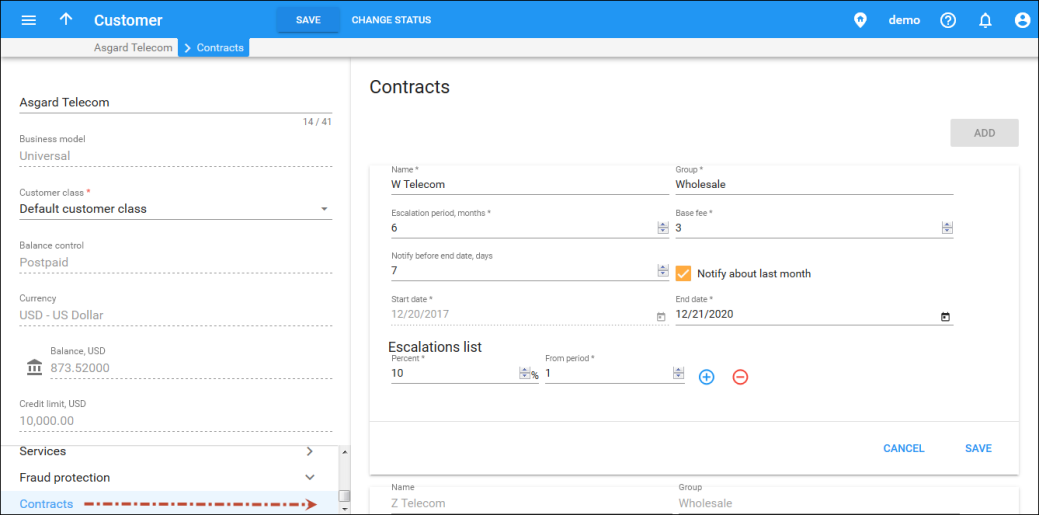Let’s say you use PortaBilling for customer management and a NMS (Network Management System) for monitoring network performance, circuit management and configuration, etc. When checking customer information (e.g., during troubleshooting) you must login to both PortaBilling and to the NMS.
Instead of managing two systems separately, you can integrate the NMS with PortaBilling. Create an integration plug-in, install it in PortaBilling and operate with the NMS from the PortaBilling web interface.
Each time you open customer data, PortaBilling:
-
dynamically retrieves the network information related to the customer from the NMS via the API, and
-
displays the consolidated data on the web interface.
The NMS data is then displayed on the custom panel.
When you modify the information (e.g., change bandwidth limits or reconfigure a router), the data is automatically sent to the NMS.
An integration plug-in is a set of application files that contain the logic for a new custom panel (e.g., fields, types, default values). While installing the plug-in, specify whether the panel appears in the main navigation menu or at a specific entity level (e.g., customer, reseller). Upon installing the plug-in, the custom panel for system operation appears in PortaBilling. This way, you can integrate PortaBilling with any external system that supports the REST API.
Consider the following example:
Asgard Telecom has a contract management system (CMS) to store and manage customer contracts. They require:
-
real-time interaction between the CMS and PortaBilling, and
-
the ability to manage the contracts (e.g., Contracts feature) via the PortaBilling web interface.
Asgard Telecom implements a plug-in for the Contracts feature. After the plug-in installation, a new Contracts panel is available at the customer level. It permits the customer contract details to be managed. When an administrator saves a contract, the plug-in pushes the data to the CMS via the API. Each time an administrator opens the Contracts panel, the data is retrieved from the CMS.
This solution allows you to integrate PortaBilling with the external systems and manage all of the data from a single place. Aside from improving workflow, it gives you additional flexibility with introducing individual business solutions using PortaBilling.
Please contact the PortaOne support team for assistance with how to install integration plug-ins.