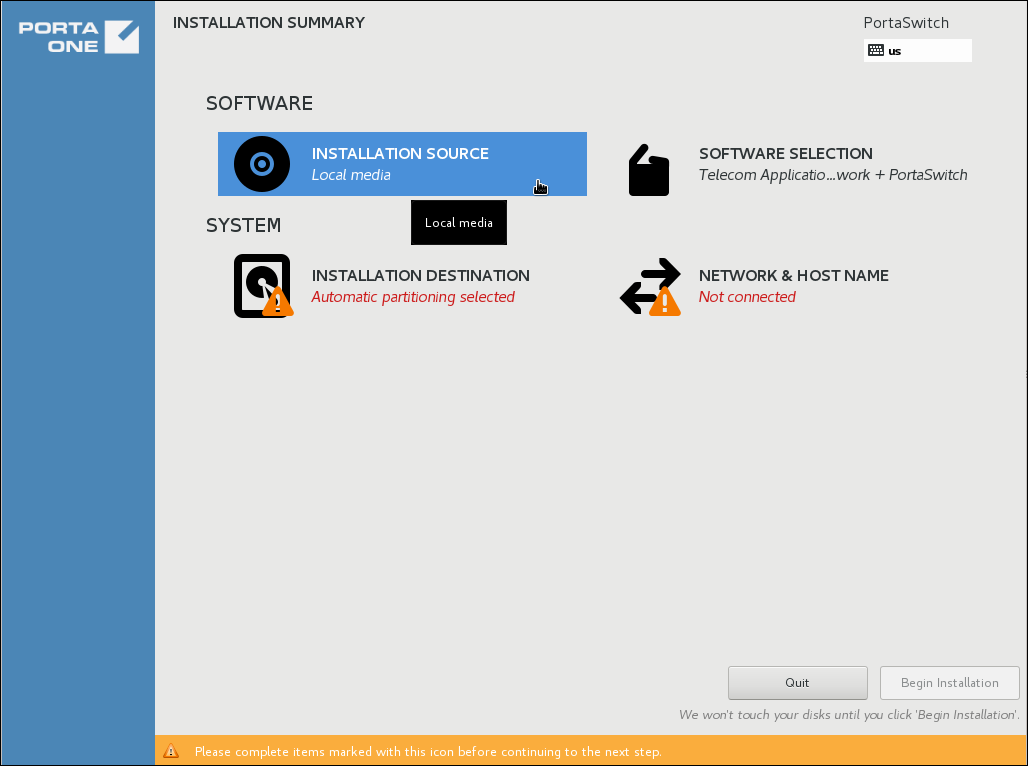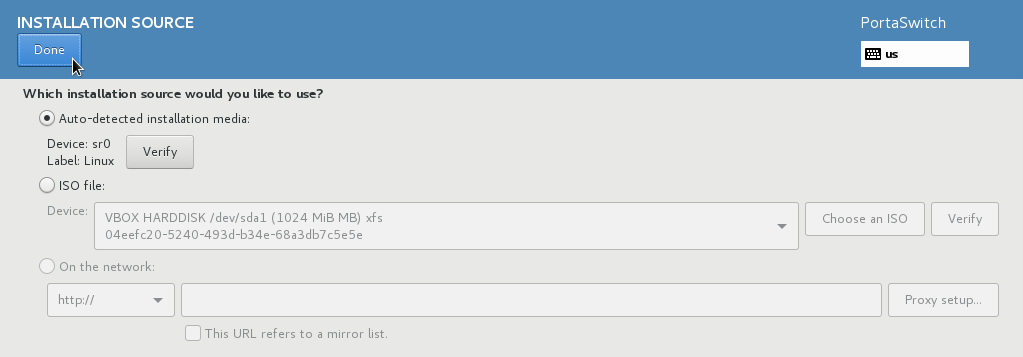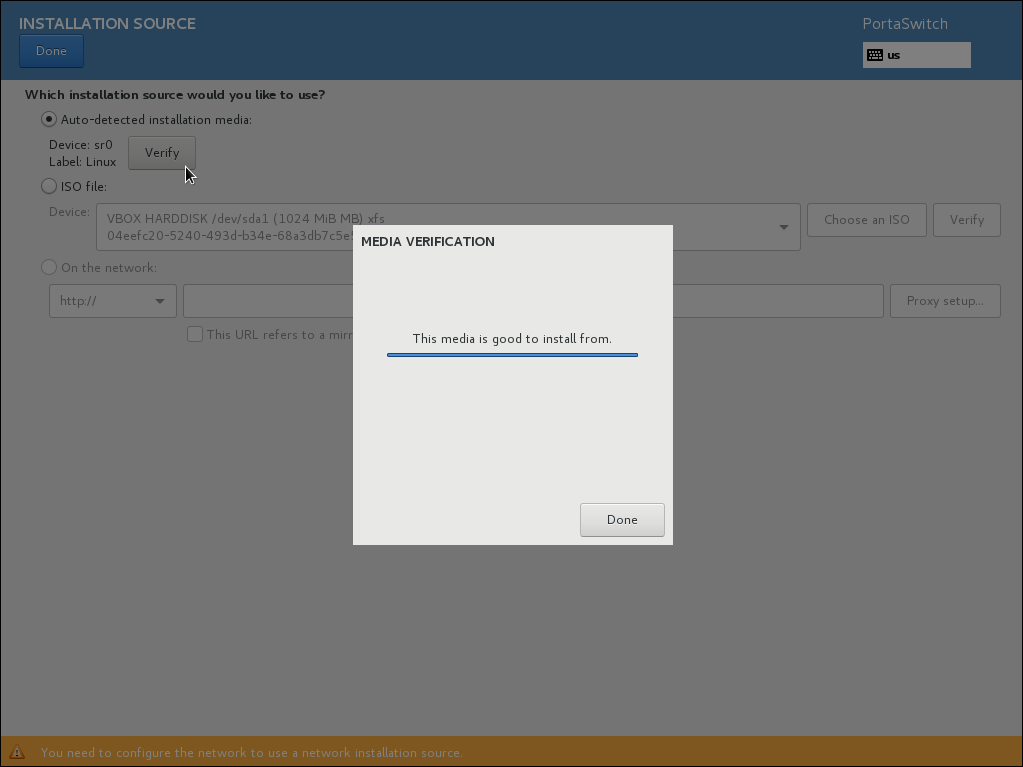In this step define where you want to install the PortaSwitch software from:
From here on the uncompleted sections of the installation interface are marked with exclamation marks in yellow triangles. Additionally, at the bottom of the page, there is a yellow ribbon that offers hints for what needs to be completed.
- On the Installation summary page, choose Installation source.
- Choose Auto-detected installation media.
- You can click the Verify button to make sure that the ISO file wasn’t corrupted during download or being burned to the installation medium. After the check finishes, click Done on the bottom of the Media verification dialog window.
- Click Done.