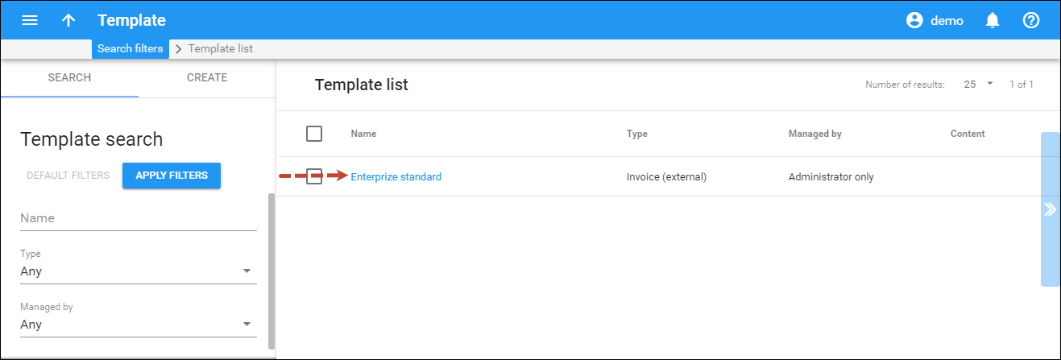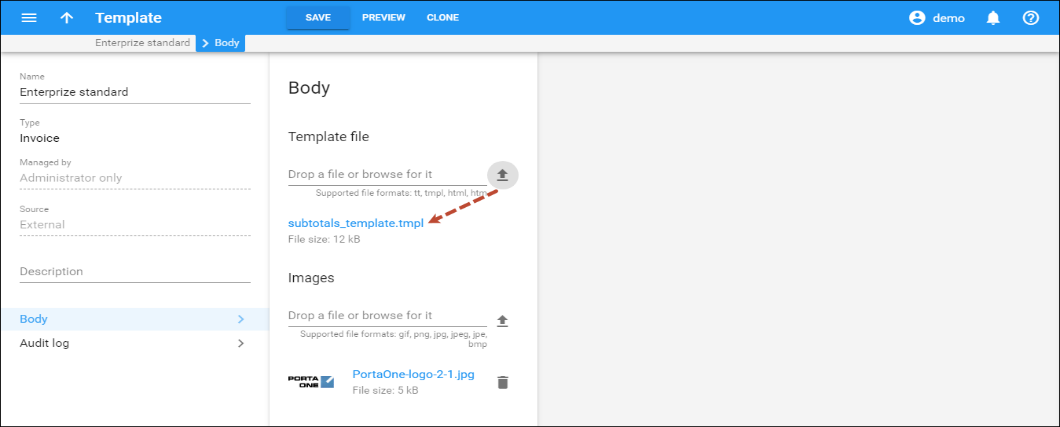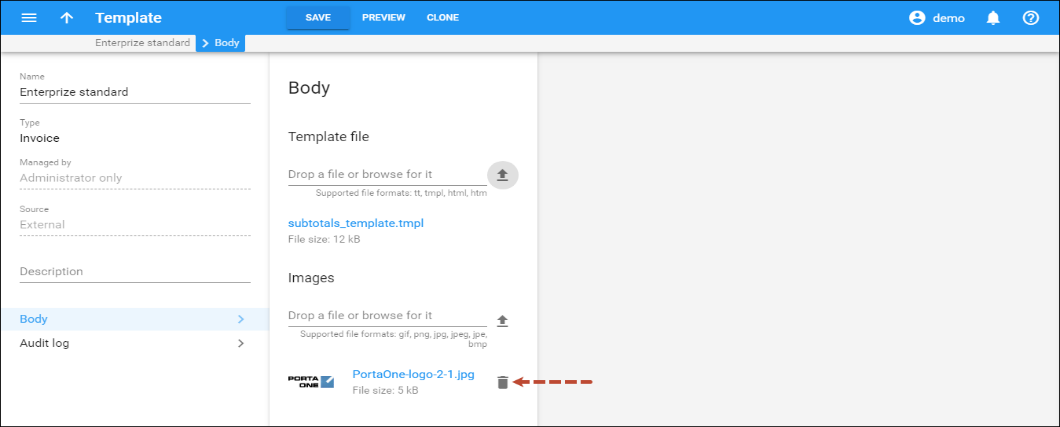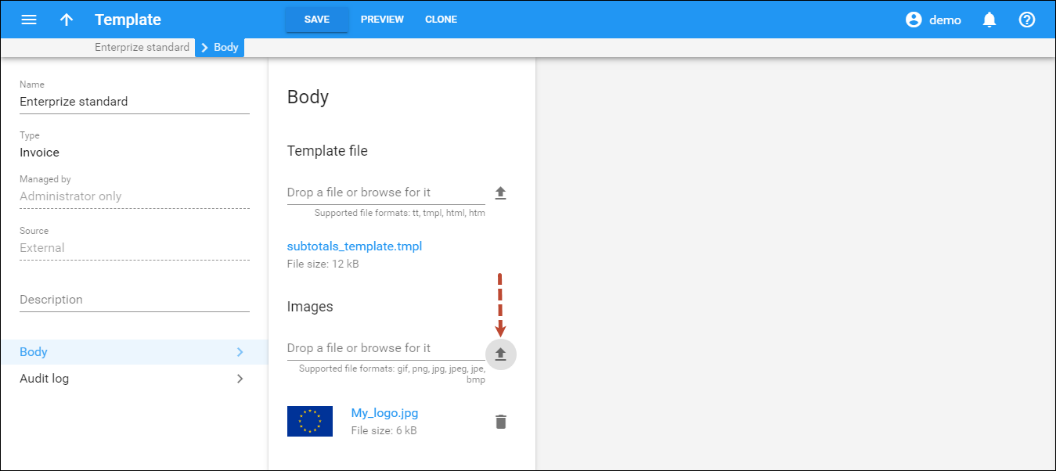To introduce changes and adjustments to an invoice template that was already uploaded follow these steps:
- Update the HTML+CSS file for your custom template according to your requirements.
- Prepare new image files to be inserted into the template.
- Upload the updated invoice template on the PortaBilling administrative web interface.
- Delete images that are no longer used and upload new images defined in the invoice template.