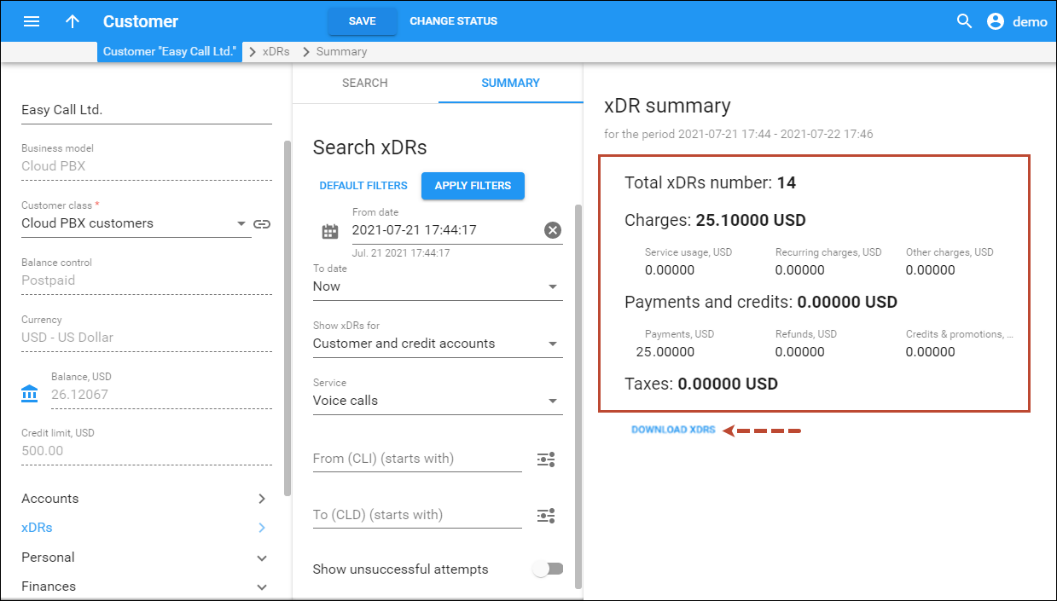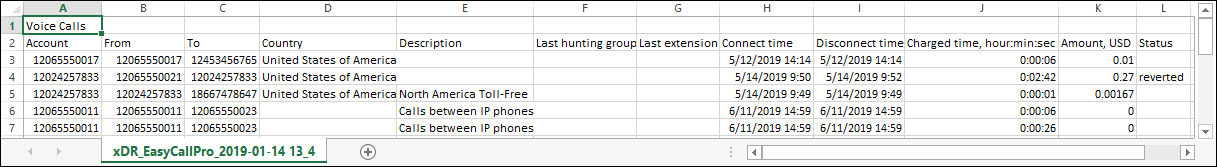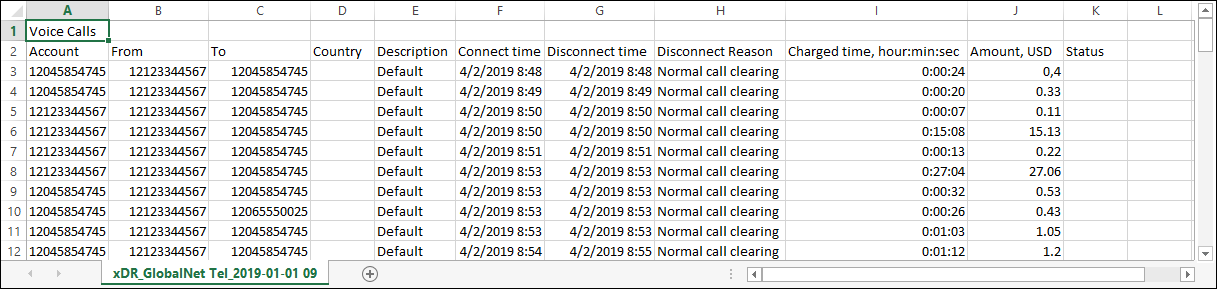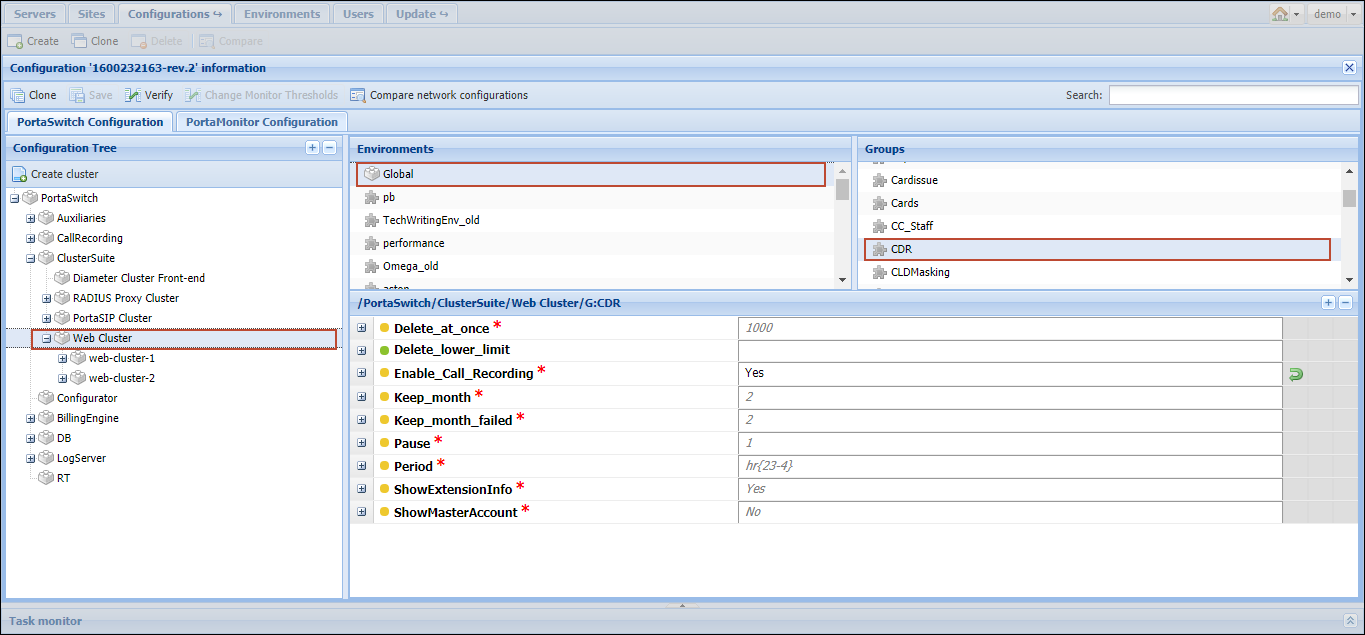An administrator can browse summary information for all xDRs for a selected date and time range. You can browse the xDR summary for customers, accounts, vendors, resellers and distributors. The xDR summary includes the following information:
- Total number of xDRs filtered;
- Totals by services;
- Total sum of payments and credits;
- Total sum of taxes.
An administrator can download the xDRs for a specific period for further analysis, statistics purposes, etc. The output file is in the .csv format.
The data in the xDR file differs depending on the type of entity (e.g., customer, vendor) and the selected service. An administrator can select a specific service (e.g., voice call) or download xDRs for all available services including subscriptions, payments, taxes, DID usage, etc.
Customer xDRs
This is an example of the output file with the customer xDRs for voice calls service:
The following data is available:
- Account ID
- From (CLI or ANI)
- To (CLD or DNIS)
- Country
- Description
- Last hunting group
- Last extension
- Connect time
- Disconnect time
- Charged time (in hours:minutes:seconds)
- Amount (USD)
- Status
Vendor xDRs
It is very useful to have a detailed list of xDRs for a specific vendor in case of disputes over the amount of terminated traffic.
This is an example of the output file with vendor xDRs for voice calls service:
The following data is available:
- Account ID
- From (CLI or ANI)
- To (CLD or DNIS)
- Country
- Description
- Connect time
- Disconnect time
- Disconnect reason
- Charged time (in hours:minutes:seconds)
- Amount (USD)
- Status
xDRs are stored in the Main database and replicated to the Replica database. In order to prevent system overgrowth, xDRs are periodically cleaned up. This means that a special “Cleanup” xDR exists which accumulates charged amounts and times from all xDRs that are cleaned up for each account/customer/vendor. This xDR shows up as a “Cleaned up transaction” on the xDR history page of the web interface.
By default, the Cleanup procedure occurs during each off-peak period (every night) for all xDRs that are more than 2 months old, though these options are configurable to meet special requirements via the Configurator.
Although all the statistics/invoices are calculated up to the moment of the specified xDRs’ Cleanup, you can increase the period for keeping old xDRs according to your needs.