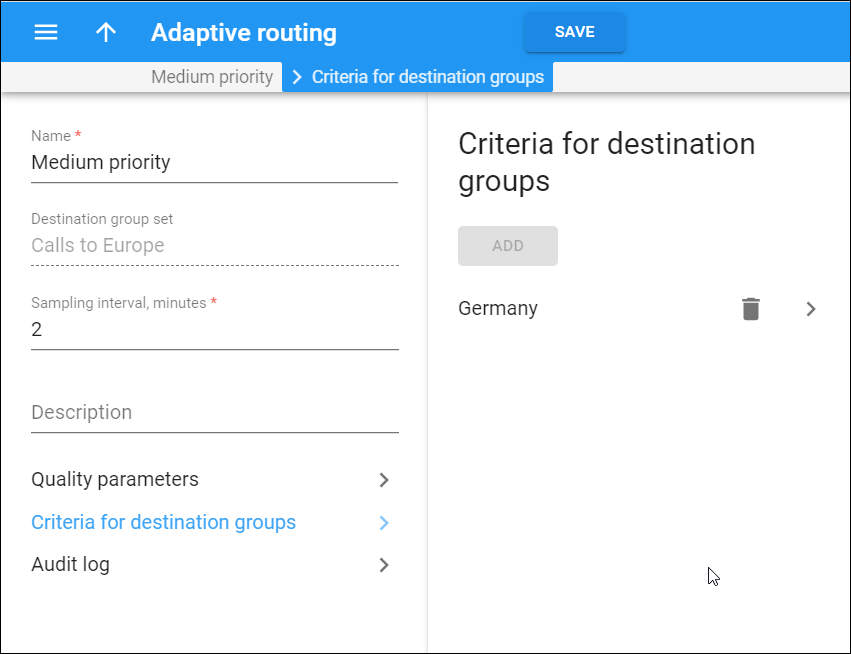On this panel you can select the destination group to specify the quality parameters.
Note that the destination prefix defined within a selected destination group should match the one defined in the vendor tariff rate.
To add a destination group:
Link copied to clipboard
- Click Add.
- In the Select destination groups dialog, select the check box next to the destination group you want to add.
- Click Ok.
To remove a destination group:
Link copied to clipboard
- Click Remove
next to the destination group you want to remove.
- Click Ok in the confirmation dialog.
To specify the quality parameters, click Next . The corresponding destination group panel opens.
To help facilitate consistent routing management, an administrator can remove the routing criteria only for an active connection (the connection status for an individual destination group is not Blocked  ). To remove the routing criteria for a blocked connection, an administrator must manually unblock it on the Connection > Tracking panel or wait until the penalty time expires.
). To remove the routing criteria for a blocked connection, an administrator must manually unblock it on the Connection > Tracking panel or wait until the penalty time expires.