On this panel, you can add new customized taxes and modify the existing ones. You can choose which of these taxes to apply when configuring custom taxation for a customer class or for an individual customer.
To add a new customized tax, click Add and fill in the following fields:
-
- Name – type a descriptive name of the tax (it will be shown in xDRs and in taxation configuration for a customer or a customer class).
- Rate – type a percentage rate value for this tax.
- Applied to – choose whether this tax will be applied to:
- All charges – all charges including subscriptions and credits/adjustments.
- Usage charges – all charges except for subscriptions and credits/adjustments.
- Recurring charges – only to subscriptions.
To save changes, click Save.
To remove a specific tax from the list, hover over it and click Remove . You can’t remove a tax that is already being used for custom taxation for a customer or for a customer class.
Audit log
Link copied to clipboard
Open this panel to trace the changes made to customized taxes.



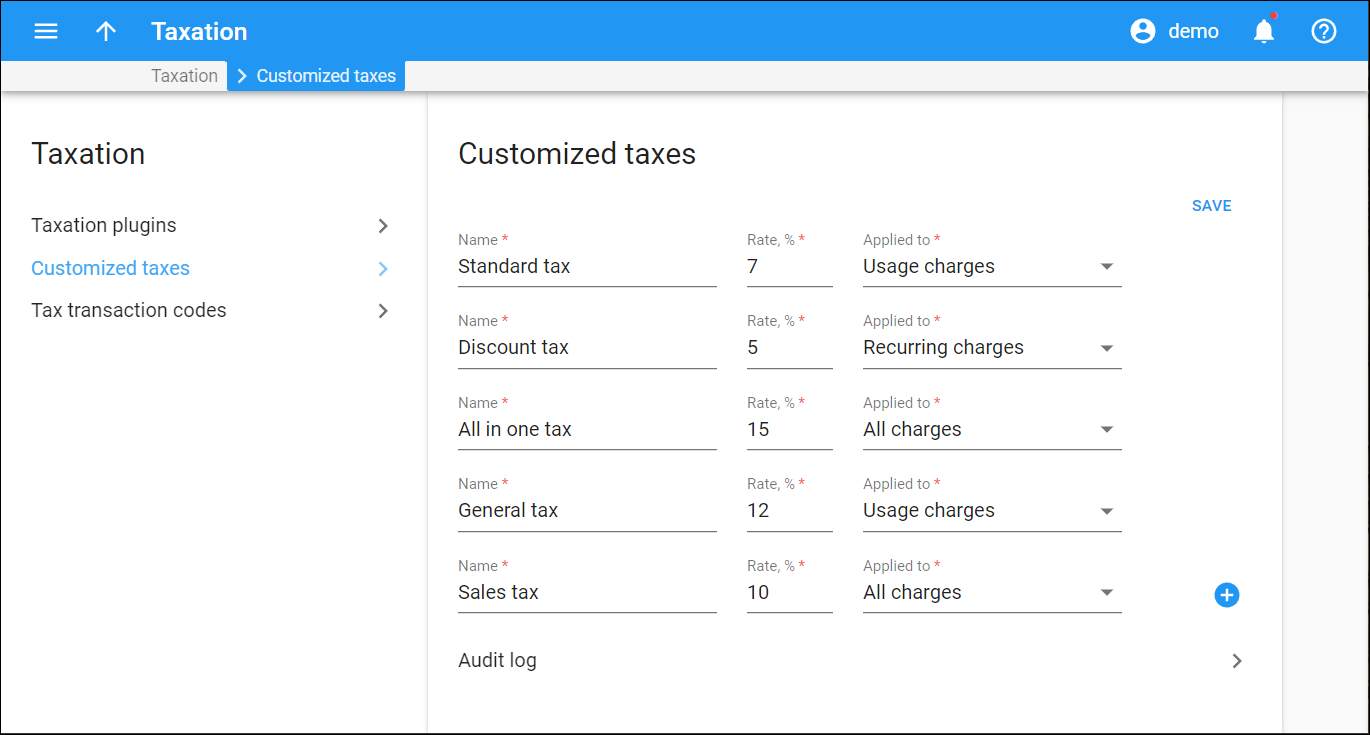
 Back to main menu
Back to main menu