On this panel, you can specify the attributes that PortaBilling must send to Gy gateways.
Hover over an attribute name and then over the question mark that appears to see the attribute description.
Home PLMN E212 match
This attribute defines the home Public Land Mobile Network (PLMN) that is used for roaming identification in xDRs/invoices.
- Specify the MCC code of your country (e.g., 310 – mobile country code).
- If you need to configure national roaming, specify the MCC/MNC codes (e.g., 310-210 – mobile country code and mobile network code.) Then, using another operators’ network within your country will be considered roaming.
When the home PLMN is not specified, all Internet services are identified as roaming.
Select the checkbox to specify the attribute value.
Hotline denied result code
You can customize the default DIAMETER result code value. PortaBilling sends this result code when the user is no longer allowed to use the Internet (for example, the user is blocked).
Select the checkbox and then select the attribute value from the list.
Hotline limit reached result code
You can customize the default (4012) DIAMETER result code value. PortaBilling sends this result code when the user is out of funds.
Select the checkbox and then select the attribute value from the list.
Hotline max validity time
By default, when a user must be redirected to the hotline portal, PortaBilling sends Credit-Control-Answer (CCA) packet containing Multiple-Services-Credit-Control AVPs without Granted-Service-Units (GSU). The MSCC includes the Validity time attribute with the same value as specified in the [Diameter]MaxSessionTimeout option on the Configuration server (the default session expiration time, in seconds).
Set the Hotline max validity time option to change the default CCA:
- If your equipment requires PortaBilling to send CCA without MSCC to hotline a session, set a zero “0” value here. As a result, PortaBilling will completely remove MSCC AVPs from the CCA.
- If you need to override the [Diameter]MaxSessionTimeout value used in the Validity time attribute, specify a value > 0. In this case, PortaBilling will keep MSCC AVPs and will send the specified value in the Validity time attribute.
Quota consumption time
Specify the time interval in seconds. The time interval in which data transfer must be stopped either upon no receipt of packets or upon session termination.
Select the checkbox to specify the value for this attribute.
Quota holding time
Specify the number of seconds. The quota holding time indicates the number of seconds for which the data transfer quota granted by PortaBilling is held by the gateway when there is no traffic for that rating group. If traffic is received before the quota holding time elapses, the quota holding time is reset. If no traffic is received before the quota holding time elapses, the gateway sends a Credit control request update (CCR-U) message to PortaBilling indicating that the quota holding time has elapsed.
Select the checkbox to specify the attribute value.
Rating group in disconnect
You can customize the Diameter Re-authorization-request (RAR) to include the Rating-Group attribute-value pair (AVP). PortaBilling sends RAR to restore Internet services on a user’s balance top-up.
By default this attribute is disabled, since the Rating-Group AVP in the RAR is not required by the majority of gateways.
If your Public data network Gateway (PGW) requires the Rating-Group AVP to be included in the RAR, select the checkbox and switch on the Rating group in disconnect toggle to enable this attribute .
Tariff time change
Enable this attribute for PortaBilling to send the time of the period switch in the credit-control-application responses to the gateway. The gateway then calculates the traffic consumed before and after the period switch and sends these figures to PortaBilling to calculate separate charges.
By default this attribute is disabled. To enable the attribute, select the checkbox and switch on the Tariff time change toggle.
Time quota threshold
Specify the time quota threshold in seconds. The Credit-control client on the gateway side requests a new data transfer quota when the previous quota falls to the defined threshold.
Select the checkbox to specify the time quota threshold in seconds.
Volume quota threshold
Specify the volume quota threshold in bytes. The Credit-control client on the gateway side requests a new data transfer quota when the previous quota falls to the defined threshold.
Select the checkbox to specify the volume quota threshold in bytes.



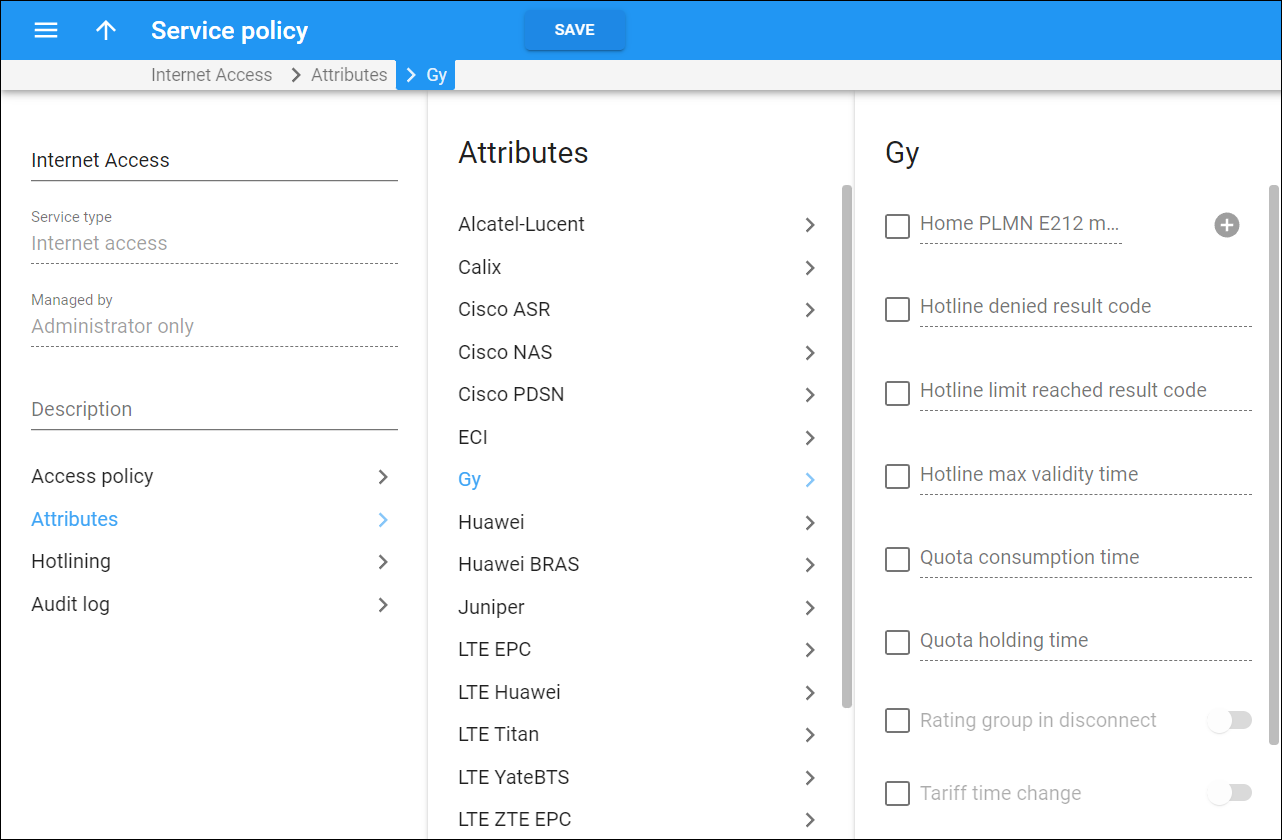
 Back to main menu
Back to main menu