Promotion search
Use the Promotion search panel to find a specific bundle promotion. Specify one or more of the search criteria and click Apply filters. Click Default filters to reset search criteria to their initial values (as they were when you opened the Promotion search panel).
Promotion name
Filter bundle promotions by name. Type a bundle promotion name here.
Currency
Filter bundle promotions according to the currency they are priced in:
- Select Any to search for all available bundle promotions.
- Select a particular currency from the list to search for bundle promotions that are priced in this currency.
Destination group set
Filter bundle promotions by using the set of destination groups that you have defined it for:
- Select Any to search for all available bundle promotions.
- Select a particular destination group set to filter bundle promotions that apply to it.
Managed by
Filter bundle promotions according to whether they belong to an administrator or a specific reseller.
- Select Any to search for all bundle promotions, i.e., those managed by administrators and/or resellers.
- Select Administrator only to search for bundle promotions managed by administrators.
- Select a Reseller name to search for bundle promotions managed by a particular reseller.
Create promotion
With the bundle promotions functionality you can create a marketing plan for attracting new customers and encouraging existing ones to spend more on the services you provide
To create a promotion, fill in the initial promotion information and click Save.
To proceed with the bundle promotion configuration, navigate to the Promotions configuration panel by clicking the Promotions configuration link at the bottom of the page.
Promotion name
The bundle promotion name by which you can find it in the system.
Currency
Select the currency that this bundle promotion will be priced in.
Managed by
Select who will manage this bundle promotion: the administrator or a particular reseller.
Destination group set
Select the set of destination groups to which this bundle promotion will apply.
Description
Give a short description of this bundle promotion. The max length is 255 characters.



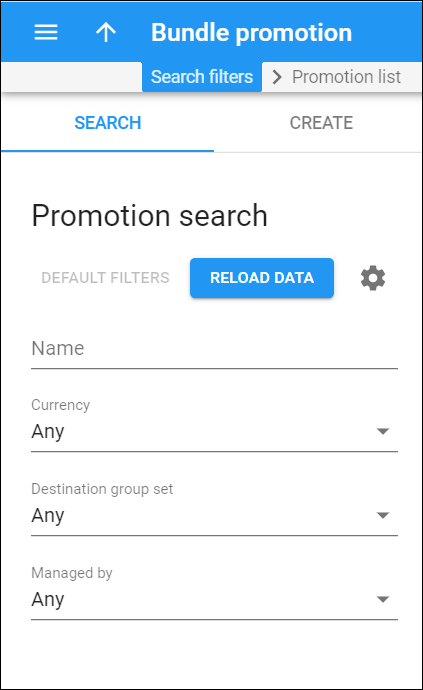
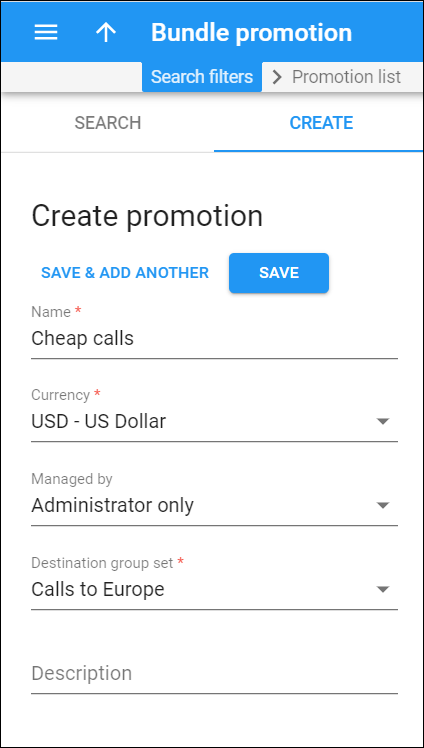
 Back to main menu
Back to main menu