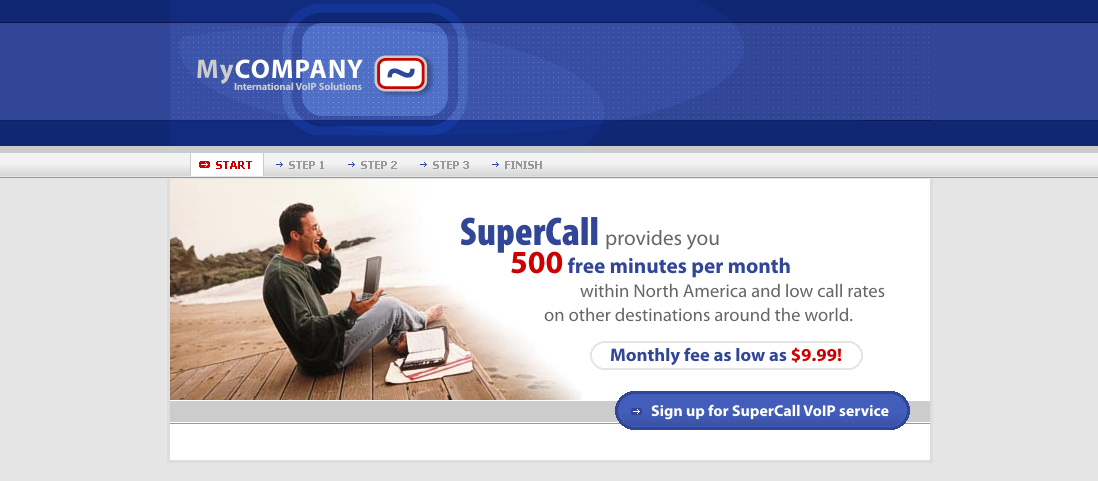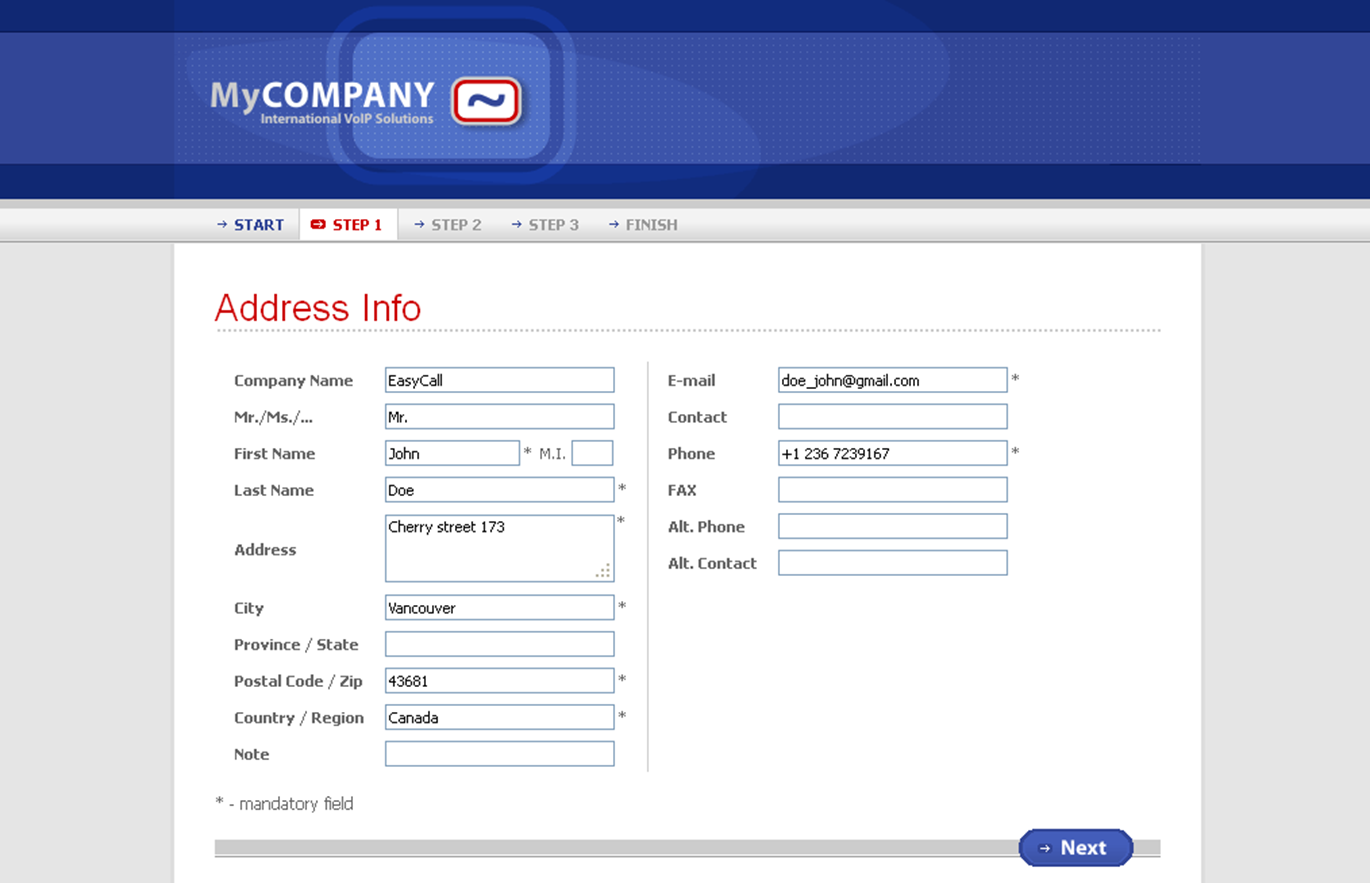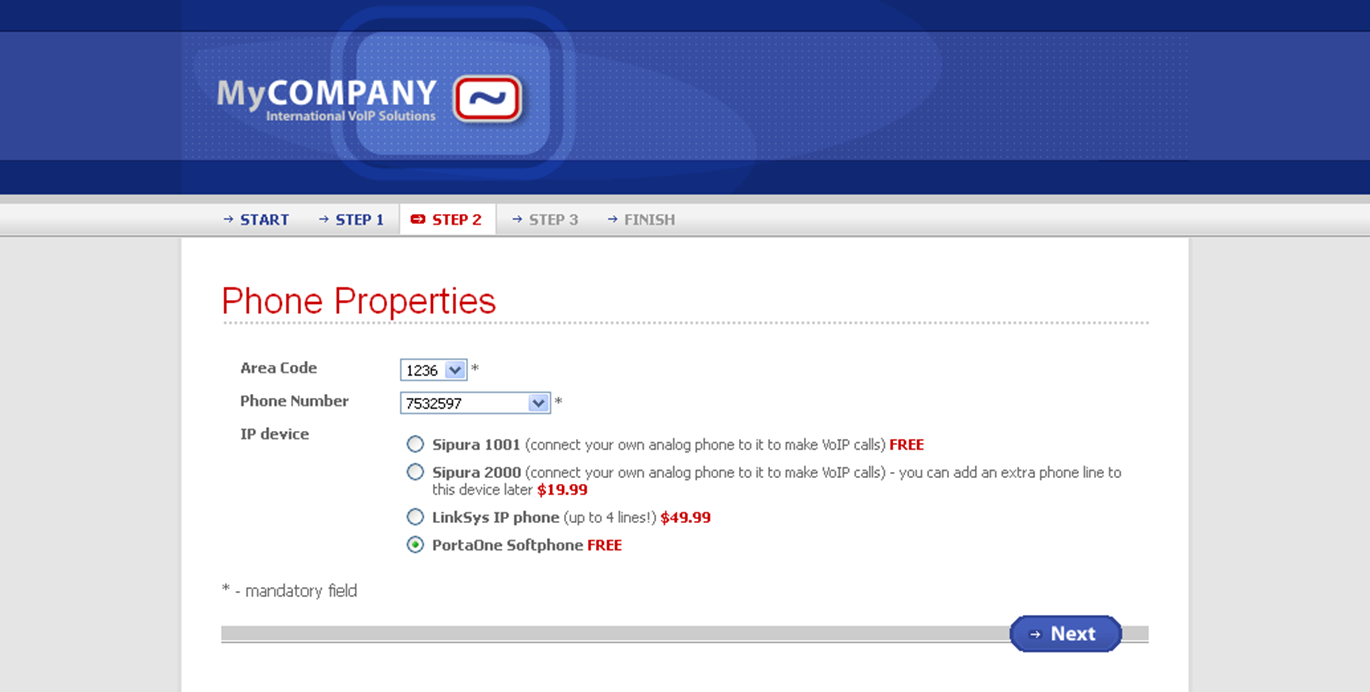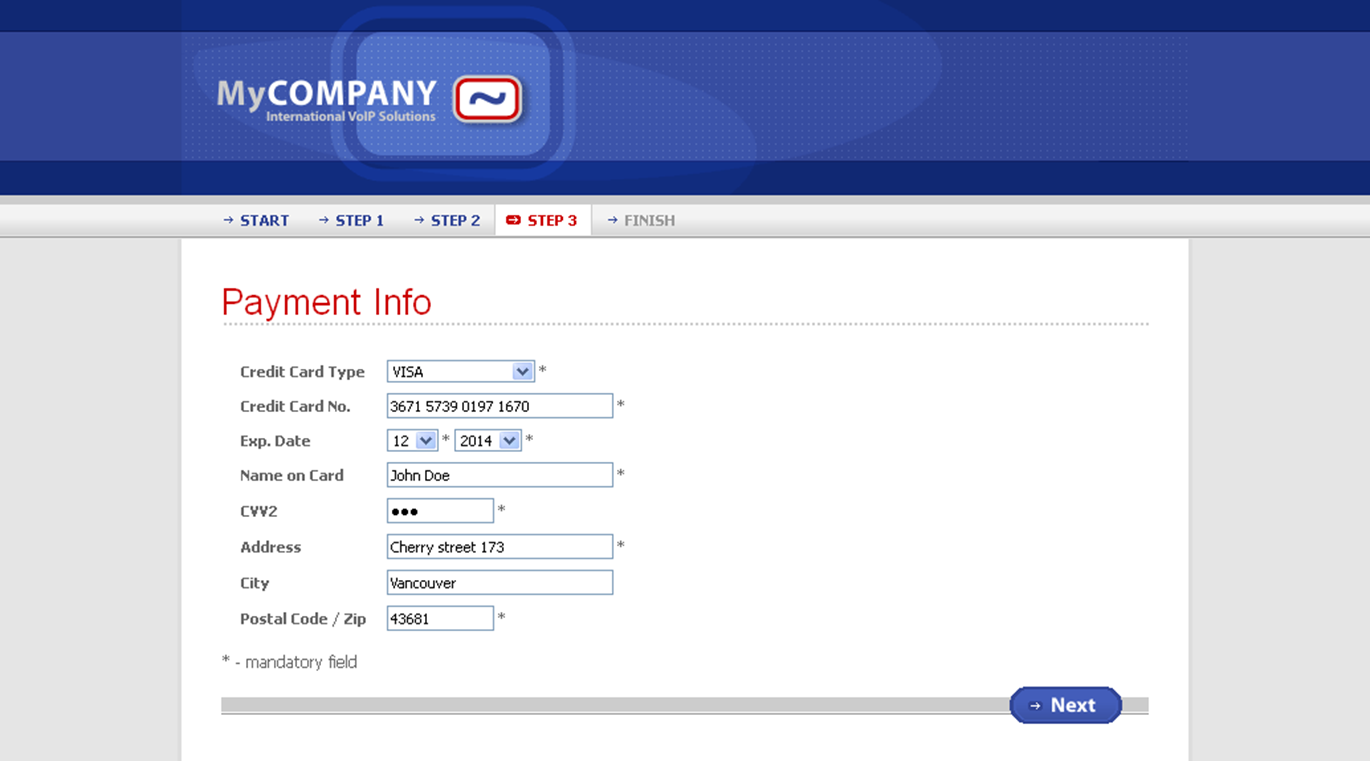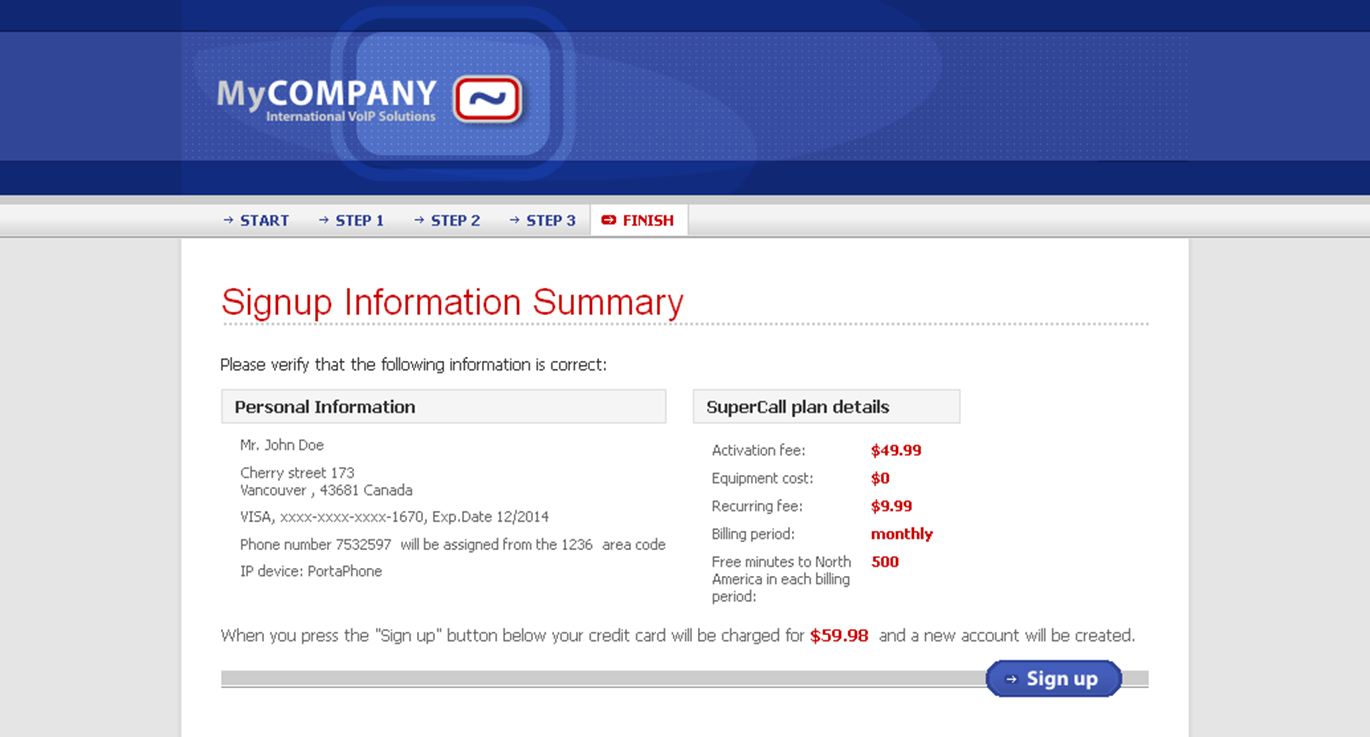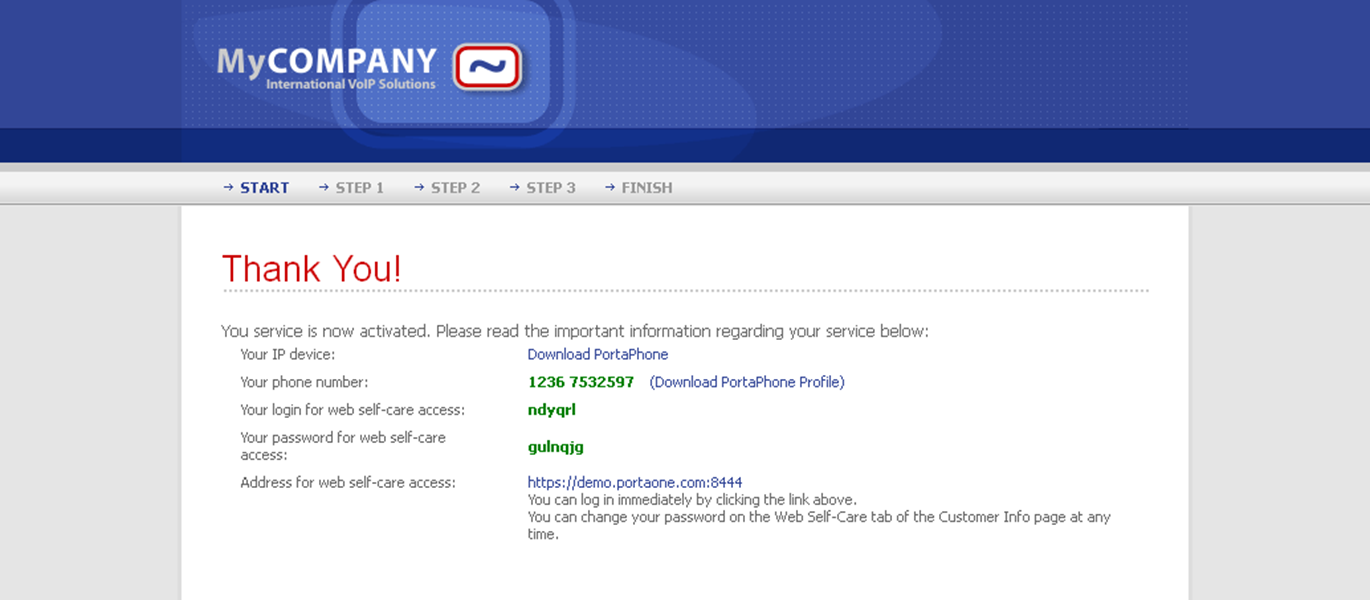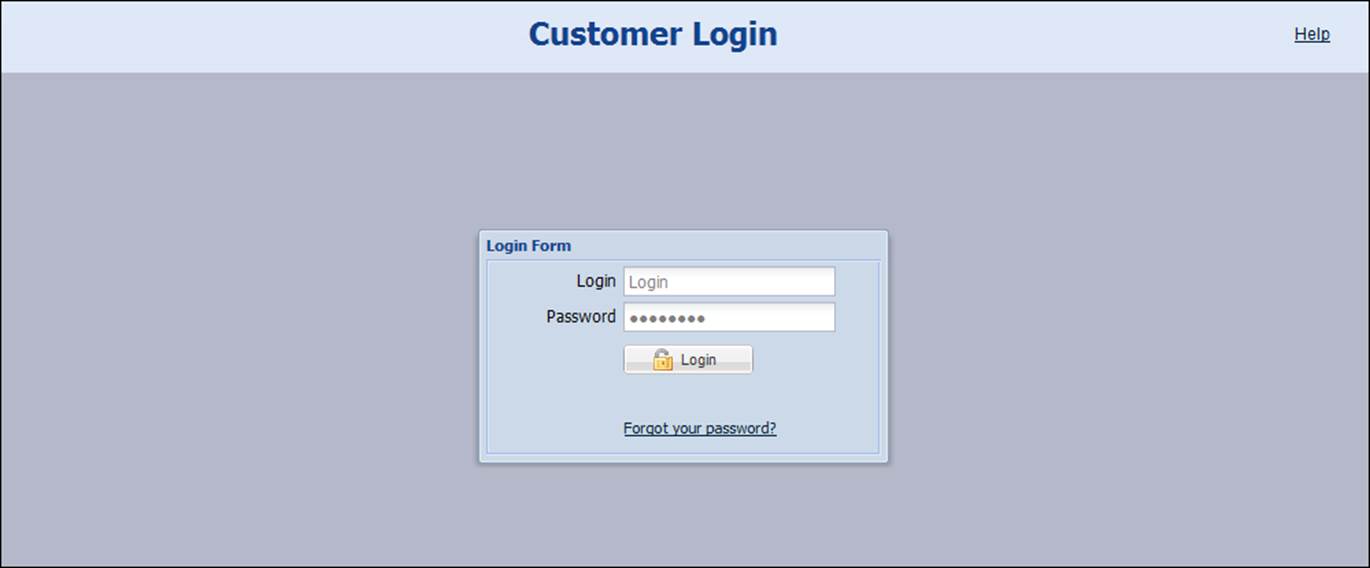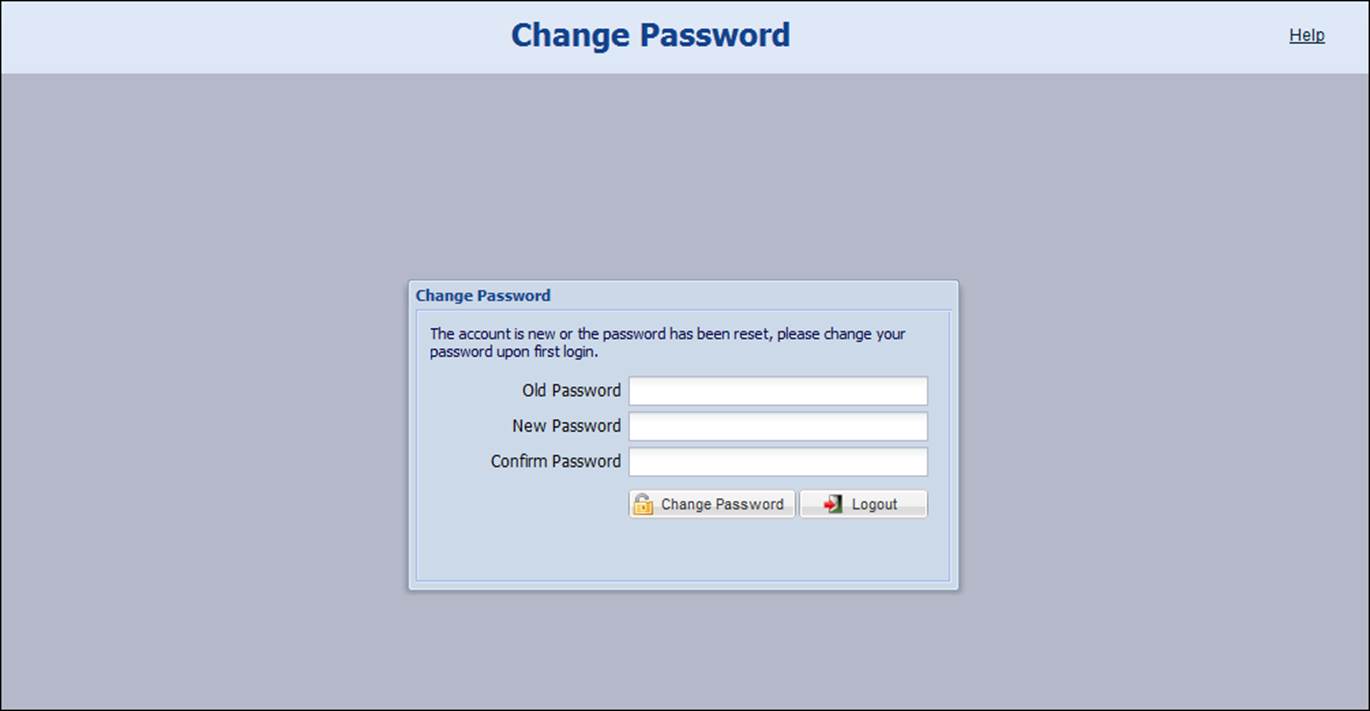Online signup permits the automated creation of accounts (and customers, if necessary) once an end user fills in a subscription form and credit card payment information. Once the customer has successfully completed the subscription process, they receive the credentials necessary for making phone calls. The online web signup page can be customized with the help of PortaSwitch API.
Here is an example of a web signup page and the way it can be used by your potential customers to subscribe to your services. Please refer to the Online web signup configuration handbook for configuration guidelines.
- The main page contains the title of your company and subscription information.
- The Address Info page contains the form that must be completed by the potential customer.
- The Phone Properties page allows an end user to choose the number and IP device that they want to use while consuming your services.
- On the Payment Info page, the customer supplies credit card information for the system to charge them for an activation fee and the recurring fee for the first billing period.
- The Signup Information Summary page contains a short description of the customer’s personal information and their subscription plan.
- After the end user presses the Sign up button the final screen will appear. Here they can view their phone number and login credentials and use them to immediately access the Web self-care portal and make calls.
- Also from the final screen end user can log in to the web self-care portal immediately using provided credentials.
- The end user should change their password after their first login.