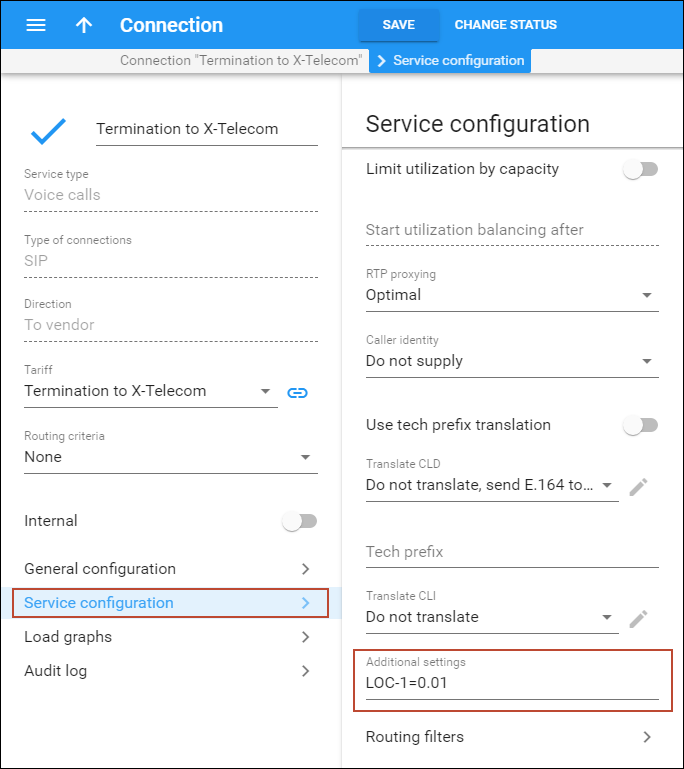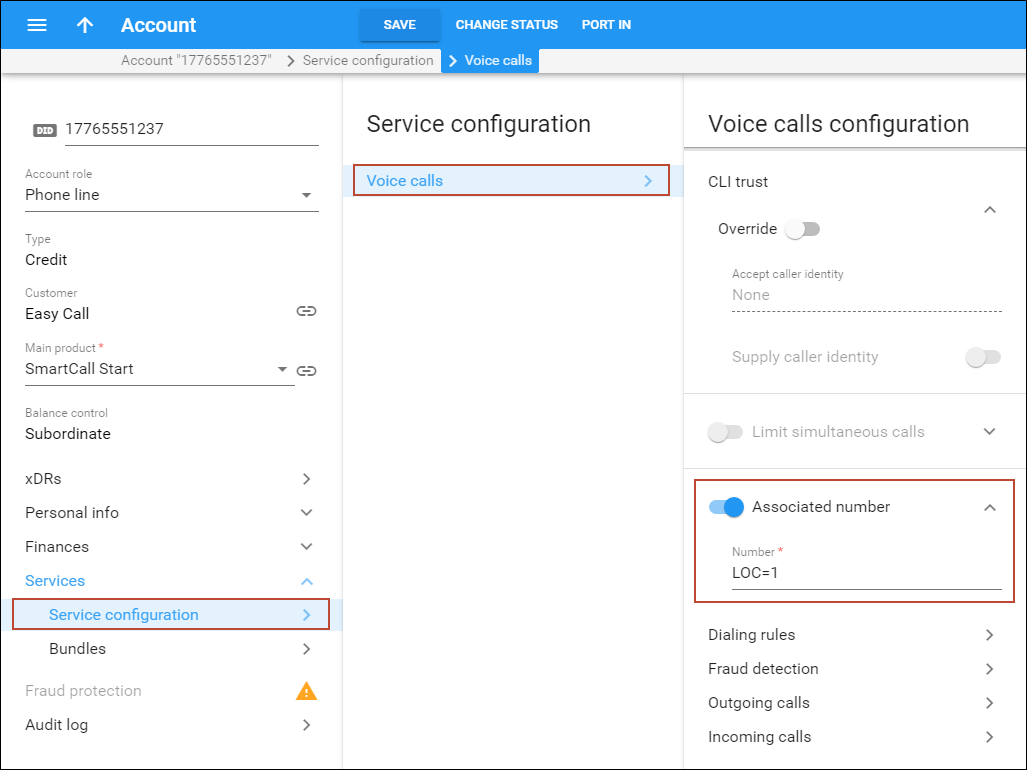This chapter demonstrates how to route calls to a terminating partner’s network while taking into account his PoPs (Points of Presence). This is only applied to routes having the same preference and route categories that have been assigned the same order within the routing plan.
A carrier may have a number of PoPs all over the country yet quite often the termination costs to any of them are the same. The service provider profits by first terminating calls to the nearest PoP as that involves less Internet traffic. Call routing is done in a failover manner, so if a call cannot be completed using the nearest PoP, an attempt is made to route that call to the next nearest PoP, etc.
Let’s consider the following example:
- A carrier has many PoPs all over the country;
- Termination costs are the same for all PoPs;
- The location of residential customers is known and usually doesn’t change.
Checklist
Use this checklist to check off the operations you have completed while performing the system setup according to the instructions in this chapter. Please be sure to perform all of the operations in the order designated (all of the boxes should be checked), otherwise, the service will not work.
|
Operation |
Done |
|
General configuration |
|
|
Enable the feature on the configuration server |
|
|
Vendor configuration |
|
|
Add location IDs to vendor connections |
|
|
Customer configuration |
|
|
Specify the closest PoP for customer accounts |
|
|
Make a test call |
Enable the feature on the Configuration server web interface
- Clone the active configuration.
- Select BillingEngine from the Configuration tree, then select the FeatureModules group and enable the RouteByLocation feature.
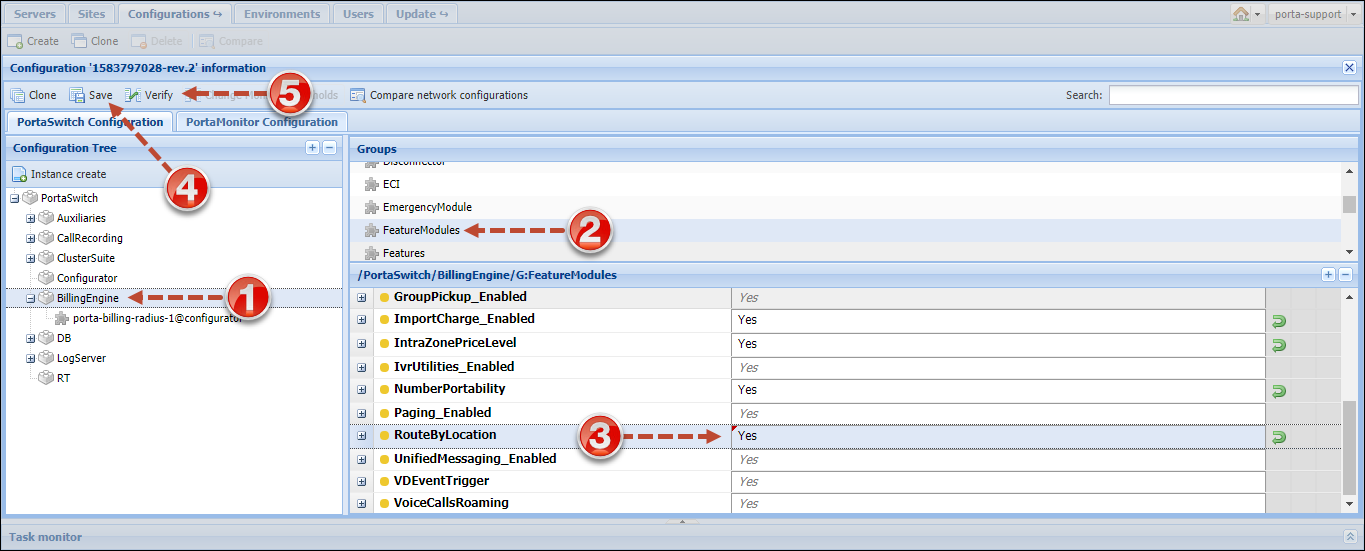
- Click the Save button and then the Verify button.
- Verify the new configuration and click the Check/Apply button. Note that the RADIUS service will need to be restarted, so consider applying the configuration during an off-peak time.
Add location IDs to vendor connections
In the Additional settings parameter of corresponding connections specify PoP IDs in the LOC-<Location_ID>=<route_cost_decrease>[!] format, where
- Location_ID
- Can only contain alphabetical characters (a-z and A-Z), numeric characters (0-9), the minus sign (-) and a period (.). If a name has spaces you can use the minus sign instead (e.g., São Paulo can be added as Sao-Paulo);
- A period is used to separate domain levels; domain levels are written in reversed order (e.g., sa.JNB.Johannesburg, etc.);
- You can specify a few PoPs for one connection and separate them with a semicolon.
- route_cost_decrease is the amount by which this route’s cost will be decreased during route sorting. Naturally this adjusted cost is purely fictional; this change would only take effect during the sorting of routes and would not affect the actual call billing.
- the optional ! sign ensures that if a route is part of load-balancing (its cost is comparable to several other routes), it will always move into the first route position.
In our example the first PoP will have the value LOC-sa.JNB.Johannesburg=0.01;LOC-sa.JNB.Pretoria=0.02. This means that for calls made from Pretoria, after the list of potential routes is produced, yet before the actual route rearrangement according to cost occurs, this route’s cost will decrease by $0.02 in comparison to the original one. Hence, this route will always move into a position that is higher than all other PoPs in the list of routes (and possibly higher than other vendors). Similarly, the route’s cost will decrease by $0.01 for calls made from Johannesburg.
Specify the closest PoPs for accounts
Enable the Associated number option and specify the nearest POP location IDs in the LOC=<Location_ID> format. In our example the account created for a customer located in Johannesburg will have the following value: LOC=sa.JNB.Johannesburg. If you specify LOC=sa.JNB instead, then PoPs in Johannesburg and Pretoria (and any others that start with sa.JNB) will be matched.
Make a test call
Now make a test call within the same charging zone or from one charging zone to an adjoining one. Make sure that a special rate is used to charge for this call.
In addition, note that this feature can be configured to work in conjunction with the Local Number Portability feature. Please contact PortaOne support if you need both features to work simultaneously.
Using routing based on PoPs together with special rates for local calls
To use both features (e.g., if calls originating from several charging zones can be terminated via a single carrier’s PoP), specify the nearest location IDs for an accounts’ Associated number parameter in the LOC=<Location_ID>[.<further area specification>] format.
For example, specify LOC=sa.JNB.Pretoria for an account’s Associated number parameter. In this case, sa.JNB is a location ID (so specify either LOC-sa.JNB.Pretoria=0.01 or LOC-sa.JNB=0.01 in the corresponding connection).