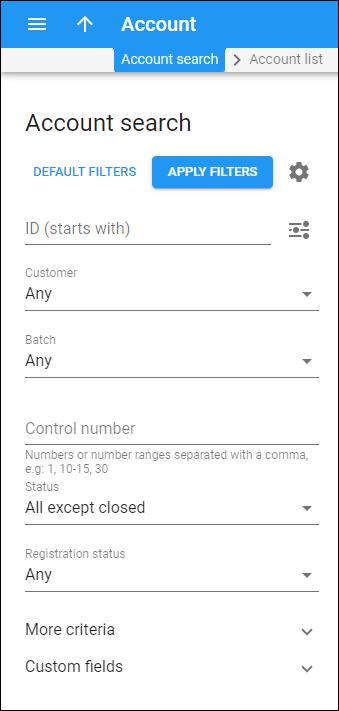Use the Accounts search panel to find a specific account. PortaBilling loads the account list automatically, once you open the page. To disable data autoload, click Settings .
To find an account, specify one or more of the search criteria listed below and click Apply filters. Click Default filters to reset search criteria.
Account ID
Filter accounts by account ID. Type an account ID here. By default, PortaBilling filters account IDs that start with your input. To change the search filter, click Matching mode and choose the search mode to filter accounts by account ID that:
- Exactly matches – exactly match your input.
- Starts with – start with your input.
- Contains – contain your input (anywhere in the account ID).
- Ends with – end with your input.
Batch
Filter accounts by batch. Select a specific batch to search among accounts belonging to this batch.
Control number
Filter accounts by control number (a sequential number of the account in the batch). Type a control number or several number separated by commas (e.g., 1,3,8). Specify number ranges through hyphen (e.g., 8-12).
Status
Filter accounts by their status.
- All except closed is the default criterion which shows all accounts but for closed ones.
- Select Any to search among all accounts, including closed ones.
- Select Open to search among open accounts.
- Select Inactive to search among not yet active accounts.
- Select Closed to search among closed accounts.
Registration status
Filter accounts by SIP status.
- Select Any to search among accounts that have any status.
- Select Registered to show online accounts.
- Select Unregistered to show offline accounts.
More criteria
To get more precise results, you can specify additional search criteria listed below. These criteria mainly relate to the account contact information and are self-explanatory.
Custom fields
Search accounts by the custom data you specified for them in custom fields.