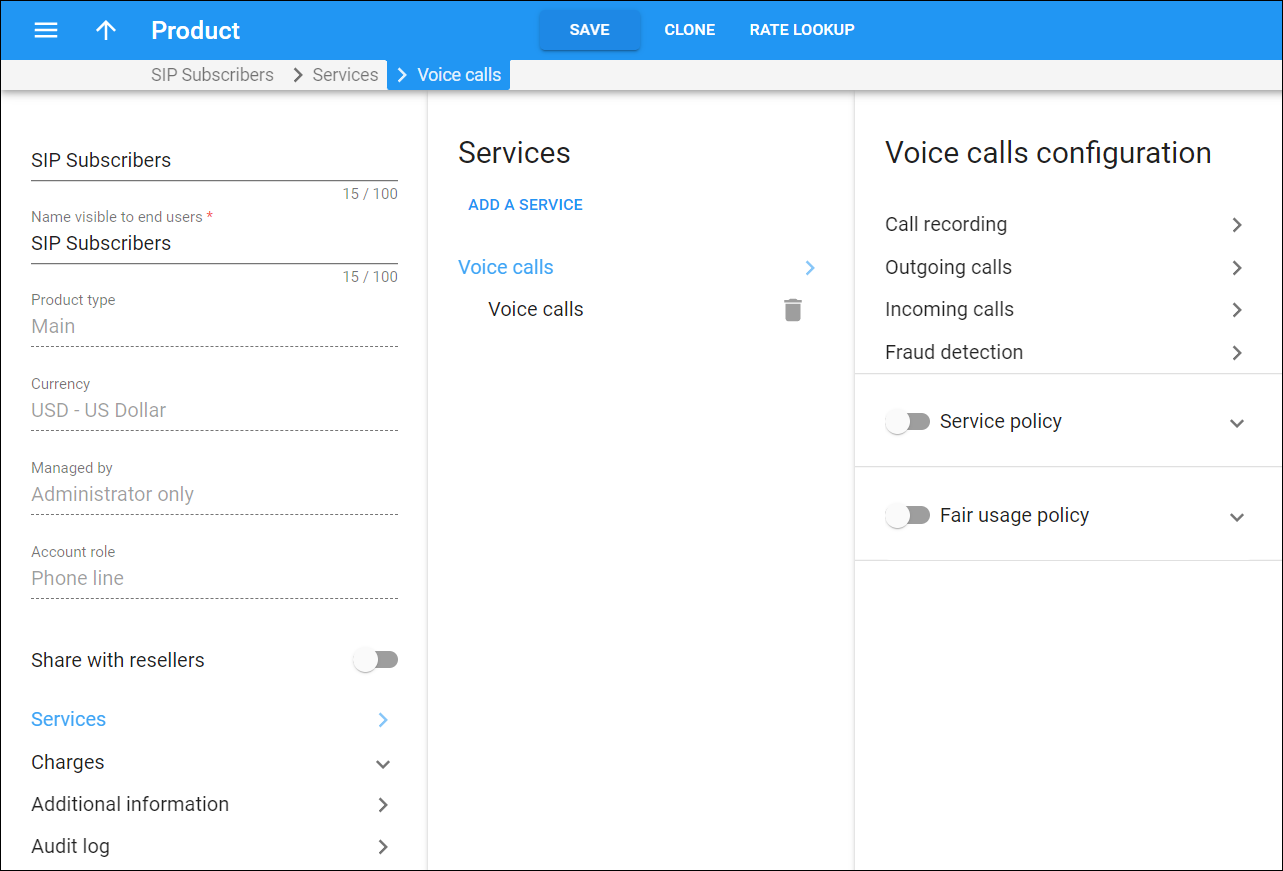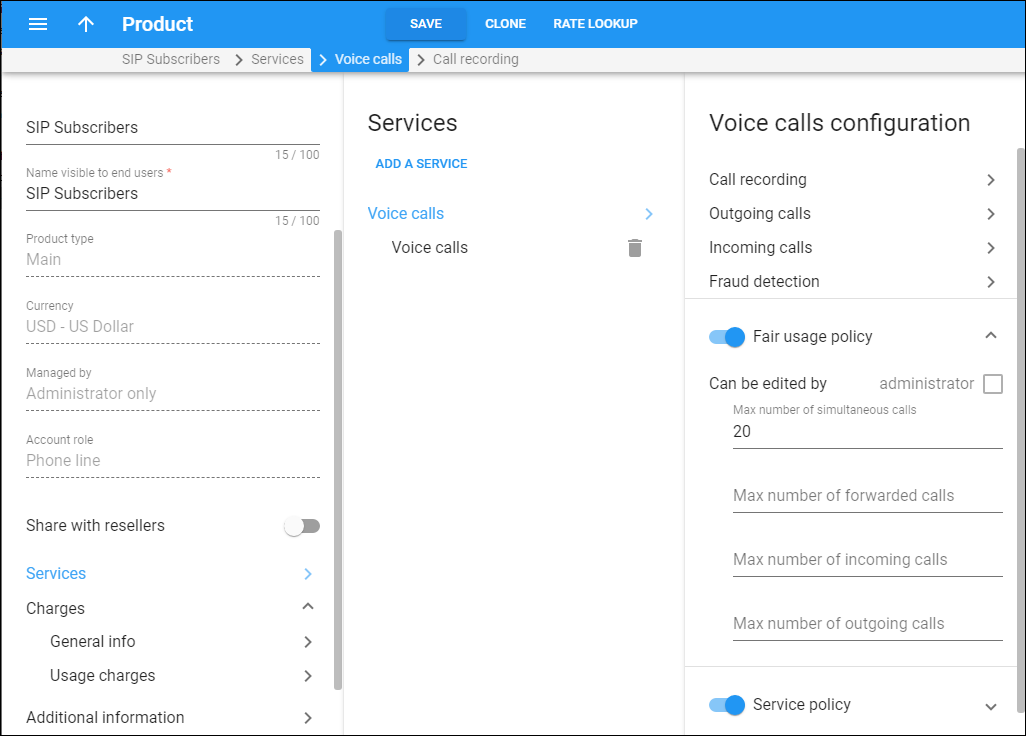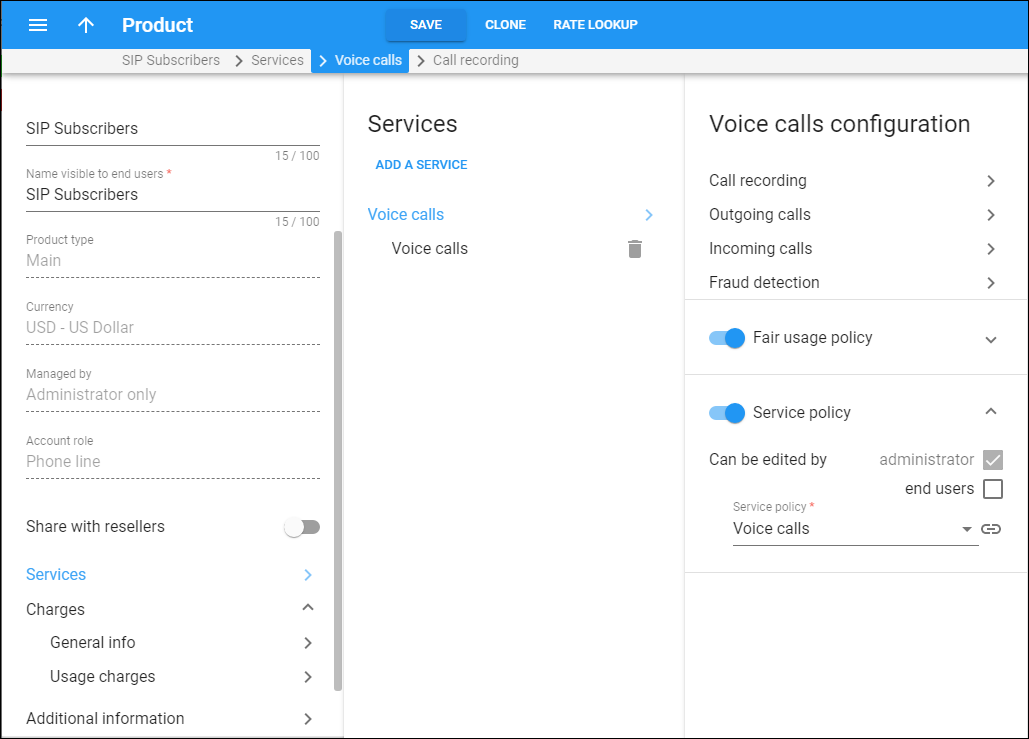Here you can enable service features to apply to all calls and define the default values of service attributes for all accounts that will use this product. Naturally, you can override them at the account level later on.
To enable a service feature, turn on the corresponding toggle switch.
By default, only the administrator can edit all the service features. You can fine-tune editing options for a particular service feature so that end users can enable/disable it on their self-care portals. To make this happen, click Arrow down to expand the service feature and select the Can be edited by end users checkbox.
Note that service features such as Fair usage policy, Geo-IP fraud detection for Voice calls service and service policy for Messaging service are controlled only by the administrator and are therefore not present on the PortaBilling account self-care interface.
Call recording
This leads you to the Call recording panel where you can configure call recording.
Outgoing calls
This leads you to the Outgoing calls panel where you can configure how to process the calls the accounts make and what features are available for them.
Incoming calls
This leads you to the Incoming calls panel where you can configure how to process the calls that the accounts receive.
Fraud detection
This leads you to the Fraud detection panel where you can configure the geo-IP verification for accounts.
Fair usage policy
This allows you to limit the simultaneous calls that the accounts with this product assigned can make. This is an efficient way to prevent service abuse when a product permits free calls.
The administrator won’t be able to change the Fair usage policy settings for a specific account. On the accounts’ pages, this option will be read-only.
You can define the following limits:
-
Max number of simultaneous calls – allow only a specific number of concurrent calls (regardless of whether they are incoming or outgoing) for accounts with this product.
-
Max number of outgoing calls – allow only a specific number of concurrent outgoing calls for accounts with this product.
-
Max number of incoming calls – allow only a specific number of concurrent incoming calls for accounts with this product.
-
Max number of forwarded calls – allow accounts that use this product to forward a specific number of concurrent calls. Note that the limit applies only to the calls forwarded to external destinations.
Service policy
Here you can assign a service policy – a set of configuration parameters according to which PortaSwitch processes calls made or received by accounts with this product. In this manner you fine-tune the system behavior to meet the demands of your vendors and customers (e.g., to establish calls using G.729 codec as the preferred one).
Service policy – select the service policy from the list.