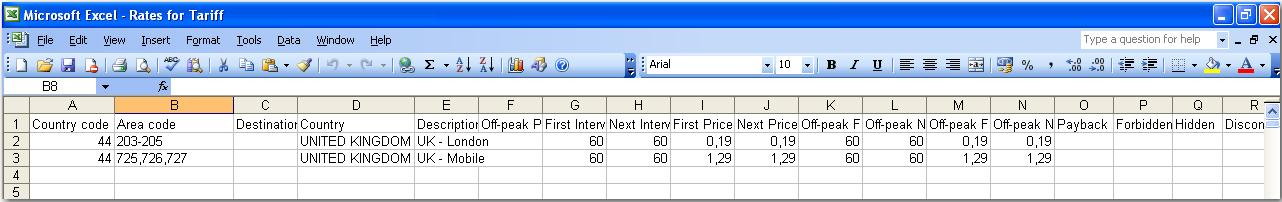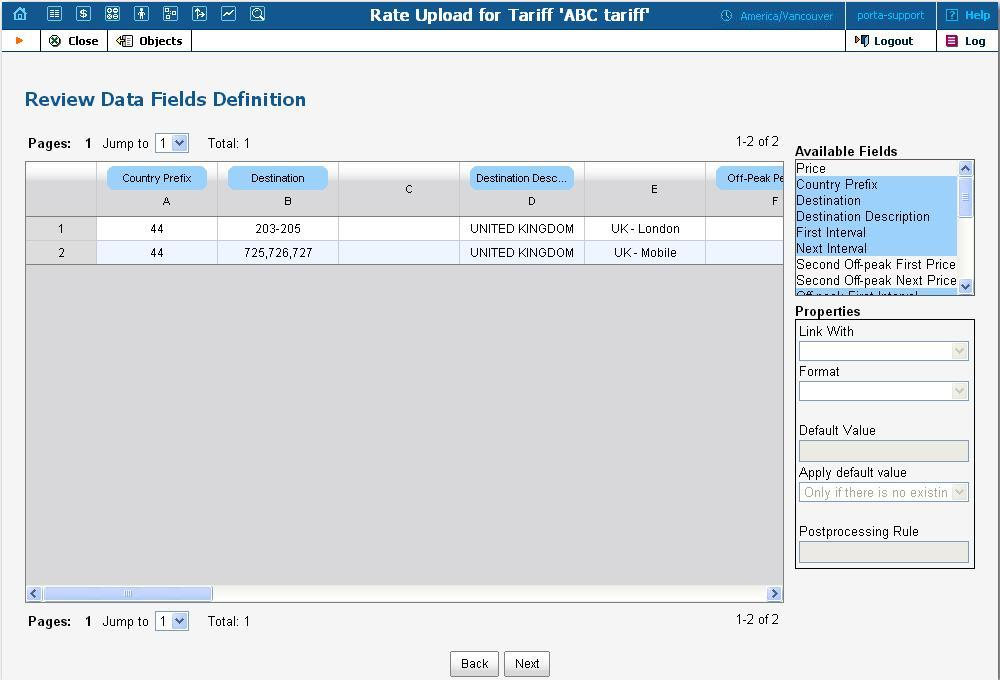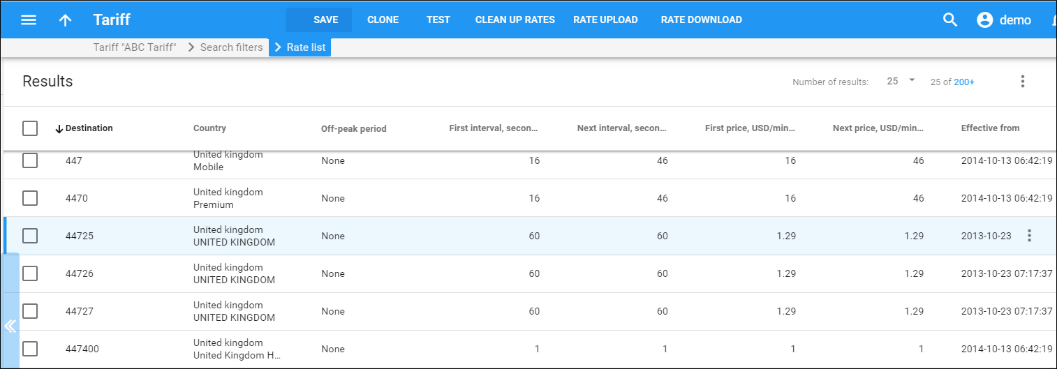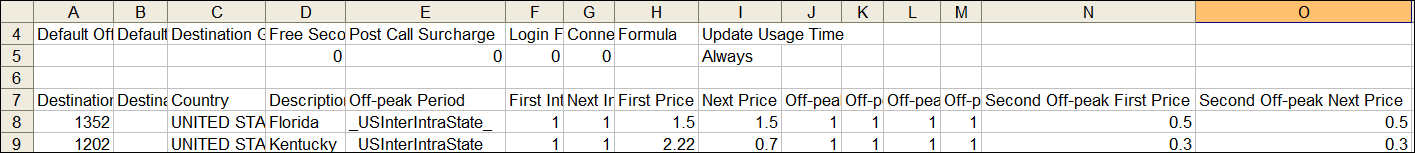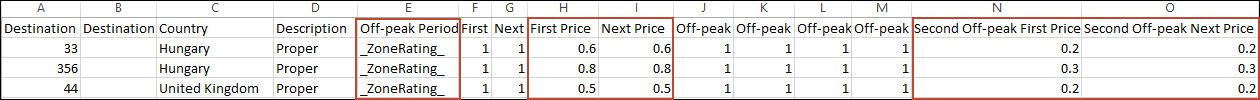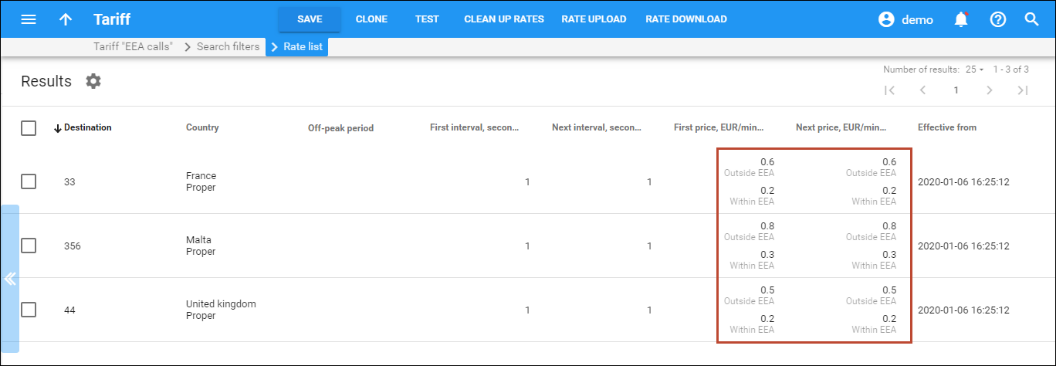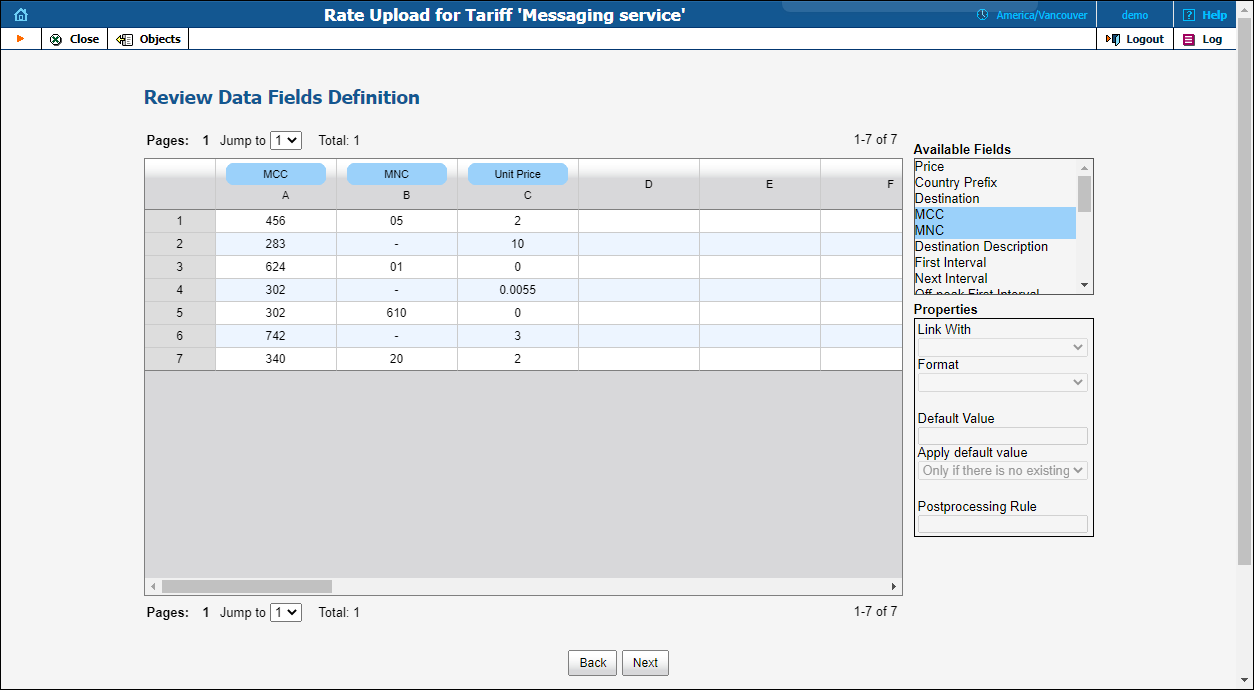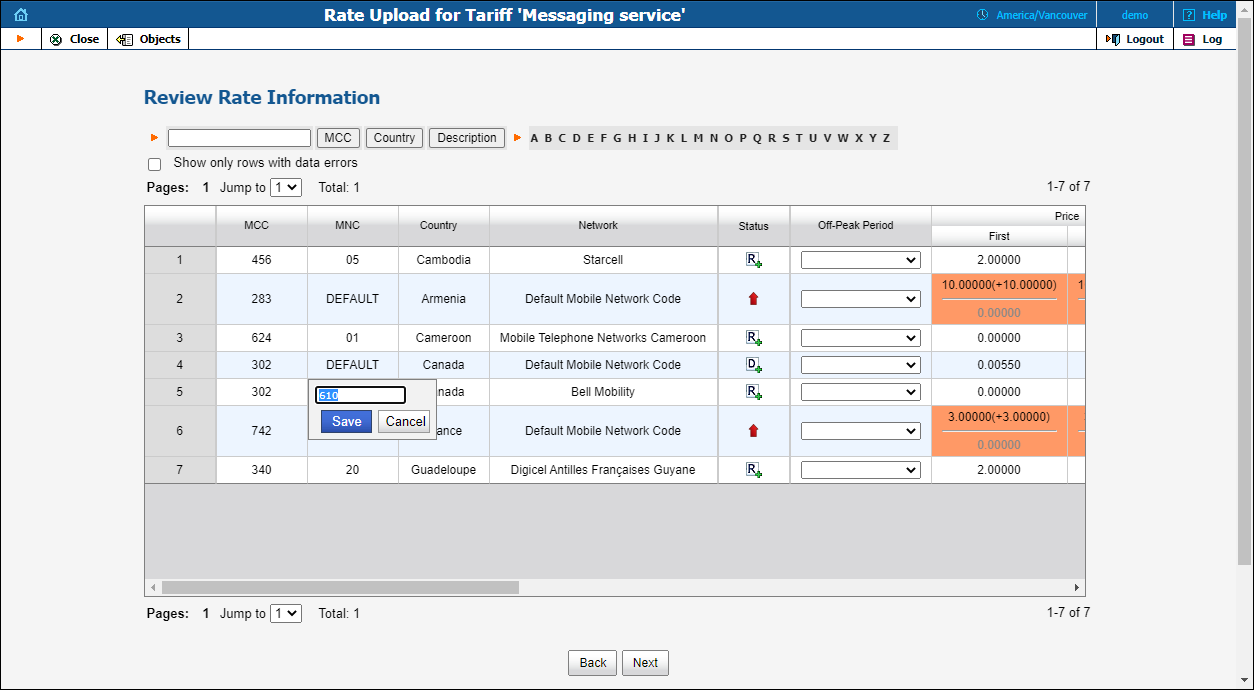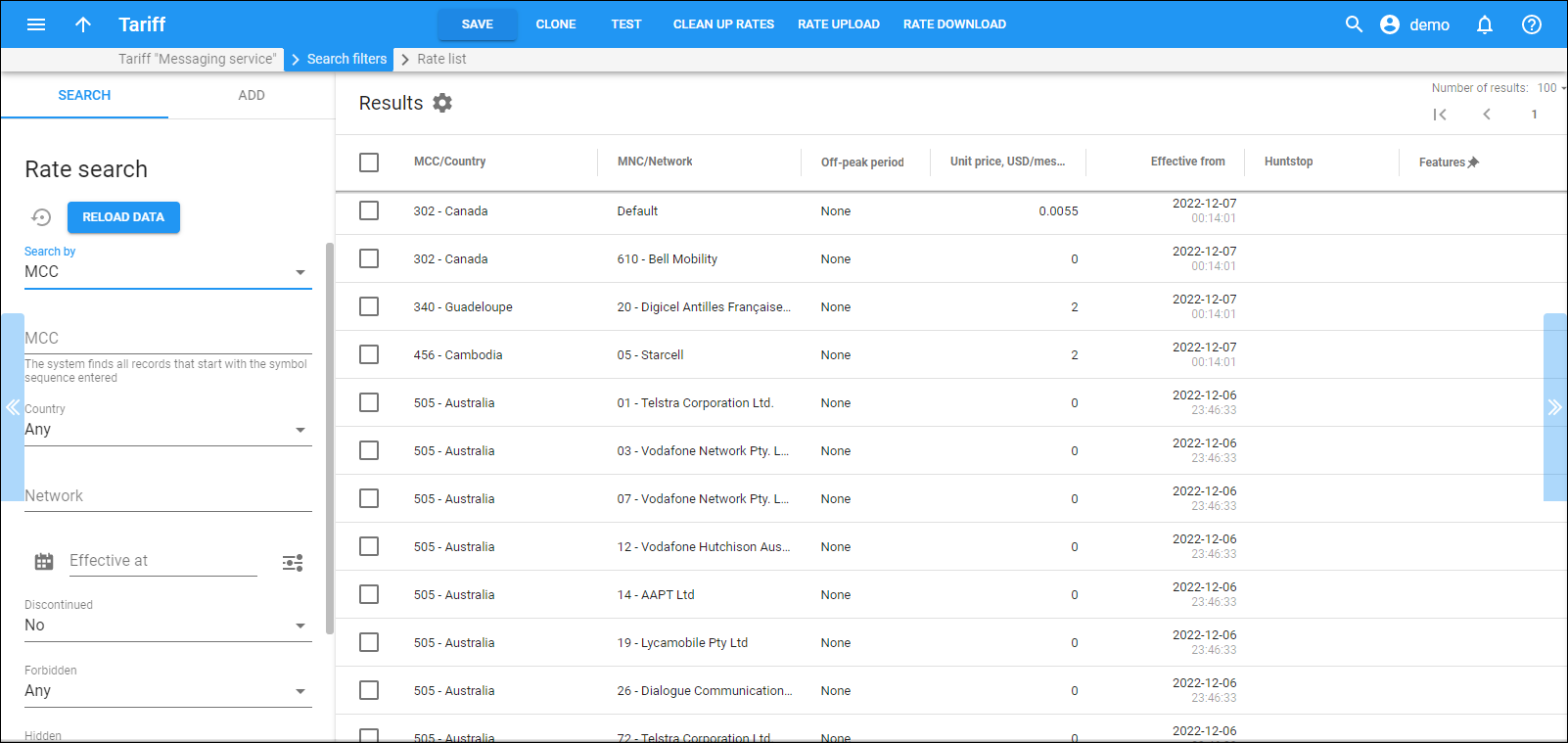…upload tariff rates with country code and area codes in separate columns?
Sometimes vendors may send you tariffs in a format with country codes and area codes in separate columns. To upload rates in this format, there is no need to edit manually .xls files in order to merge these two columns into one beforehand.
You can upload rates with country code and area codes that are in separate columns. During the upload, the value of the Country Prefix column will join each destination value of the Destination column. For area codes, you can use comma-separated values or the values separated by dashes (see an example below). The .xls file, in this case, should look like the following:
During upload on the Review Data Fields Definition page, assign the Country Prefix data field to the column with country codes and the Destination data field to the column containing area codes.
The result of performing the above-mentioned actions should look like the following:
…upload US inter-/intra- state rates?
You may also specify whether the destination pertains to this category before the rate upload. Simply specify “_USInterIntraState_” in the Off-peak Period field. For interstate rates specify the price in the First Price and Next Price fields; for intrastate – in the Second Off-peak First Price and Second Off-peak Next Price fields. During the upload, the system will automatically recognize the destinations marked as inter/intra state, and appropriate rates will be applied.
After successfully configuring the inter/intra state rates for calls between different states the interstate price will be used. For calls within the state, the intrastate price will be used.
… upload within/outside EEA rates?
To upload rates for calls within/outside the European Economic Area (EEA) the ZoneRating module is used. Specify “_ZoneRating_” value in the Off-peak Period field in your .csv file. For Outside EEA rates specify the price in the First Price and Next Price fields; for Within EEA – in the Second Off-peak First Price and Second Off-peak Next Price fields.
Note that you can use separate rates for calls within/outside EEA only for peak periods. Peak/off-peak pricing is not supported.
After the rates for calls within/outside the EEA are uploaded and configured, PortaBilling checks whether the CLI belongs to any of the EEA countries for each call to a European destination. If the CLI belongs to the EEA countries – the price for calls within EEA is used. If the CLI does not belong to any of the EEA countries, the price for calls outside EEA is used.
… upload tariff rates in E.212 format?
Typically your SMS providers send you rates for destinations defined in the E.212 format. This is a format used in mobile networks and it defines destinations as combinations of mobile country codes (MCC) and mobile network codes (MNC).
PortaBilling can upload rates in the E.212 format as easily and effectively as it does with the E.164 rates. The upload procedure is very similar. The only difference is that the rate upload in E.212 is based on MCC, MNC, and Unit Price data parameters. Therefore, verify that PortaBilling assigns MCC, MNC, and Unit Price column headers to the appropriate columns and adjust them if necessary.
Make changes to MCC, MNC, or Unit Price:
The result of the rate upload will look like the following: