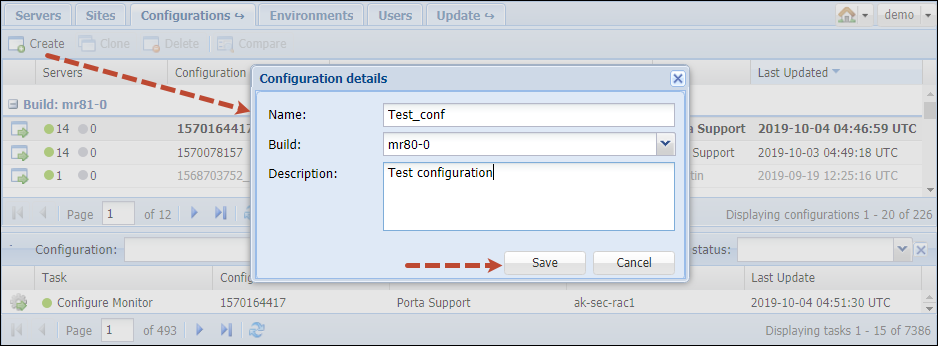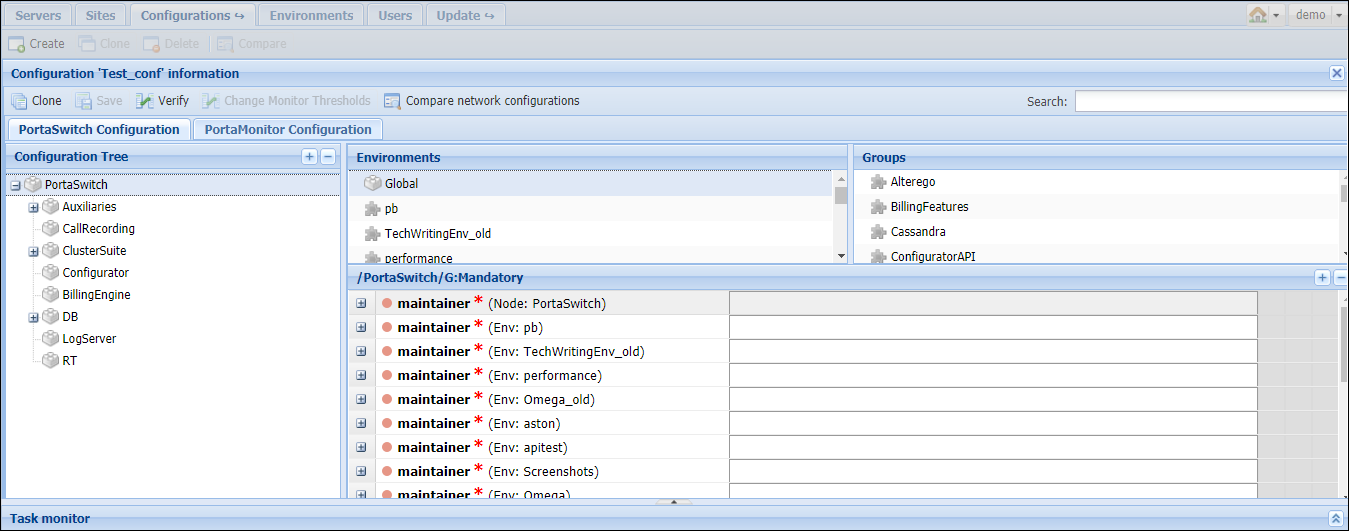After you have added all the required servers, go to the Configurations tab. Here you can create a configuration to fit your needs.
To create one, press the Create button and then specify its name and description and choose which software version it applies to.
You will see a Configuration Tree, Environments, Groups panels, and the panel where all the information about a given service is shown.