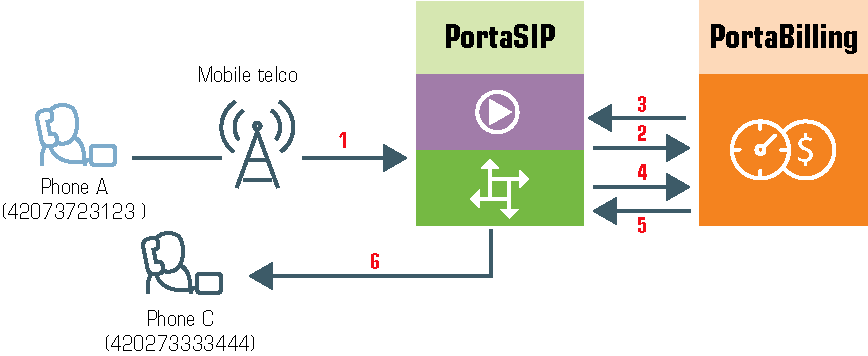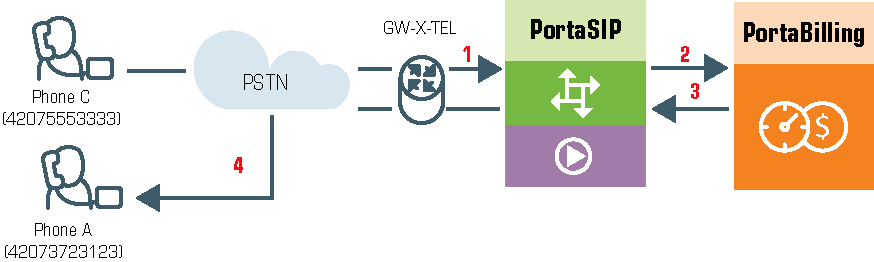Customers who receive many incoming calls may want to have one or more additional contact numbers to separate business calls from personal calls. At the same time, they may still want to be able to answer incoming calls to those numbers using their home or mobile phones. PortaBilling now allows you to provide a so-called 2nd number service to satisfy those requirements.
Let’s take a look at the following example:
- A customer with the mobile phone number 42073723123 buys a 2nd number service from you.
- You allocate another number for him, e.g., 42027777100, from the DID range and create an account in PortaBilling that represents that phone number.
- Add the alias 42073723123@pstn (the “Allow authentication/registration” check box should be disabled for this) to the account 42027777100 to associate the customer’s external phone number with the DID.
- Set the default answering mode to “Forward then voicemail” for this account.
Listening to voice mail and making an outgoing call
Link copied to clipboard
- From his 42073723123 mobile (1), John dials the phone number 42027777100 that was provided to him.
- PortaSIP sends an authorization request to billing (2).
- John is authorized by ANI 42073723123, and since 42073723123@pstn is an alias of the number dialed, the call is treated as an incoming call to the user’s own mailbox.
- The authorization confirmation is sent back to PortaSIP (3). PortaSIP internally routes the call to the Media Server.
- The Media Server launches the “Voicemail Access” application.
- John can listen to messages the same way he would from his IP phone.
- If, after navigating the menu structure, John chooses the option of making an outgoing call, he will be prompted to input the destination.
- John inputs 420273333444.
- PortaSIP sends an authorization request to billing (4).
- Billing sends an authorization response to PortaSIP (5).
- PortaSIP sends the call (6) to 420273333444 (the party being called will see 42027777100 as the CLI).
Receiving an incoming call
Link copied to clipboard
- From PSTN (42075553333), the user dials (1) customer’s number: 42027777100. PortaSIP sends an authorization request to billing (2).
- The account for ANI authentication is not found and the call is treated as an incoming call to the 42027777100 account. PortaBilling recognizes that this account has Follow-me services enabled, and produces a list of routes, accordingly.
- The authorization confirmation including the routing list (with the Follow-me number and the Media Server in it), is sent back to PortaSIP (3).
- PortaSIP redirects the call (4) to a Follow-me number (customer will see 42027777100 as the CLI).
- If the call is not answered it will be redirected to voicemail, and the user can leave a message.