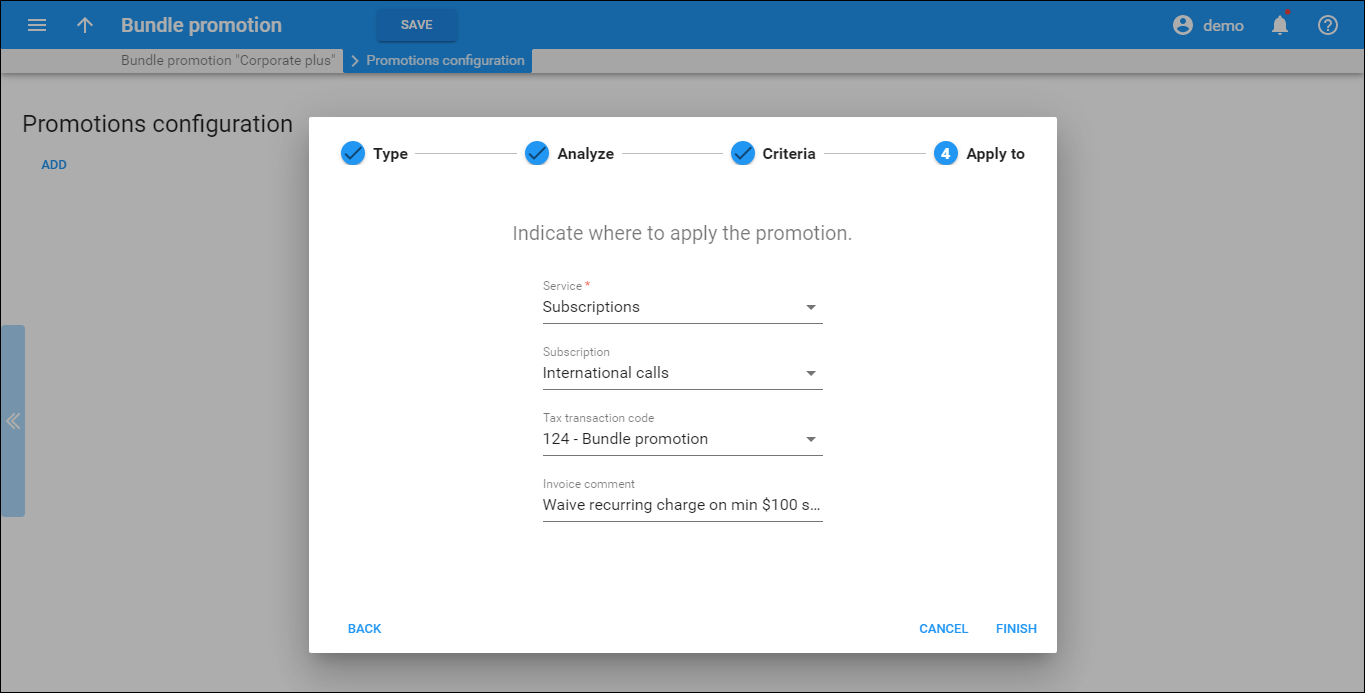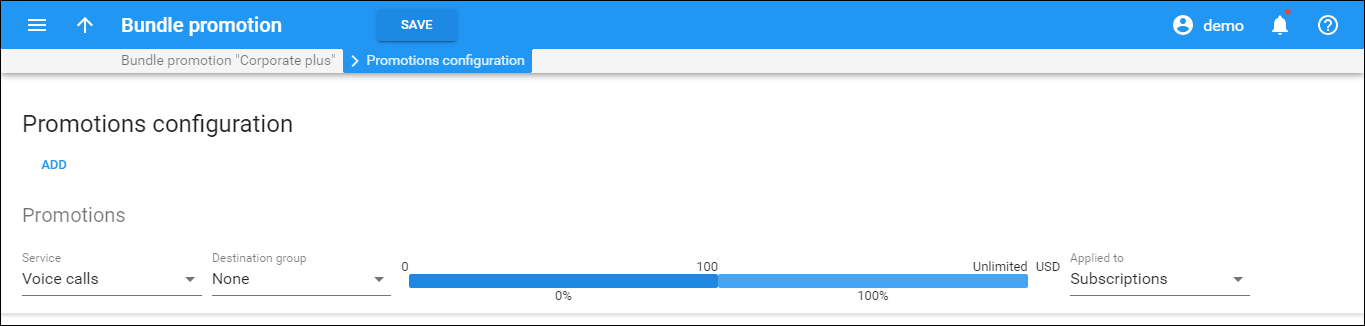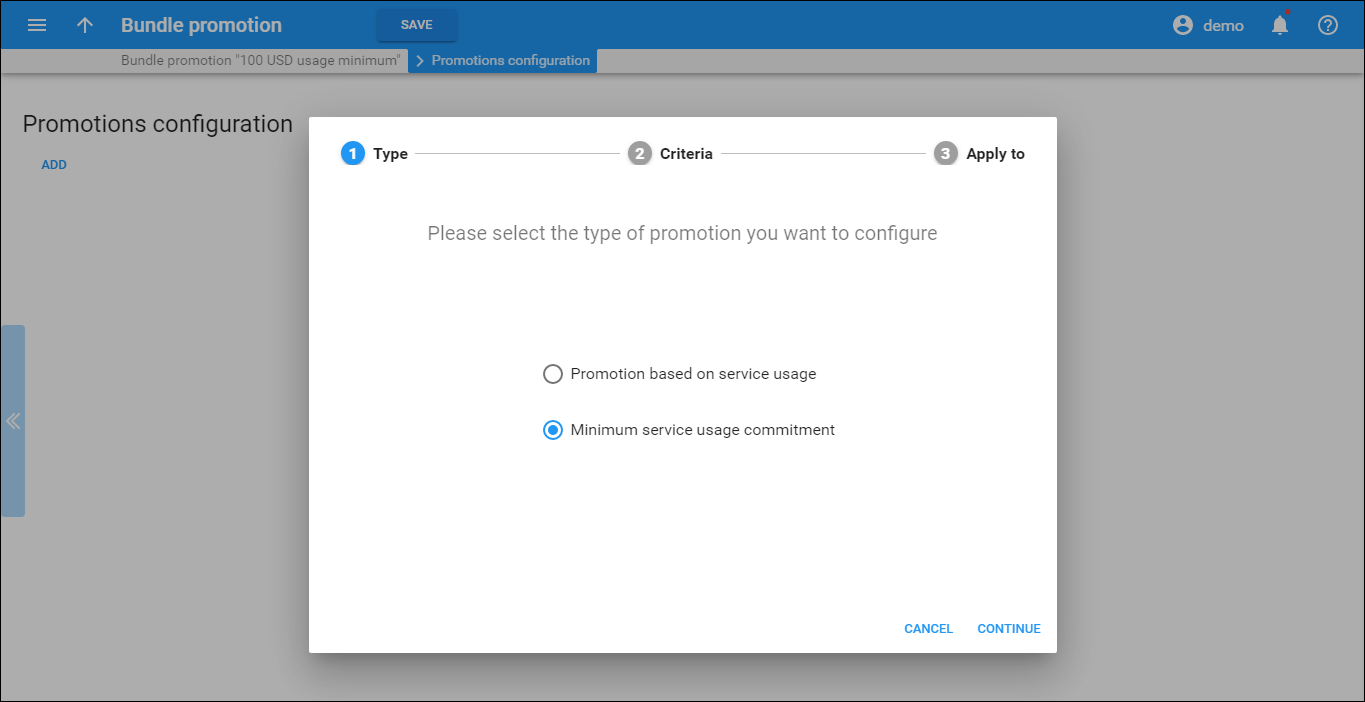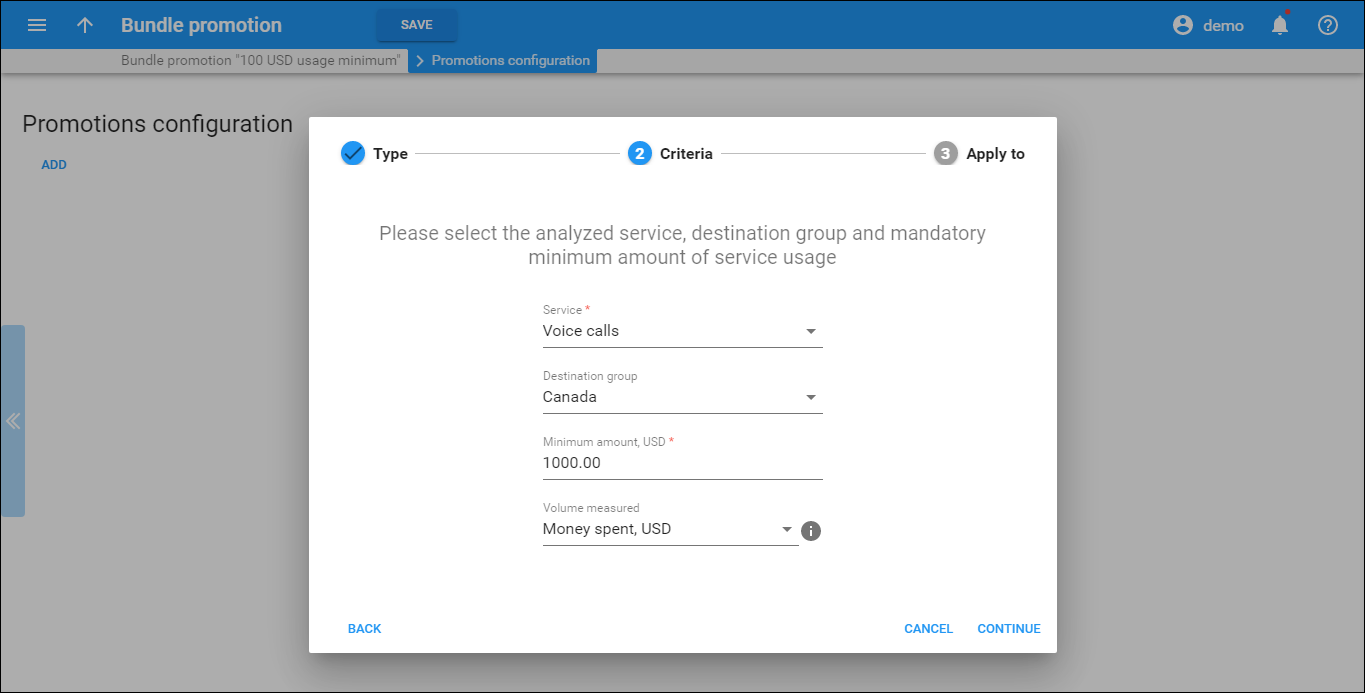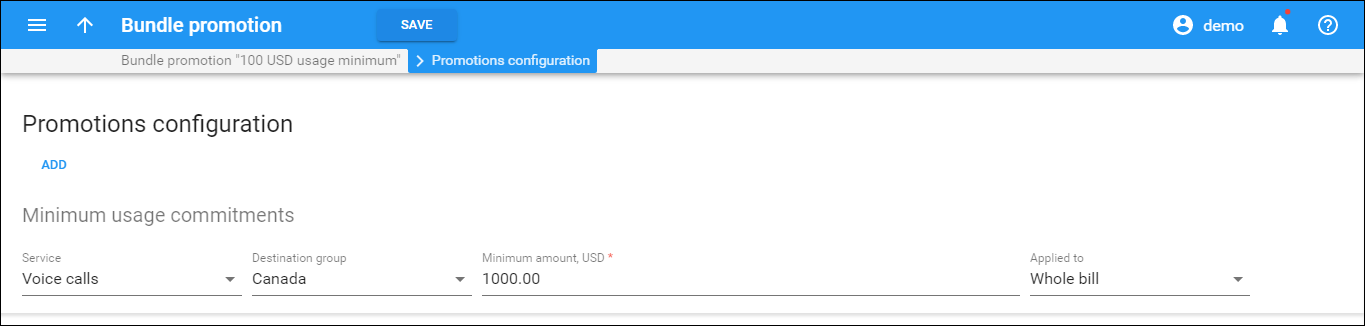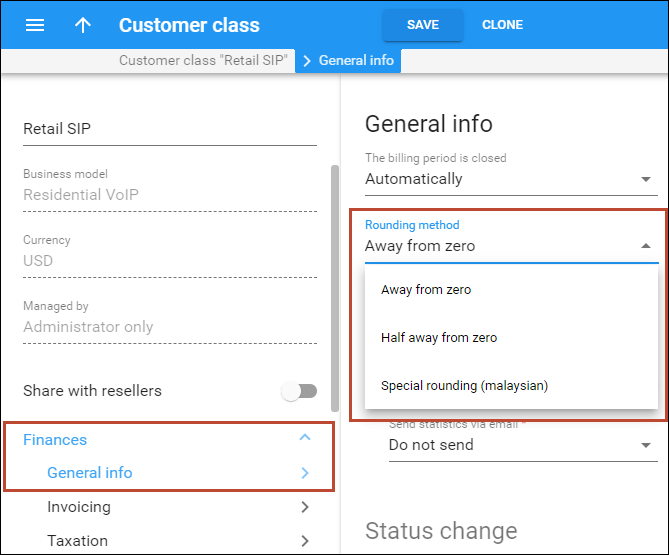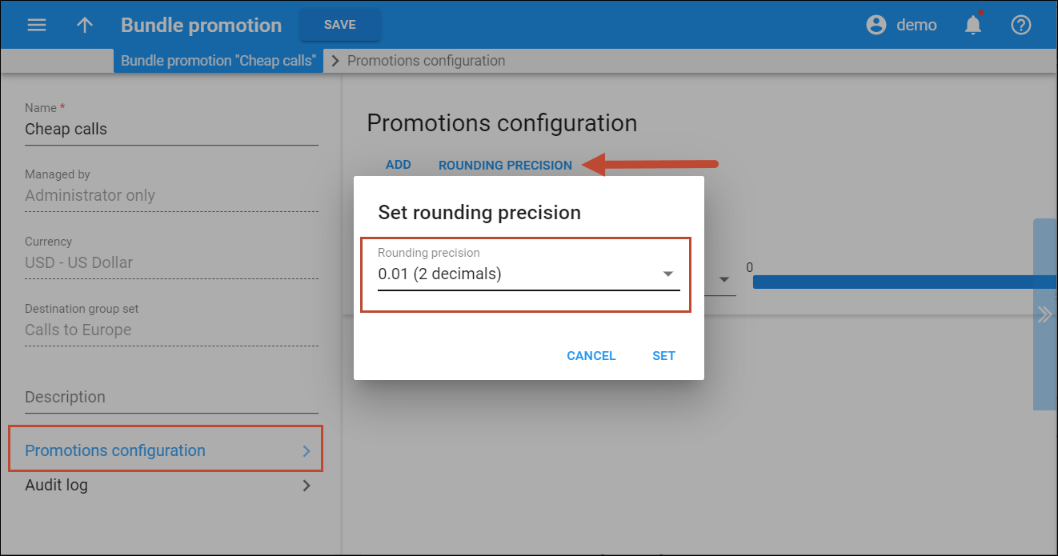It is vital for any company to have a powerful marketing plan for attracting new clients and encouraging existing ones to spend more money on their services. The bundle promotions feature provides the following possibilities:
- to offer promotional discounts based on monthly amounts spent or volumes of the promoted service consumed;
- to define a mandatory minimum to be spent on a specific service and apply charges to customers for falling behind on that minimum.
Promotional discounts
Key features of promotional discounts include the following:
- Promotional discounts based on an amount of money spent for a service within the billing period. For example, if you wish to offer 10% off (of the invoice total) if the customer spends over $1000 on voice calls (bringing the invoice total to $900), you would create a corresponding destination group and define a single discount rule for it.
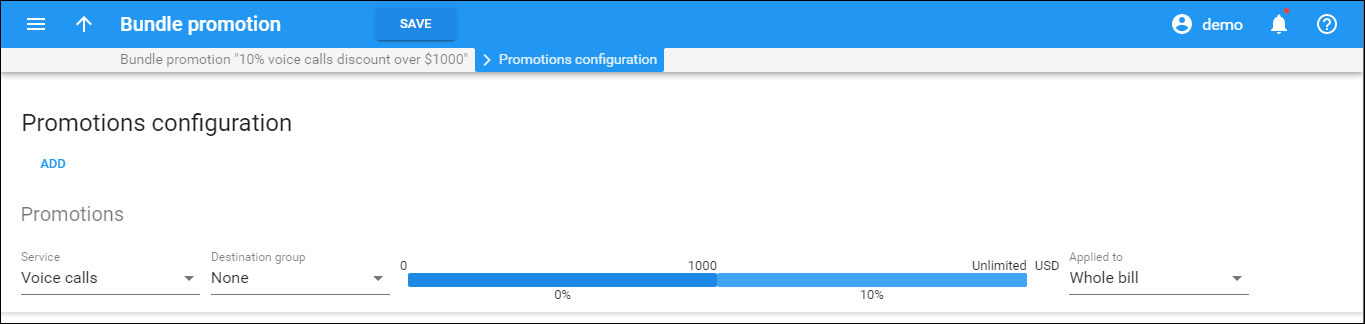
- Promotional discounts based on a volume of consumed service. For example, if you wish to provide a 15% discount on DID usage charges after making 100 minutes’ worth of international calls, your discount rule will look like this: no discount is applied up to 100 minutes; a 15% discount is applied over 100 minutes.
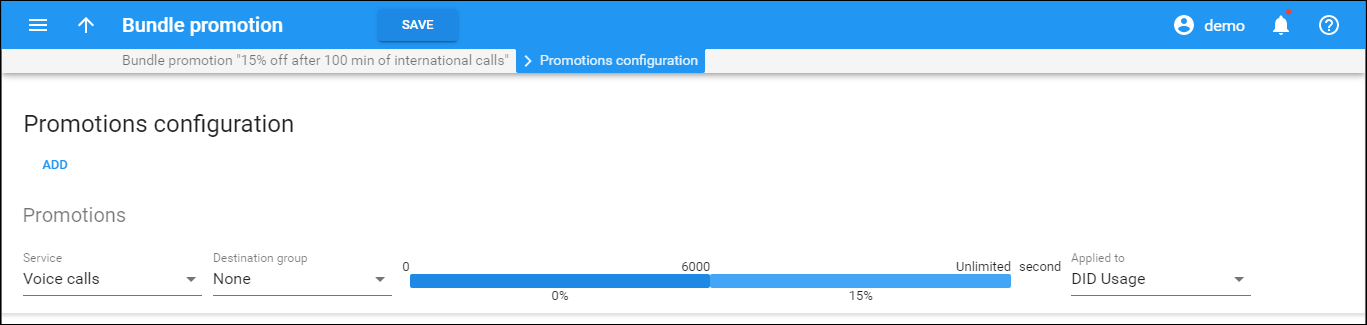
- Promotional discounts given for actual service use of promoted services. For example, if you wish to provide $10 off for SMSs if a customer spends more than $50 on voice calls, define the promotional discount as a fixed value. Thus, a customer who has spent $50 on calls and $8 on SMSs, will receive an SMS discount of $8 (of a possible discount of $10).
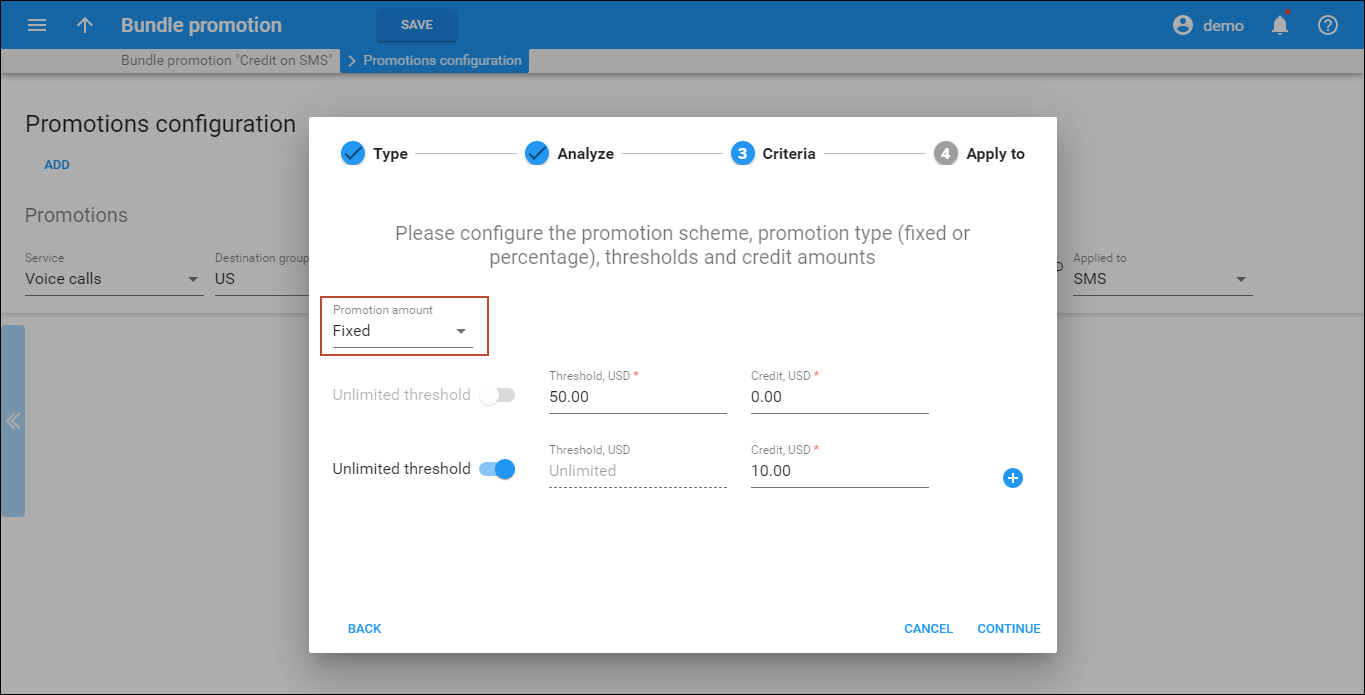
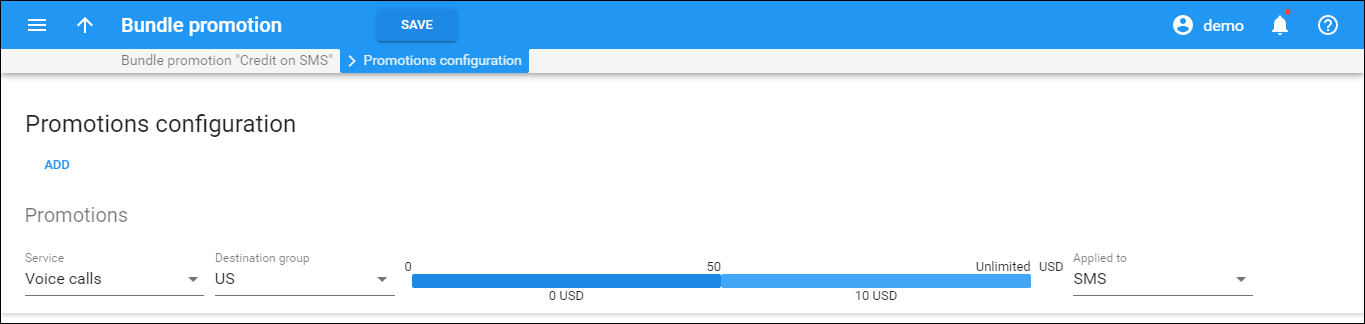
- The discount can either be a percentage of the amount charged in the 0 – 100 range (a 0% discount means “no discount applied,” while a 100% discount means “all charges waived”), or a fixed value.
- Multiple discount thresholds. For example, you can define a promotional discount rule for calls to Asia (thus only the amount of money spent on calls to Asian destinations will determine whether or not the discount should be applied). The discount will be applied to voice call service (cost of all calls within the billing period) so that: up to $50 – no discount is applied, a 10% discount is applied for $50 worth of calls and a 20% discount is applied for spending over $100.
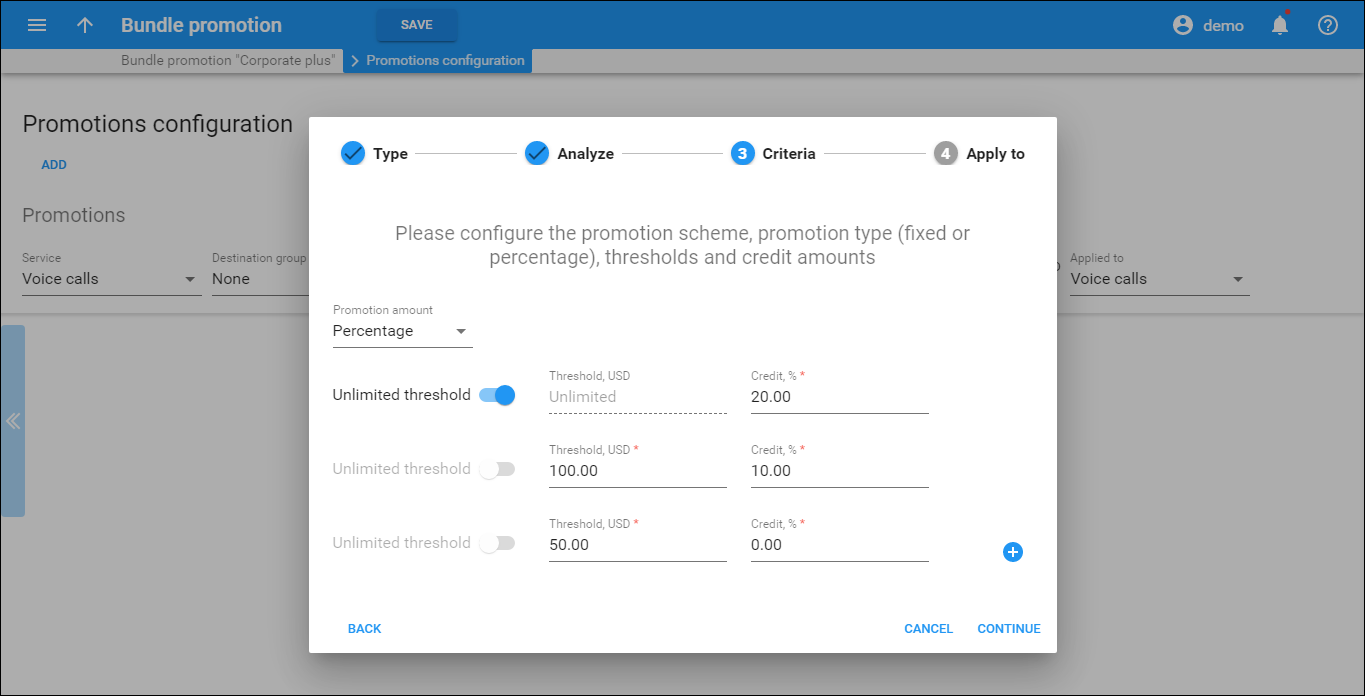
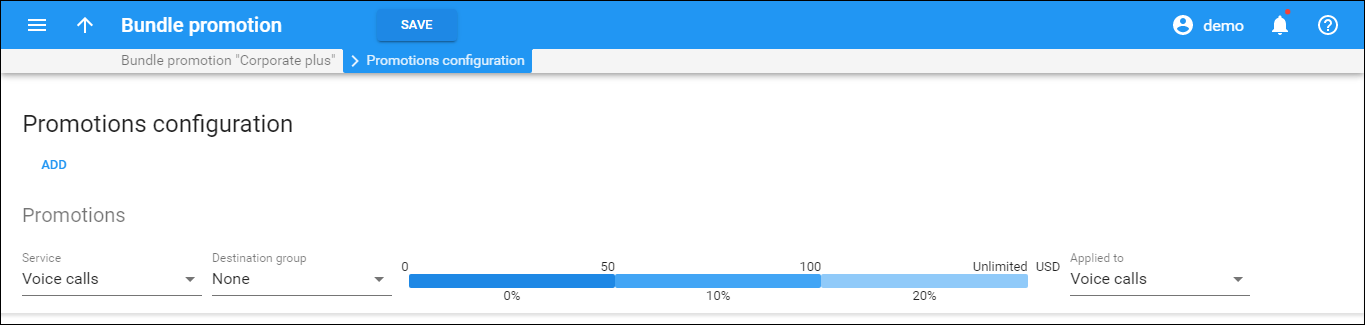
- Decrease a subscription fee or all subscription fees applied to the customer and his credit accounts by a defined percentage. For example, you can waive a customer’s monthly user charge if he spends at least $100 on voice calls.
Note that if you select Subscriptions in the Service list and leave the Subscription list empty, the promotion will be applied to customer’s own subscriptions and all of his credit accounts’ subscriptions.
- Multiple promotions in the same promotion bundle. For example, your promotion bundle could state: “Spend $10 dollars on SMS and your subscription fee will be waived!” or “Spend $50 either on calls or on SMS and all your monthly fees will be waived,” or “Spend $25 on calls to Europe and receive a 5% discount on all voice calls.”
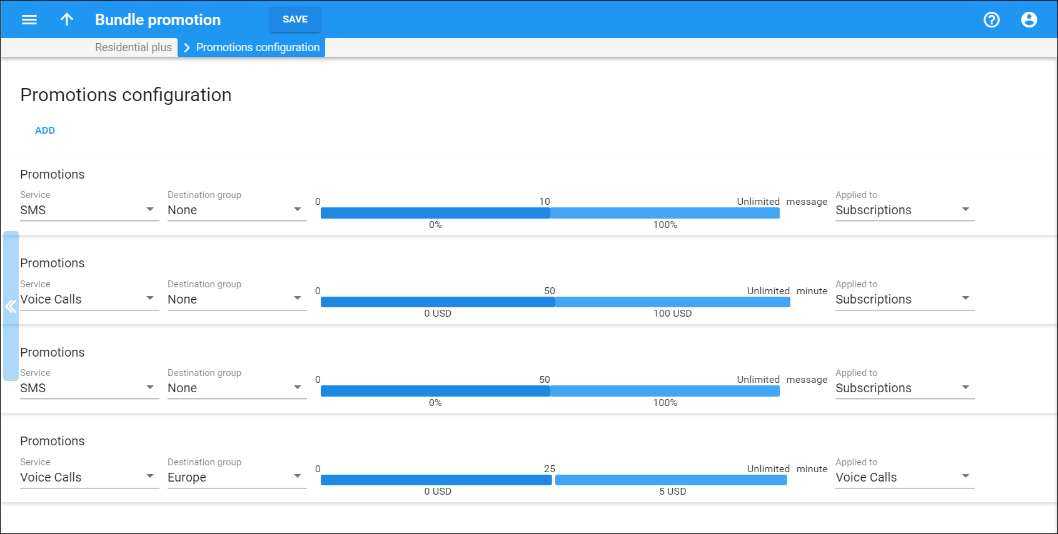
- Promotional discounts based on charges for measured services. Let’s say you suggest a 15% promotional discount for international calls, for example, if the customer’s charges for extensions for that month exceed $100. Then, you create a corresponding destination group and define a single discount rule for it.
Note that if you leave the Destination Group field empty, it means that all transactions related to this service will be summed up and analyzed for applying either a credit or a charge.
Minimum service usage commitment
You can define a mandatory minimum for customers who commit to using a specific quantity of service. The mandatory minimum ensures that customers’ service charges are always equal to or higher than a predefined amount. You can apply a minimum service usage commitment either to the same service or to the invoice total. Consider the following example: A customer signs a contract guaranteeing great rates but he is obligated to spend $1000 minimum per month on voice calls. In fact, the customer only spends $800, so as a result, the deficient $200 amount is added to his invoice so that it equals $1000.
This approach means that your revenue stream is more predictable. Therefore, you can plan your expenses more efficiently and become more financially stable.
Bundle promotion calculation
A bundle promotion is applied at the end of a customer’s billing period – after all customer service charges and balance adjustments have been processed but before taxes are calculated – and is reflected in (a) separate line(s) on the invoice. If a bundle promotion is applied to a particular service (e.g., Conferencing), it is calculated only for the sum of charges pertaining to this service usage. If a bundle promotion is applied to the whole bill, PortaBilling calculates it for the sum of charges for voice calls, subscription charges and balance adjustment operations (manual credits) that were performed within this billing period.
Let’s look at the following example:
You apply the promotion: “10% off if the customer spends over $1000 on voice calls,” (see the first example above) and define that the promotion applies to the total invoice amount. At the end of the month, the customer has spent $1200 on phone calls. When the customer’s billing period closes, PortaBilling calculates the bundle promotion as $1,200 * 10% = $120. An extra xDR is created and the customer sees a line with a $120 credit on his invoice. The description for this transaction is 10% ($1,200), making it is easy to understand what it means. The invoice total is then $1,080.
The next example illustrates how promotional discounts are applied for volumes of consumed services:
Let’s say your promotion states: “Get $20 off your invoice total for making over 100 minutes’ worth of calls per month – and $30 off for making over 200 minutes’ worth of calls per month!” Within a month, a user has made 130 minutes’ worth of calls with a $15 cost in total. Thus, his invoice total is adjusted by $15.
Rounding
You can choose what rounding method to apply to the charged amount for bundle promotions in the customer class. You can select one of the following rounding methods:
- Away from zero – this rounding method is selected by default. It works similar to rounding up but differs when rounding negative values. Positive and negative values round symmetrically. For example, if the rounding precision is set to two decimals, then:
- 1.214, 1.215 and 1.216 all round up to 1.22.
- – 1.214, – 1.215 and – 1.216 all round to – 1.22.
- Half away from zero – this rounding method works similar to arithmetic rounding but differs when rounding negative values. Positive and negative values round symmetrically. For example, if the rounding precision is set to two decimals, then:
- 1.214 rounds to 1.21, 1.215 and 1.216 all round to 1.22.
- – 1.214 rounds to – 1.21, – 1.215 and – 1.216 all round to – 1.22.
- Special rounding (malaysian) – formerly known as custom rounding. This type of rounding depends on the last decimal at precision point. For example, if the rounding precision is set to two decimals, then:
- If the last decimal at precision point is [0…2], it is set to zero. For example, 1.204, 1.215 and 1.226 all round to 1.20.
- If the last decimal at precision point is [3…7], it is set to 5. For example, 1.234, 1.255 and 1.276 all round to 1.25.
- If the last decimal at precision point is [8…9], it is set to 0 and the previous decimal increases by 1. For example, 1.284, 1.296 all round to 1.30.
Also, you can choose the number of decimals to round the charged amount for a specific bundle promotion in the Rounding precision option on the Promotions configuration panel.
The differences between bundle promotions and volume discounts
Unlike volume-based discounts that apply to the same service, bundle promotions allows you to encourage customers to use one service to obtain a discount for another service, or increase or even decrease a customer’s invoice total, based on how much money has been spent on these services during the billing period.
| Bundle Promotions | Volume Discounts | |
|---|---|---|
| Scope | Discount can be applied to a different service. | Discount applied to the same service. |
| Discount base | Discount base for credit amount is calculated based on the total service usage within this period. | Discount is applied only to service consumption after the threshold is reached. |
| Discount amount | Can be a fixed amount or calculated as % of the sum of charged amounts. | Calculated as a % reduction of the rate. |
| Applied to | Discount can be applied to any service or subscription charges. | Discount can only be applied to a service. |
| Discount applied | At the end of the billing period. | In real-time (when the service is consumed). |
| Presentation | Separate xDR on the invoice. | Incorporated in the original xDR. |