Overview
The CloudPBX Signup Portal allows you to automatically provision new customers by offering self-signup for a chosen service package. You can offer several service packages with different pricing, each with a predefined set of features.
Your customers can sign up for the desired service package, such as Cloud PBX with 1000 for $39.99 per month with up to 5 seats and 1000 free shared minutes to the EU. They can also select IP phones or DID numbers to add to their order and begin using the services immediately upon payment. Later, they can activate more phone lines and additional features, such as call recording, via the self-care portal. The total number of phone lines that can be activated is defined via the agreement assigned to the customer.
A credit card can be used to make the payment. The portal supports 3D secure payments, which require customers to enter a one-time password for payment authentication. Once the payment is made, the order is completed, and the customer can start using the services. Their record is automatically created in PortaSwitch with the customer’s contact and payment info and also a predefined set of main and add-on products with subscriptions. If service activation fails, your admin will receive an email notification with a description of the issue observed during the signup attempt.
If a customer assigns the “Essentials” plan for $12.99 on a monthly basis, they can use this plan with up to 20 users who will have unlimited incoming and intracompany calls and 800 monthly minutes to the US and Canada. They can also set up auto-attendants for 3 users, and voicemail boxes for 5 users.
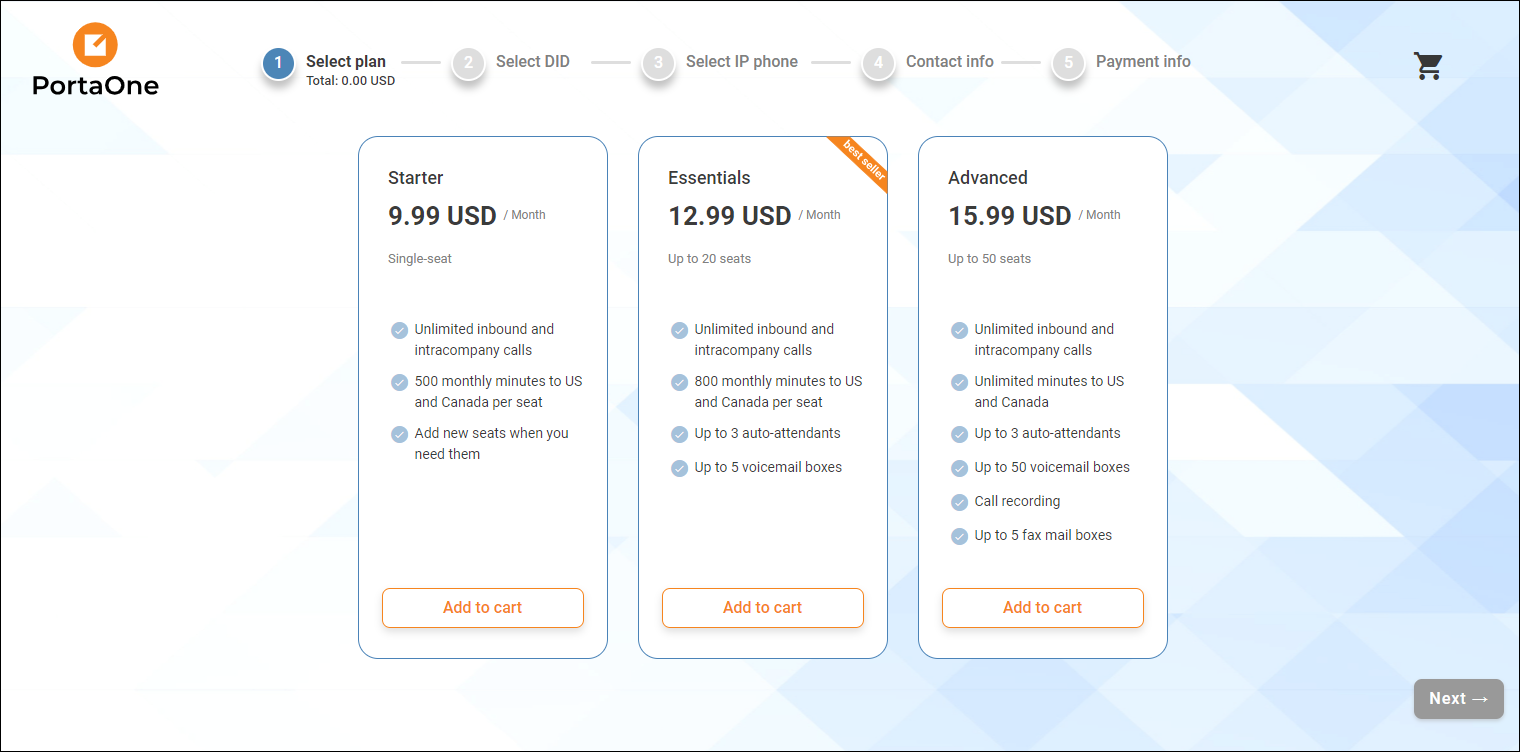
The customer record is then created with the following agreement:
- The main product is “Essentials” with a quantity of 20. It includes a $12.99 subscription and an “800 monthly minutes to the US and Canada” discount plan.
- The add-on products “Auto-attendant” with a quantity of 3 and “VoiceMail” with a quantity of 5.
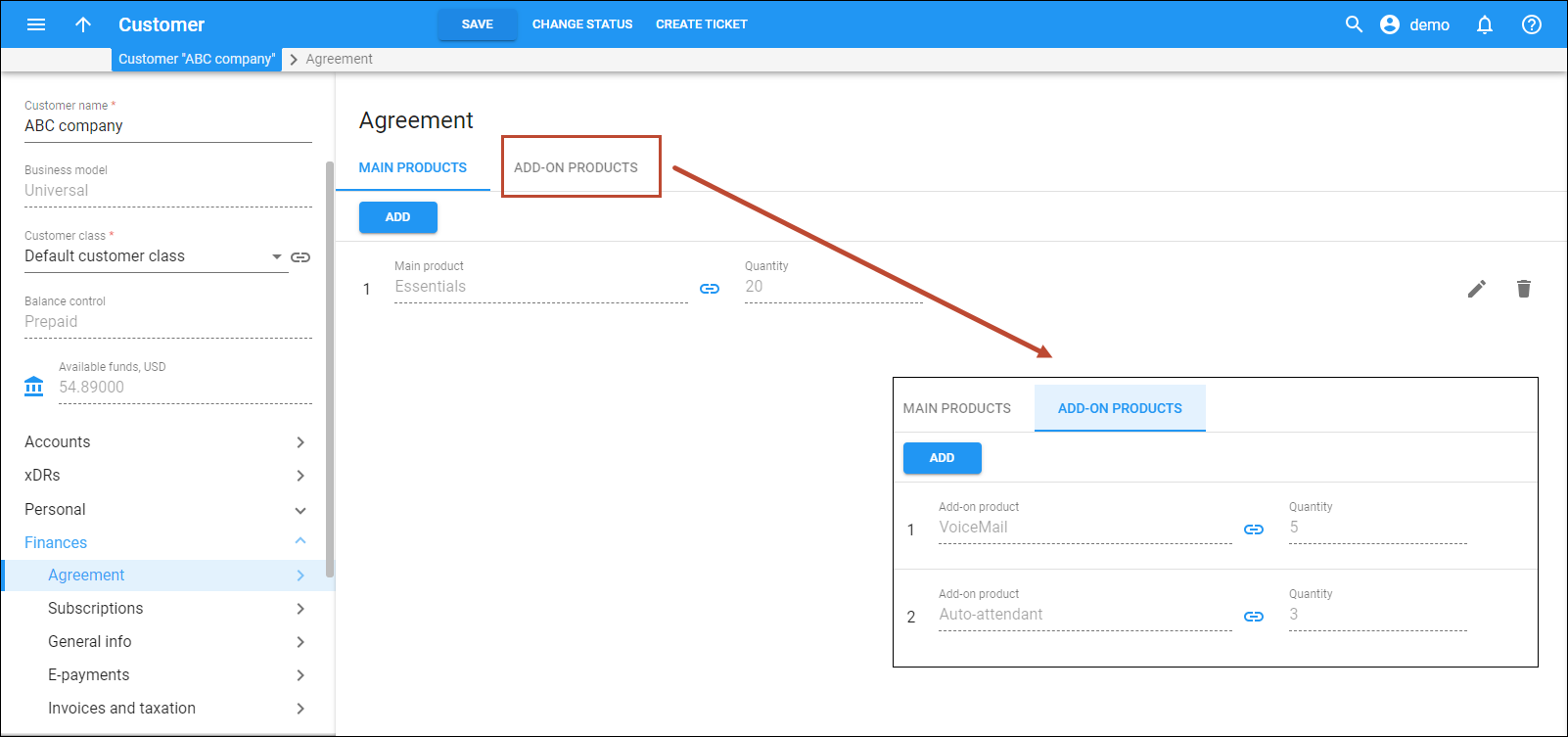
Requirements
CloudPBX Signup portal requires an active Add-on Mart account and the portal application is available for purchase for a one-time fee. The required PortaSwitch system version depends on whether you plan to use the Cloud PBX Self-Care Portal together with this portal. If so, the minimum required PortaSwitch system version is MR95.
If you plan to use the CloudPBX Signup Portal separately from the Cloud PBX Self-Care Portal, the minimum required PortaSwitch system version is MR93.
How it works
The CloudPBX Signup portal is designed as a template to build your service signup portal based on the no-code Bubble platform. You receive a copy of the “source code,” which allows you to have full control over the portal layout and functionality with no need for any previous coding experience. This means you can customize the portal design, including logos and colors, to match your existing website. Additionally, you can incorporate additional functionalities to automate sales to small businesses and retail customers. For instance, you can integrate the portal with a warehouse system to automate the shipping of IP phones or link it to other portals, such as the Cloud PBX Self-Care Portal.
How to start using the portal
To start working on your portal customization, you need to:
- Sign up for a Bubble account.
- Purchase the module in Add-on Mart.
- Contact the Sales team and provide an email address of your Bubble account (From #1) to get a copy of the portal transferred to you.
- Then you can set up your own portal – give it a name and logo and add portal configuration, such as necessary products and services, phone numbers, IP phones, or define other options like contact or payment information.
What it delivers to the customer
Your customers can easily self-signup and activate the services immediately.
What it delivers to you
- Save staff resources on branding your application. Update your custom name, logo, and color scheme with no-code.
- Build multiple Bubble applications for different brands of the same company.
- Automate sales to small businesses and retail customers.


