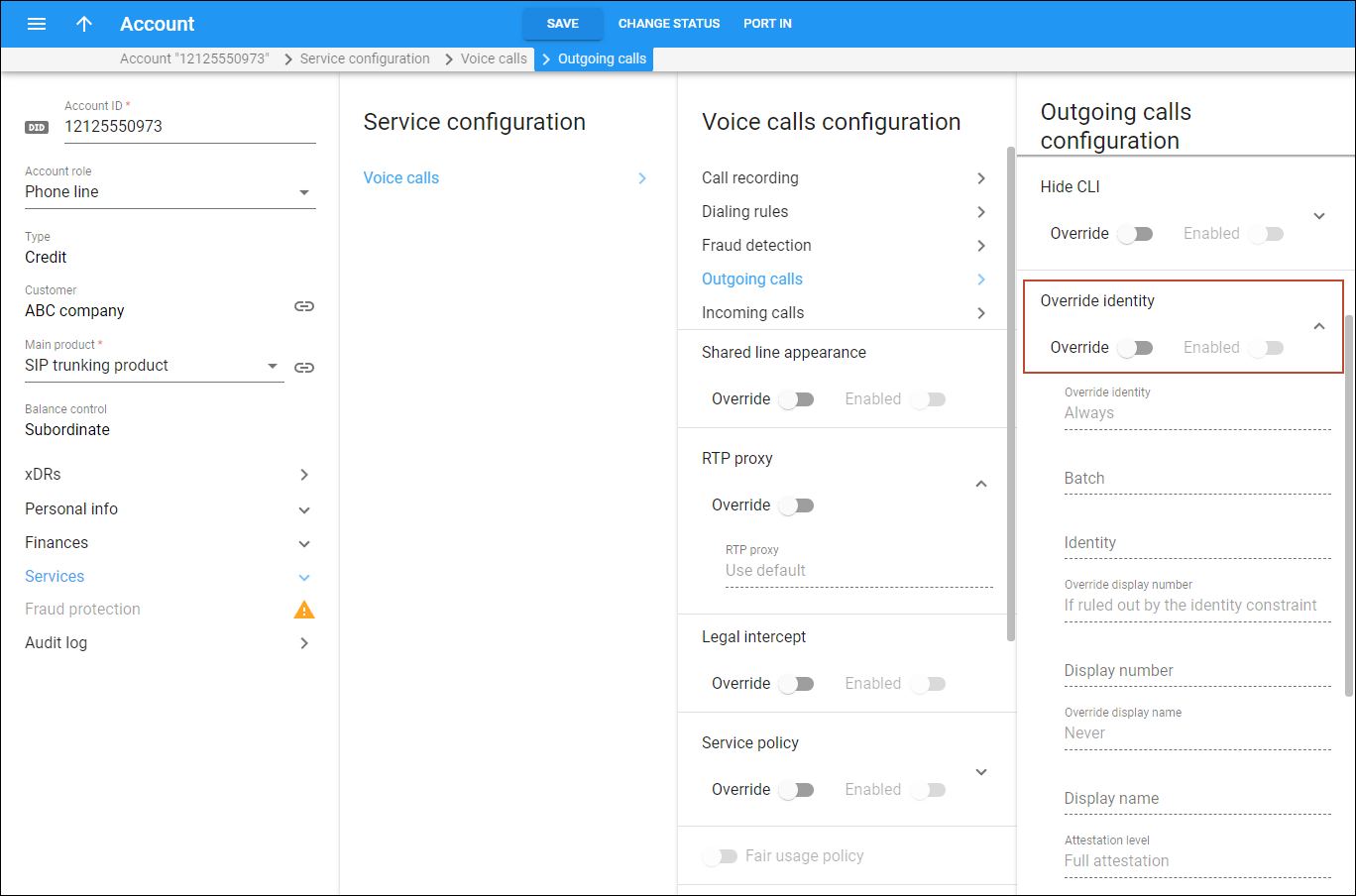For the correct functioning of the Teams integration, we recommend the following:
3.1 Configure the generation of a new call ID value for each call leg
In complex call scenarios, e.g., attended transfer, call pickup, call parking, etc. the whole call session consists of multiple connected calls (call legs). To ensure the correct processing of these call sessions on the TeamMate side, each call leg should have a different call ID.
To configure this, go to the Configuration server web interface > ClusterSuite > PortaSIP cluster > click on a specific SIP cluster > select the MUB2bua group > set the NewOCallId option to Yes.
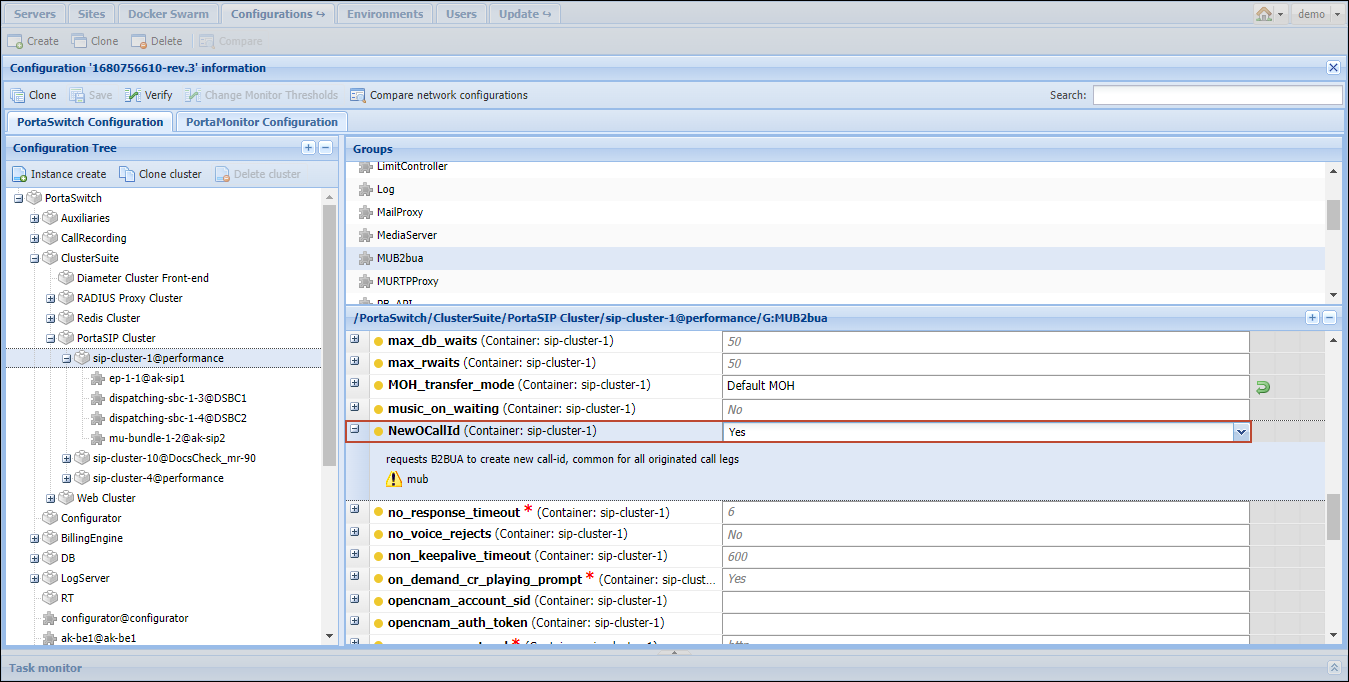
3.2 Configure a service policy
For PortaSIP to send incoming calls to corresponding accounts (not send all the calls to the main SIP trunking account), it should keep the originally dialed number (Called Line Destination) in the INVITE messages.
To configure this, create a service policy and assign it to the accounts used for incoming calls or to the corresponding “from vendor” connection (in this case, the service policy settings will apply to all incoming calls that go via this connection).
The service policy configuration depends on your system release version:
If you have PortaSwitch MR89 or a later version:
Go to the created Service policy > SIP headers > the Out routing number mode option > select “AOR” in the dropdown list (AOR stands for “Address of Record” which is a SIP parameter identifying a user).
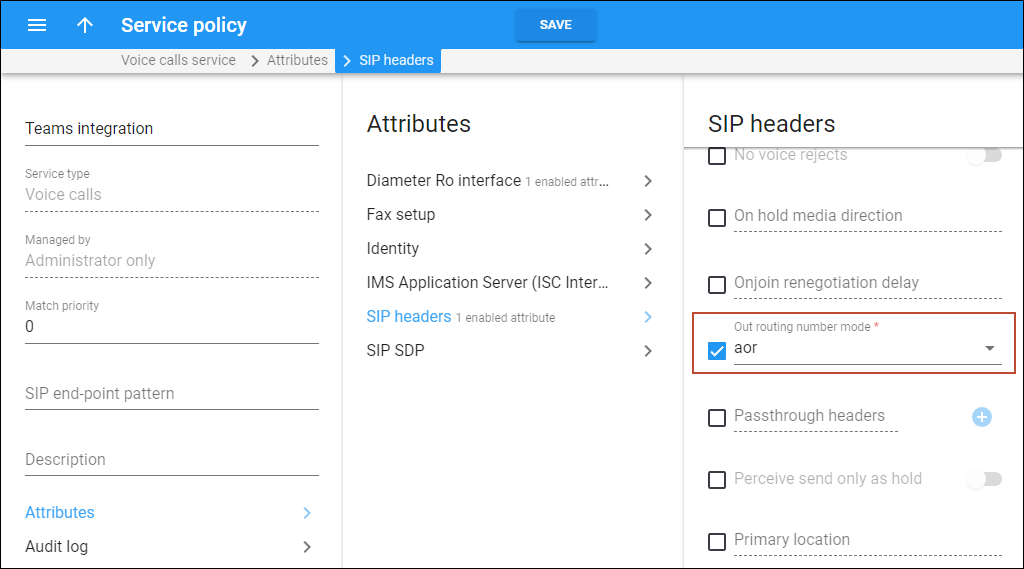
If you have PortaSwitch MR88 or an earlier version:
Go to the created Service policy > SIP headers > turn on the Old URI combining for AOR toggle.
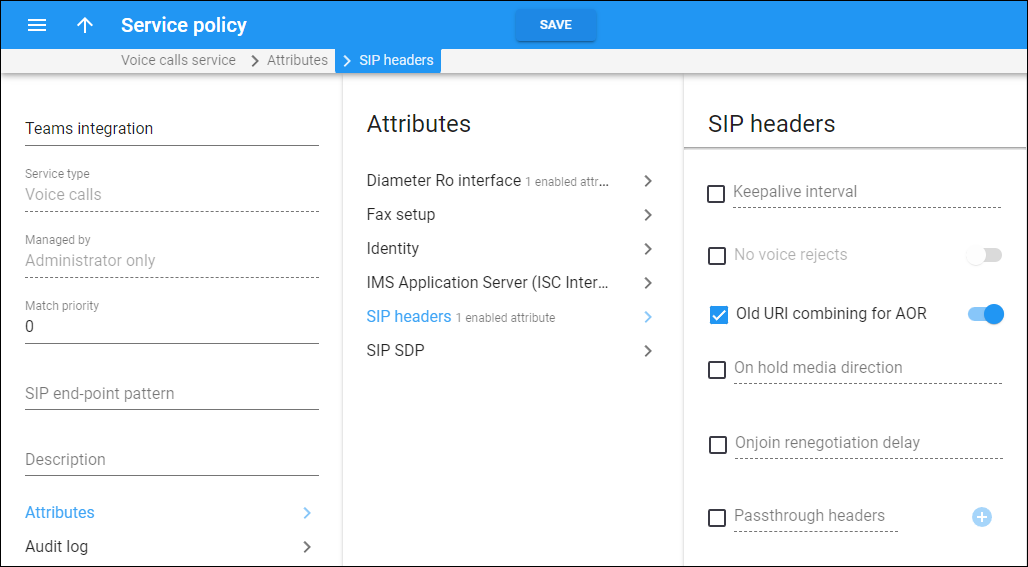
3.3 Check the “Override identity” settings for the main SIP trunking account
It is recommended to disable the Override Identity option for the main SIP trunking account (if it is enabled, then when incoming calls are forwarded to mobile or landline numbers, the users that receive a call will see the phone number of the trunk instead of the number of the original caller).
Open Account (main SIP trunking account) > Service configuration > Voice calls configuration > Outgoing calls configuration > check whether the Override identity toggle is turned off.